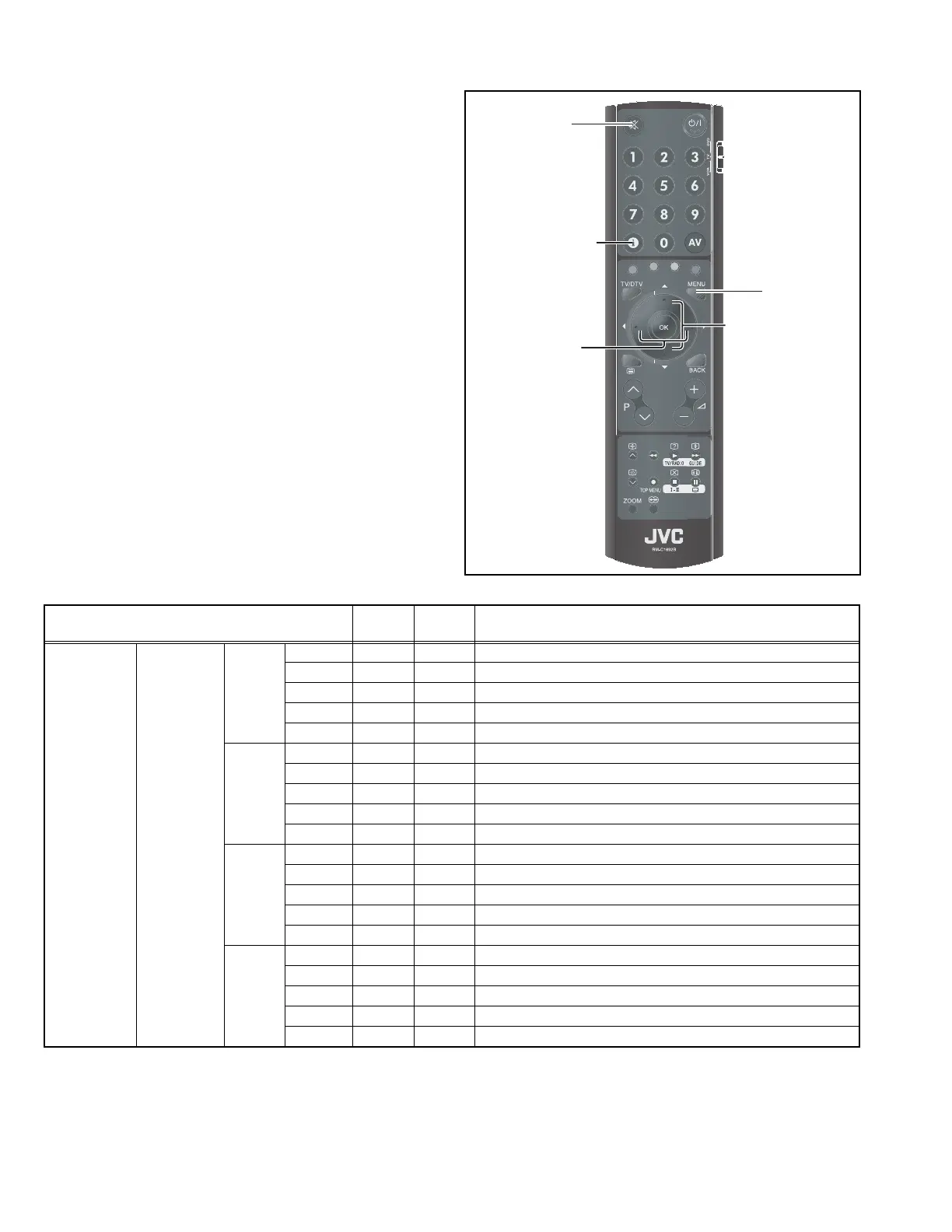1-16 (No.YA606<Rev.002>)
4.5.3 CHANGE AND MEMORY OF SETTING VALUE
SELECTION OF SETTING ITEM
• [FUNCTION /] key.
For scrolling up / down the setting items.
• [FUNCTION /] key.
For select the setting items.
CHANGE OF SETTING VALUE (DATA)
• [FUNCTION /] key.
For scrolling up / down the setting values.
MEMORY OF SETTING VALUE (DATA)
The setting value will be stored automatically when release the
REMOTE CONTROL UNIT keys.
4.5.4 FACTORY MODE SELECT KEY LOCATION
4.6 SETTING ITEM IN THE FACTORY MODE
[MUTING] key
[FUNCTION /] key
[INFORMATION] key
[MENU] key
[Function/] key
Swetting item
Variable
range
Default
Value
Comment
Video Setup RF(Analog TV)
Standard
Brightness 0 - 100 41 Adjust the Brightness value of Standard mode in Analog TV.
Contrast 0 - 100 68 Adjust the Contrast value of Standard mode in Analog TV.
Sharpness 0 - 100 65 Adjust the Sharpness value of Standard mode in Analog TV.
Colour 0 - 100 58 Adjust the Colour value of Standard mode in Analog TV.
Farbton 0 - 100 0 Adjust the Farbton value of Standard mode in Analog TV.
Bright
Brightness 0 - 100 41 Adjust the Brightness value of Bright mode in Analog TV.
Contrast 0 - 100 73 Adjust the Contrast value of Bright mode in Analog TV.
Sharpness 0 - 100 65 Adjust the Sharpness value of Bright mode in Analog TV.
Colour 0 - 100 59 Adjust the Colour value of Bright mode in Analog TV.
Farbton 0 - 100 0 Adjust the Farbton value of Bright mode in Analog TV.
Game
Brightness 0 - 100 43 Adjust the Brightness value of Game mode in Analog TV.
Contrast 0 - 100 63 Adjust the Contrast value of Game mode in Analog TV.
Sharpness 0 - 100 65 Adjust the Sharpness value of Game mode in Analog TV.
Colour 0 - 100 58 Adjust the Colour value of Game mode in Analog TV.
Farbton 0 - 100 0 Adjust the Farbton value of Game mode in Analog TV.
Soft
Brightness 0 - 100 42 Adjust the Brightness value of Soft mode in Analog TV.
Contrast 0 - 100 63 Adjust the Contrast value of Soft mode in Analog TV.
Sharpness 0 - 100 65 Adjust the Sharpness value of Soft mode in Analog TV.
Colour 0 - 100 58 Adjust the Colour value of Soft mode in Analog TV.
Farbton 0 - 100 0 Adjust the Farbton value of Soft mode in Analog TV.
