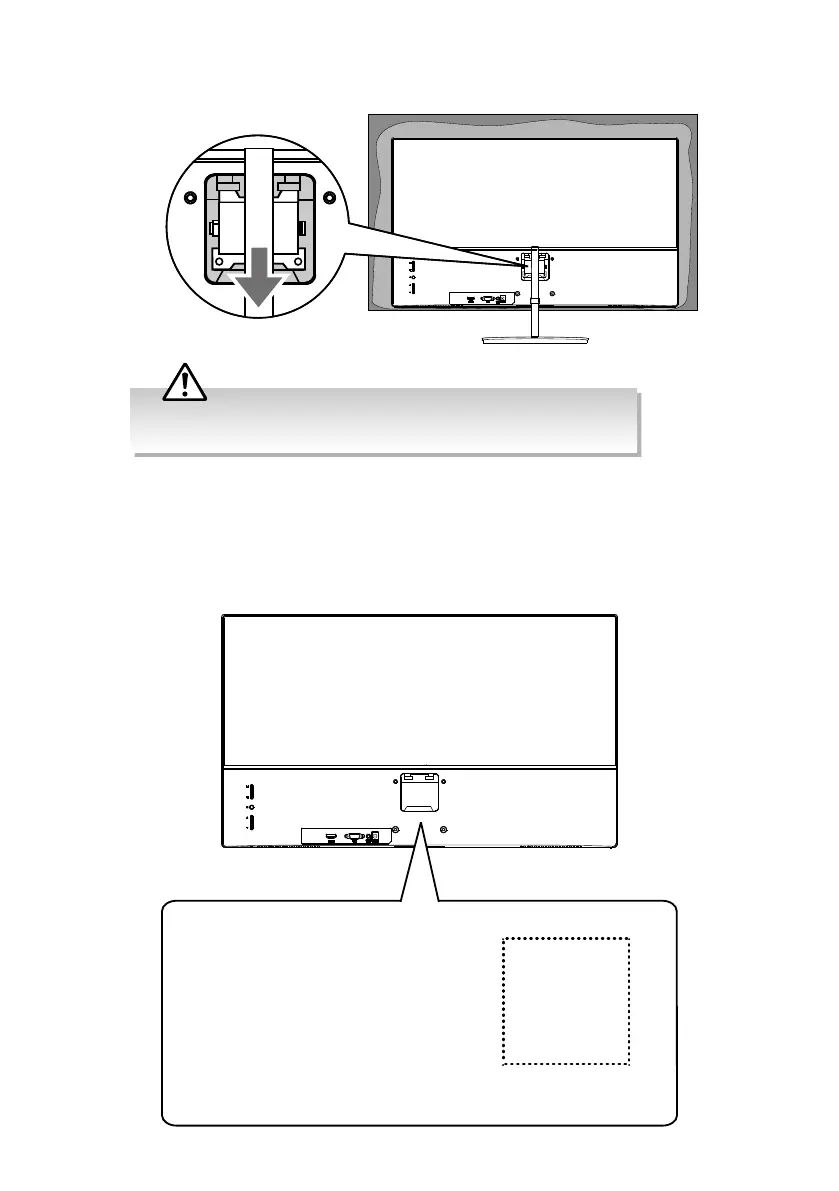10
• Remove the base before mounting the monitor onto the wall.
• Keep the spare screw should you want to use the stand assembly option.
Mounting the Monitor
This monitor is designed to be wall-mounted with a standard mounting kit (sold separately)
designed for at-panel monitors. Mount this monitor according to the instructions included
in the mounting kit. Due to space restrictions, we recommend that you make all connections
before mounting on to the wall.
3. Remove the stand assembly.
75 mm
75 mm
Four mounting holes
(size M4 screw)
Monitor Weight (Without Stand):
LT-27CM69B: 3.30 kg
