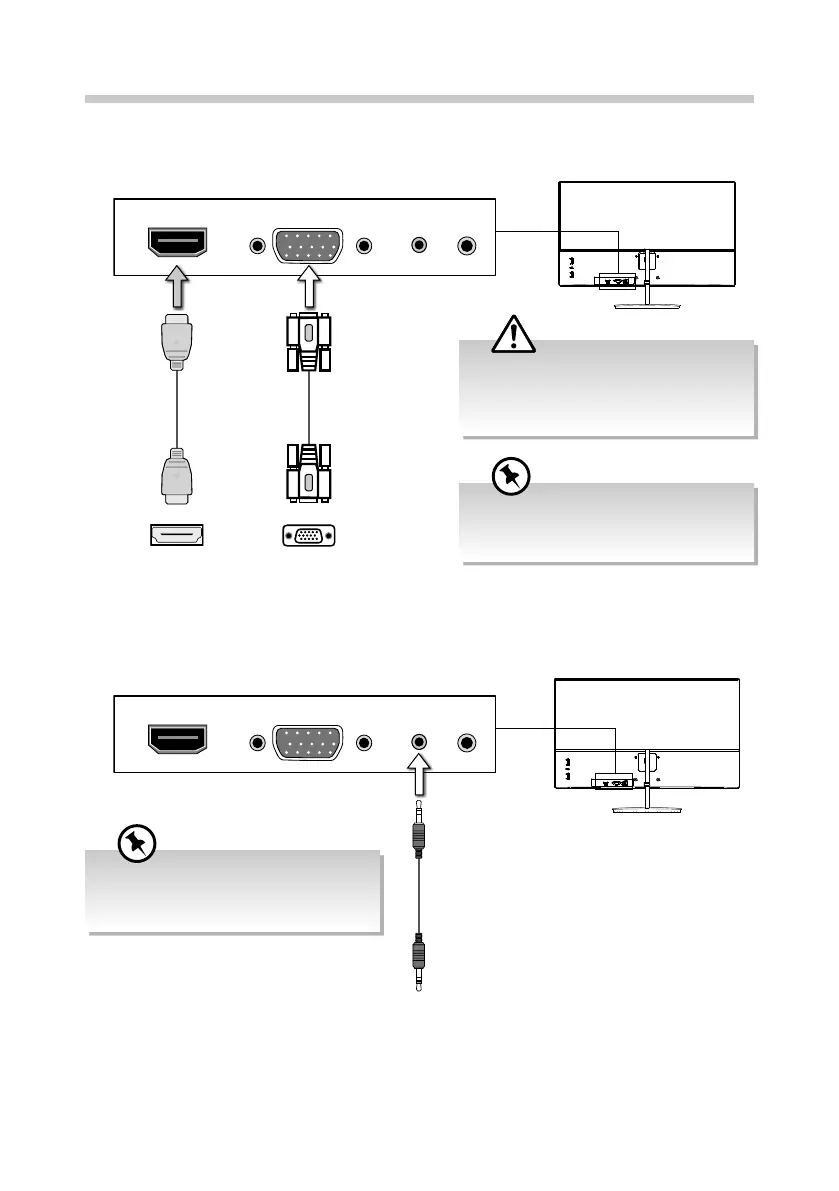12
Connection
Signal Input
Insert the desired cable into the matching connector on your computer.
HDMI VGA DC
IN
AUDIO
OUT
HDMI VGA DC
IN
AUDIO
OUT
HDMI Cable
(included)
HDMI Socket
Audio Signal Output
Use audio cable (not supplied) for connecting external speakers or stereo amplier.
VGA Cable
(not included)
VGA Socket
If you are using an Apple® computer, an
Apple® adapter is required. The adapter can
be purchased at an Apple® store.
Speakers output just support HDMI source.
If using VGA as an input source, speakers
still have no sound.
Connect the input signal cable and tighten
it by turning the screws clockwise. To
prevent disconnection secure the cable
rmly, do not over tighten.
Audio Cable
(not included)
