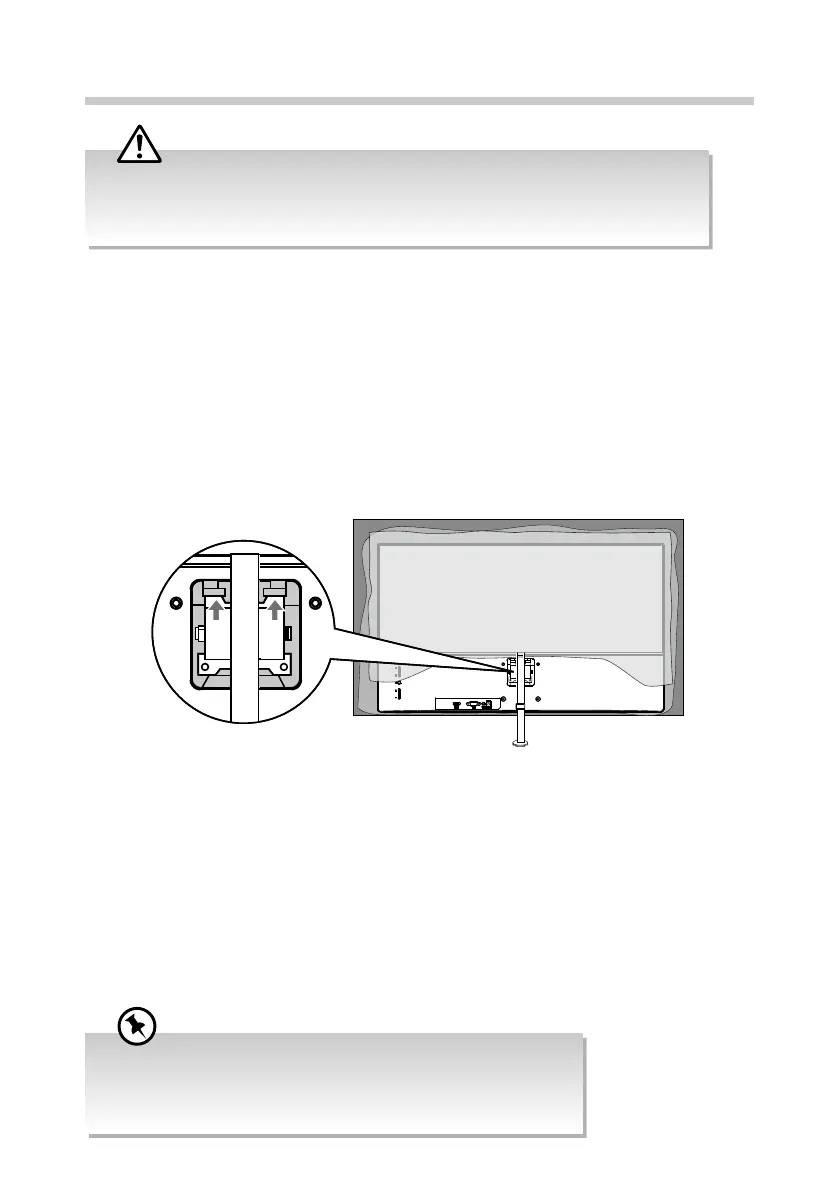7
Installing / Removing the Base Stand
The LCD display is very fragile, and must be protected at all times when installing and removing the
base stand. Be sure that no hard or sharp object, or anything that could scratch or damage the LCD
display, comes into contact with it. DO NOT exert pressure on the front of the monitor at any time
because the screen could crack.
Disconnect all cables connected to the monitor.
Lay the monitor down on a at surface with the back side facing up, and ideally at the edge
of a table so that the base of the monitor slightly overhangs on it. Please make sure a soft
cushioned material (such as a towel or thick piece of foam) is placed beneath the screen. Leave
the protective bag on your monitor until you have fully attached the monitor stand.
Assembling the Base Stand
1. To install the base stand, position the stand stem into the back of monitor and slide it
upwards.
• Please read this instruction manual carefully while setting up your monitor.
• If you require additional assistance:
For UK, please call our UK Call Centre on 0344 561 1234.
For Ireland, please call our Ireland Call Center on 1 890 818 575.
