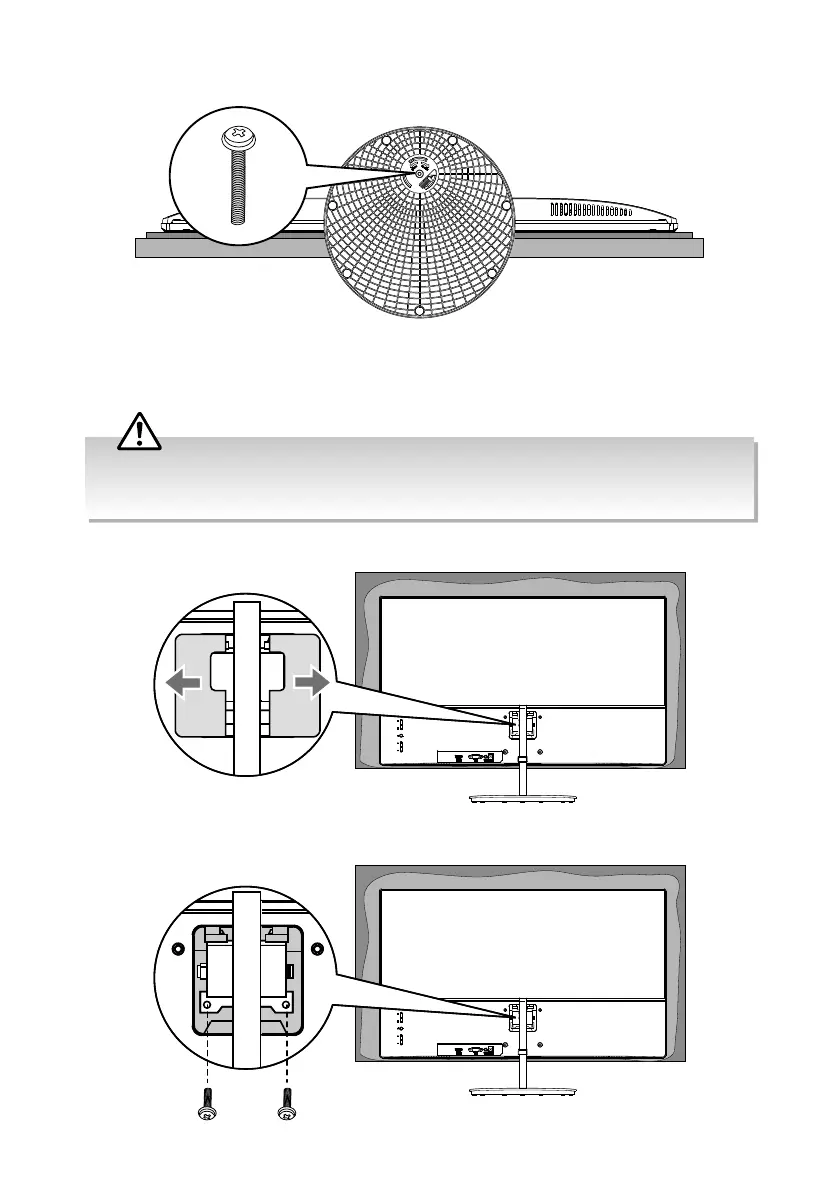9
5. Secure with the screw B provided.
Detaching the Base
• Remove the stand assembly before mounting the TV onto the wall.
• To remove the stand assembly, lay the monitor on a at surface with a cushioned material between the
monitor and the surface to prevent damage.
1. Remove the plastic back covers.
2. Untighten the screws holding the stand assembly.
