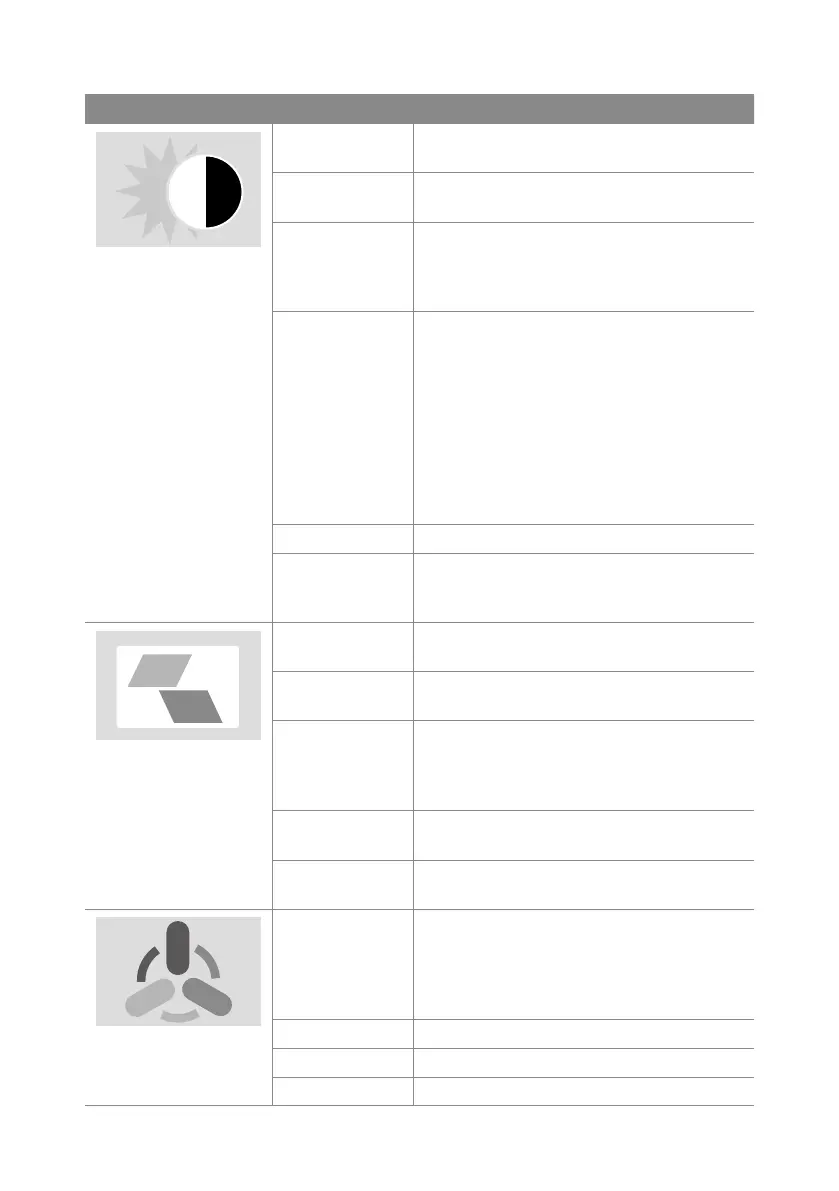17
Each option is described below.
Menu Settings Description
BRIGHTNESS
BRIGHTNESS Increases or decreases the amount of white in
the picture.
CONTRAST Adjusts the dierence between light and dark
levels in the picture.
ECO Select among picture mode: STANDARD /
TEXT / GAME / MOVIE / FPS (First-person
shotter game) / RTS (Real-time strategy
game).
DCR Select ON or OFF to enable or disable a DCR
(Dynamic Contrast Ratio).
Dynamic Contrast Ratio also called contrast
ratio. With a wider range between black and
white. A monitor is capable of deeper, richer
colours with more visible details in shadows
and highlight. When DCR turns ON, you will
get a better contrast.
When DCR is set to ON, setting of brightness,
contrast, hue and saturation will disable.
HUE Adjusts the tone of the screen colors.
SATURATION Adjusts the saturation of the screen colors.
The lower the value, the less saturated
and brighter the colors become.
IMAGE
H. POSITION Used to adjust the horizontal position of the
screen. (VGA signal only)
V. POSITION Used to adjust the vertical position of the
screen. (VGA signal only)
CLOCK To obtain the correct width of the input signal
by adjusting the frequency. Used to minimize
the vertical bars that appear because of an
incorrect width. (VGA signal only)
PHASE Used to optimize screen performance by
adjusting the phase. (VGA signal only)
ASPECT Allows you to watch the screen in various
picture formats: WIDE / 4:3 / AUTO.
COLOUR TEMP.
COLOUR TEMP. Select among colour temperature: Cool /
Warm / User.
Adjusts the colour components
independently to achieve a warm or cool
colour. (for User mode)
RED Adjust red color temperature.
GREEN Adjust green color temperature.
BLUE Adjust blue color temperature.
