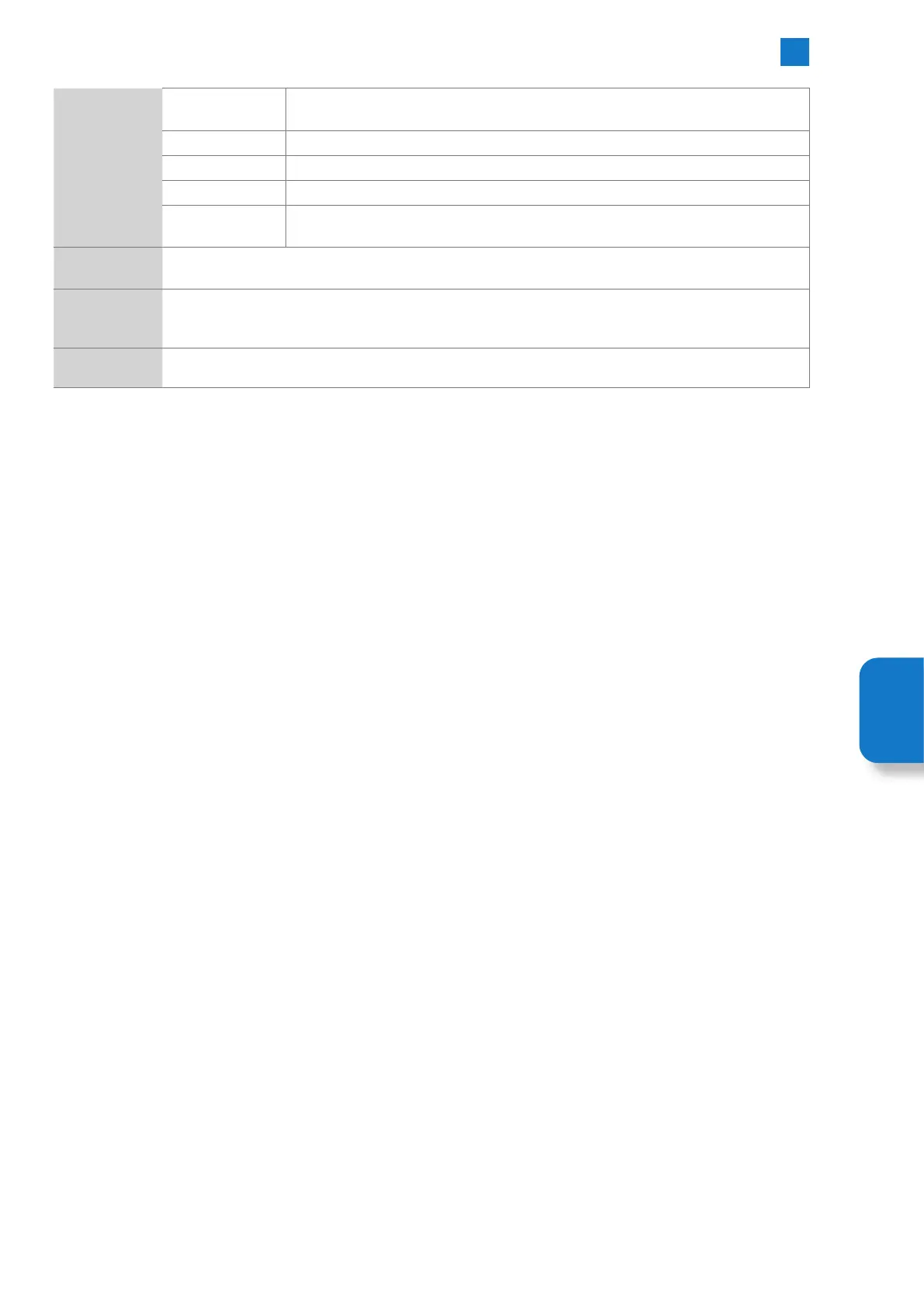61
6
Settings Menu
DI Film Mode
DI Film mode has 2 setting AUTO and OFF. The default setting is OFF. Highlight your
desired setting then press SELECT.
Blue Stretch Blue Stretch can be switched ON or OFF.
Game Mode Game Mode can be switched ON or OFF.
PC Mode PC Mode can be switched ON or OFF.
HDMI RGB Range
(HDMI input only)
HDMI RGB Range has 3 different settings AUTO - FULL - LIMIT. The default setting is
AUTO. Highlight your desired setting then press SELECT.
Colour Tuner
Colour Tuner can be switched on and off by selecting ENABLE ON or OFF. Then you have 5 separate setting
that can be individually adjusted. HUE - SATURATION - BRIGHTNESS - OFFSET - GAIN.
11 Point
white balance
correction
Here you can adjust the Gain percentage, and Red, Green and Blue levels.
Reset to Default Resets all setting to factory default settings.
Setting
Menu