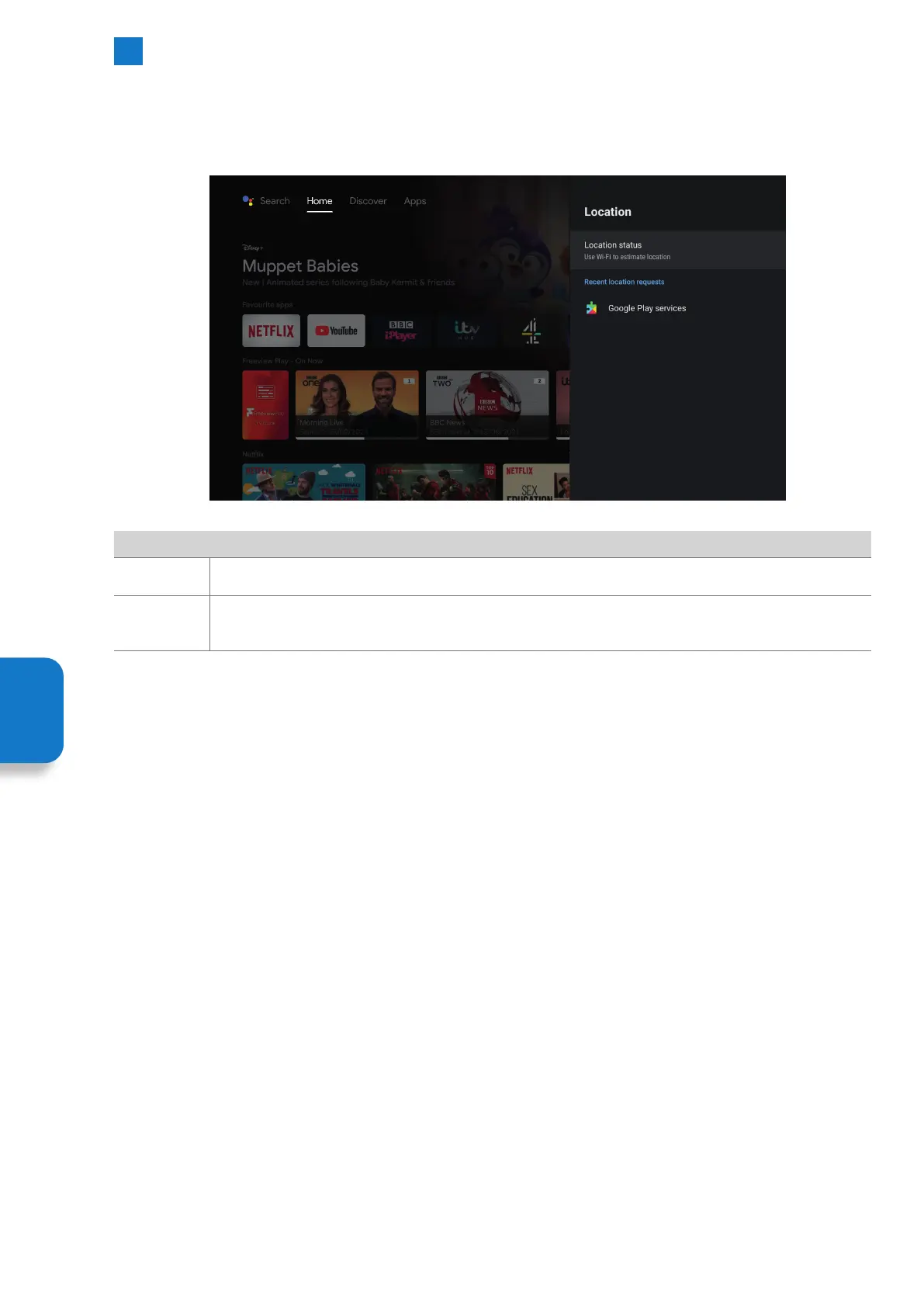68
6
Settings Menu
Location - Settings
To select Location go to SETTINGS - DEVICE PREFERENCES - LOCATION. Here you switch location on and off and see the apps that
have requested your location.
Location
Location
status
Here can choose if you want to use Wi-Fi to estimate your location or switch location off.
Recent
location
requests
This shows a list of apps that have recently requested your location. If you don't want to allow a particular
app to know your location then click on the app go to Permissions and switch location OFF.
Setting
Menu