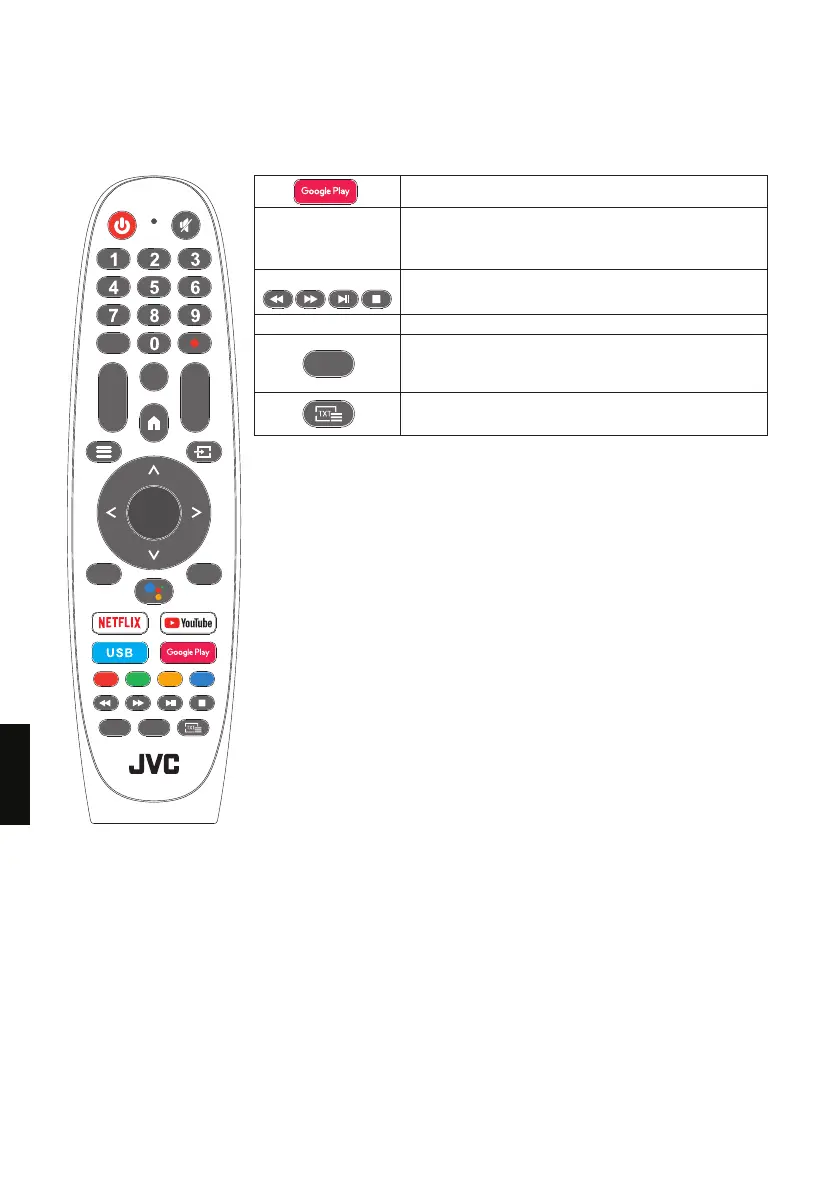RM-C3520
+
-
VOL
+
-
CH
OK
EPG
SU BT
EXIT
INFO
BACK
AU DI O
Installing the Batteries
1. Open the cover at the back of the remote control.
2. Install two AAA size batteries (not included).
·Make sure to match the (+) and (-) ends of the batteries with the (+) and (-)
ends indicated in the battery compartment.
3. Replace the cover.
Access Google Play.
Function buttons
Access the TELETEXT items in DTV mode.
Access menu option.
Fast forward/ backward
Play/Pause/Stop program
Display the subtitle language in DTV mode.
Display the audio language list and select an audio
language or audio format if the TV program has this
feature.
Colour Buttons
(RED/GREEN/
YELLOW/BLUE)
SUBT
Turn on or off the teletext function in DTV
mode.
Media control
AU DI O
160
EN