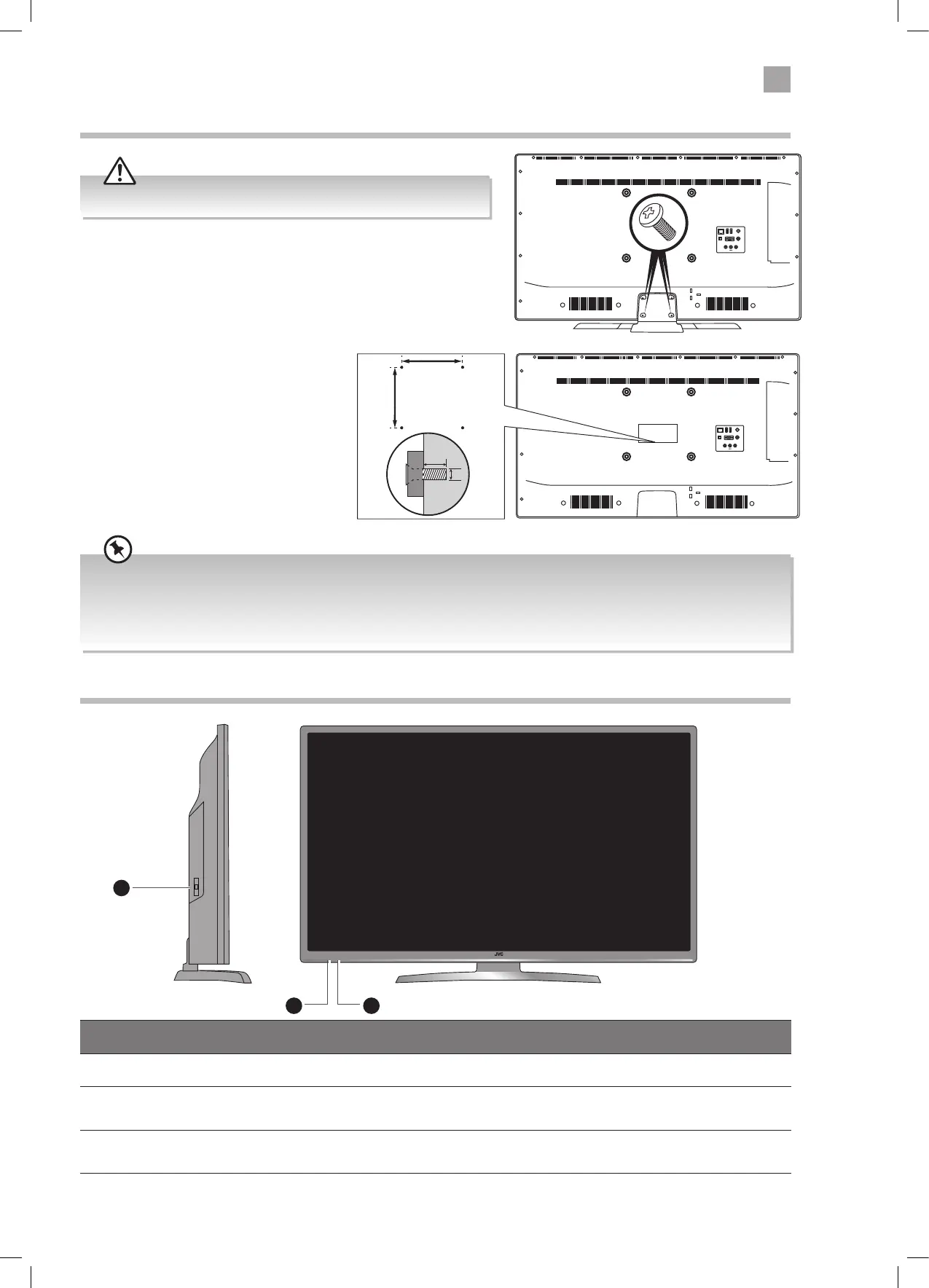15
Front / Right Side View and Controls
Remove the stand assembly before mounting the TV onto the wall.
• If you are wall mounting your TV you may wish to buy a 90° HDMI adapter. This will help with your cable management.
• Please read this instruction manual carefully while setting up your TV.
• If you require additional assistance please call our Call Centre on 210 289 9999.
Our Customer Contact Centre is open Monday-Friday 9am-9pm and Saturday 9am-8pm.
1. Remove the 4 screws from the neck of the stand and detach the
stand.
Mounting the TV to a Wall
2. This TV is designed to be wall-mounted
with a standard 200 mm x 200 mm
mounting kit (sold separately) designed
for flat-panel TVs. Mount this TV according
to the instructions included in the
mounting kit. Due to space restrictions, we
recommend that you make all connections
before mounting on to
the wall.
HDMI3
HDMI 2
(ARC)
LAN
ANT.
VGA
Optic.OUT
SPDIF
LNB
300mA Max.
13V dc/18V dc
x4
HDMI3
HDMI 2
(ARC)
LAN
ANT.
VGA
Optic.OUT
SPDIF
LNB
300mA Max.
13V dc/18V dc
200mm
Four mounting holes
(size M6 screw)
200mm
10-13mm
M6
Item Description
1 MULTI FUNCTION SWITCH Switches the TV into standby and on. Selects modes (channel,volume, and source).
2 POWER LED
Illuminates when the TV is in standby mode. The LED will blink confirming that a timer
recording programme has started in the standby mode.
3 IR (Infrared Receiver)
Receives IR signals from the remote control.
Do not put anything near the sensor, as its function may be affected.
2
1
3
JVC 43' LED Smart 4K HDR TV LT-43K880 Manual GB GR.indd 15 14/02/2018 14:13
