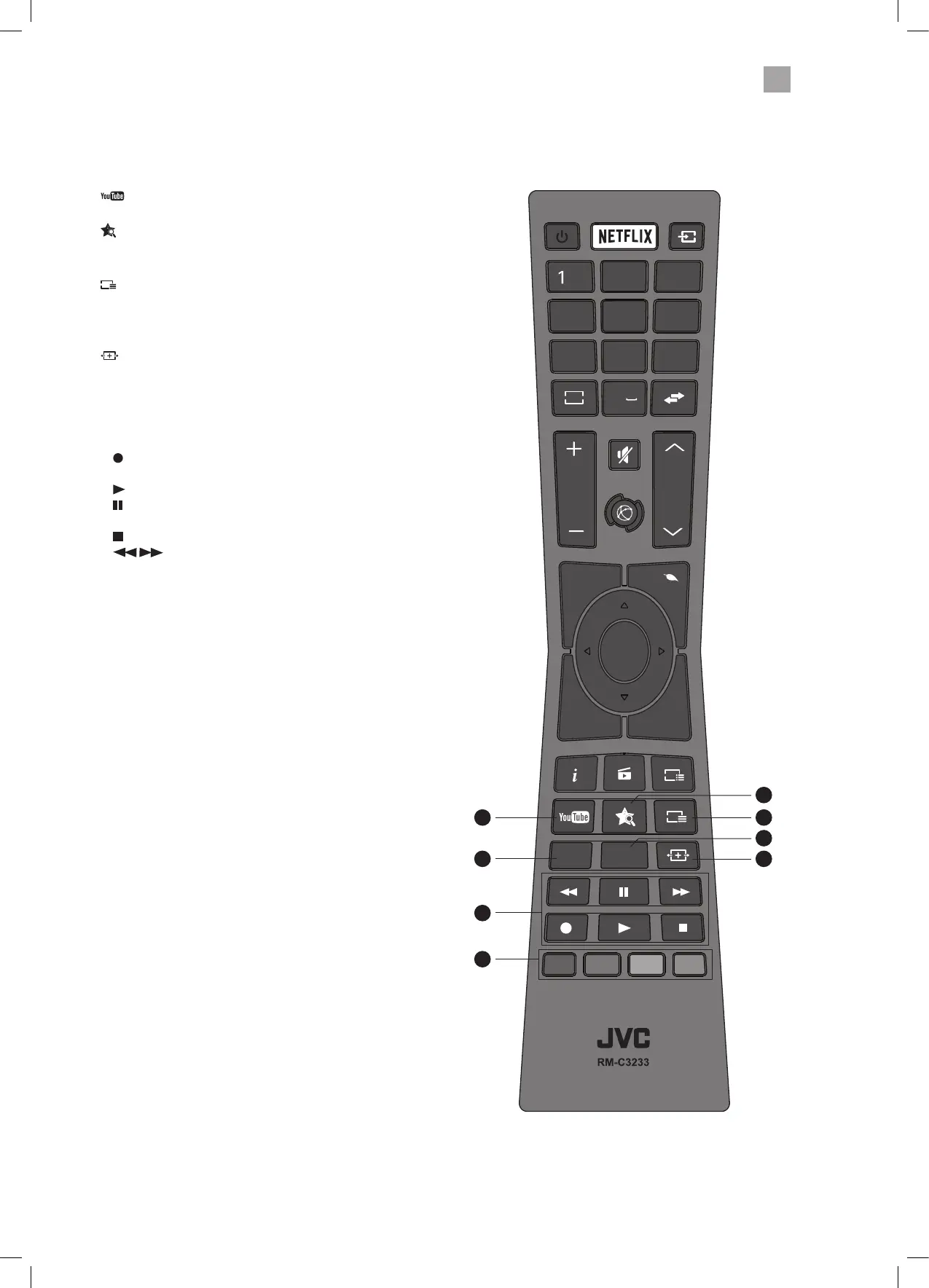19
SUBT.LANG.
TXT
MENU
Q. MENU
EXIT
BACK
OK
6
MNO
9
WXYZ
0
TV
7
PQRS
8
TUV
4
GHI
5
JKL
.,/@
2
ABC
3
DEF
V
P
EPG
21
23
20
22
25
26
19
24
19.
Press to enter YouTube (internet connection required).
20.
(My button)
Press to access the Channel Network Type menu or press
and hold for 5 seconds to set a favourite channel/source.
21.
TXT
Press to enter teletext if available.
22. SUBT
Press to switch subtitles on and o.
23.
(Aspect ratio)
Press to adjust the aspect ratio of the picture.
AUTO - 16:9 - Subtitle - 14:9 - 14:9 Zoom - 4:3 - Cinema.
24. LANG.
Selects the Current Language menu.
25. PLAYBACK and RECORD buttons
•
starts a recording, continue to press will add more
recordings.
• plays a recording.
pauses a recording and starts timeshifting in TV mode
if you have a hard drive attached to the USB port.
• stops a recording.
• searches forwards and backwards when
viewing a recording.
26. COLOURED BUTTONS
Access the TELETEXT items (TV mode) or menu options.
TELETEXT (RED)
Accesses TELETEXT.
JVC 43' LED Smart 4K HDR TV LT-43K880 Manual GB GR.indd 19 14/02/2018 14:13
