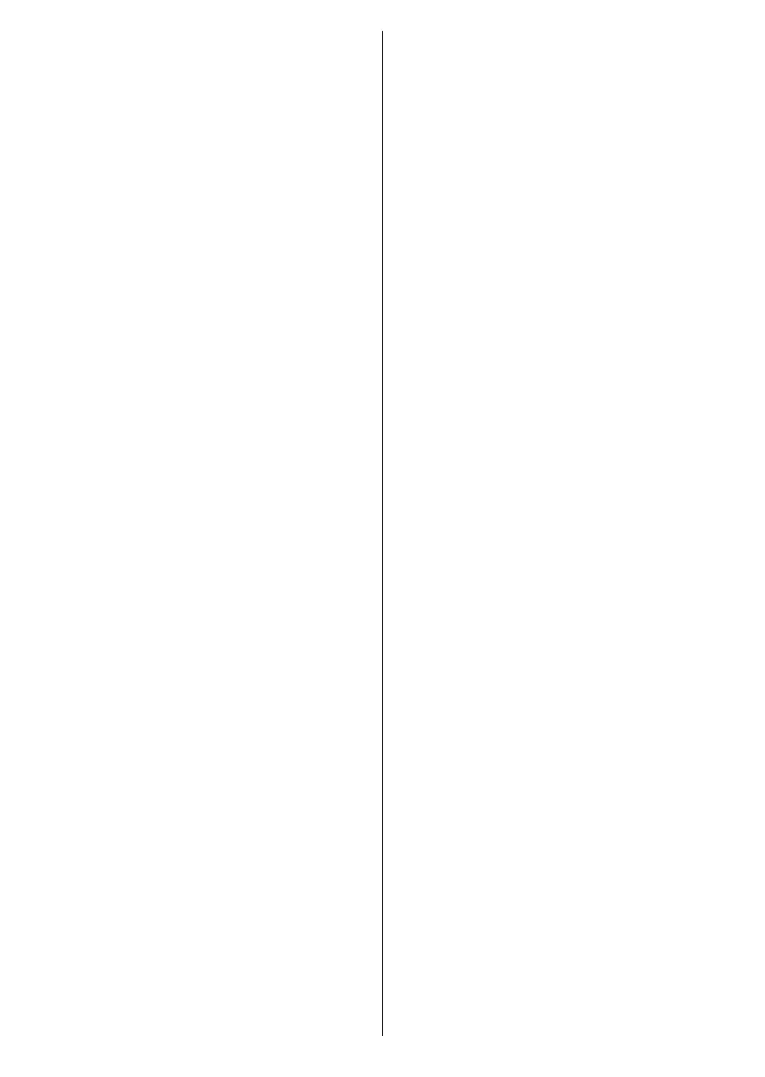English - 19 -
your Local Contrast Control Low,
Medium, High.
Flesh Tone:
Low, Medium, or High
to enable. Set as to disable.
DI Film Mode:
methods.
Auto or . This item
will not be available if Game Mode or PC Mode
is turned on.
Blue Stretch:
as brighter white, Blue Stretch feature changes
White balance of mid-high grey levels to cooler
Turn the Blue Stretch function
Game Mode: Game mode is the mode which cuts
rates.
Note: The game mode can not be used for Netix and
YouTube. If you want to use the game mode for Multi
Media Player or HDMI source, you need to set the MJC
option to O.
ALLM:
Highlight
OK to turn the ALLM function
PC Mode: PC Mode is the mode which cuts down
De-Contour:
low-resolution content and auto streaming servic-
es. Low, Middle, or High
to enable. Set as to disable.
MJC:
motional images to acquire a better quality and
OK to
, Demo Partition,
and Demo will be available. Set the
Low, Middle, or High to enable
the MJC function. When enabled, Demo Parti-
tion and Demo
Highlight Demo Partition OK to set
All, Right and Left
be available. Highlight Demo OK to
activate the demo mode. While the demo mode
is active, the screen will be divided into two sec-
If the Demo Partition All, both
HDMI RGB Range: This setting should be ad-
Set your HDMI RGB range
Auto, Full and Limit
available. This item will not be available, if the
Low Blue Light: Electronic device screens emit
blue light that can cause eye strain and may lead
of blue light Low, Middle,
or High. Set as to disable.
Colour Space:
When set as On, colours are set according to the
source signal. When set as Auto
-
When set as , the
Colour Tuner: Colour saturation, hue, brightness
-
more vivid or more natural image. Set the HUE,
Colour, Brightness, Offset and Gain values
manually. Highlight EnableOK to turn
this function on.
11 Point White Balance Correction: White bal-
detailed grey levels. By visually or measurement,
strength of the Red, Green, Blue colours and Gain
value manually. Highlight EnableOK to
turn this function on.
Reset to Default: Reset the video settings to factory
default settings.
Note: Depending on the currently set input source some menu
options may not be available.
Sound
System Sounds: System sound is the sound
OK to
Sound Style:
User, Standard,
Vivid, Sports, Movie, Music and News
according to the selected sound style. Some other
on the selection.
Balance:
Sound Surround: Turn the surround sound feature
