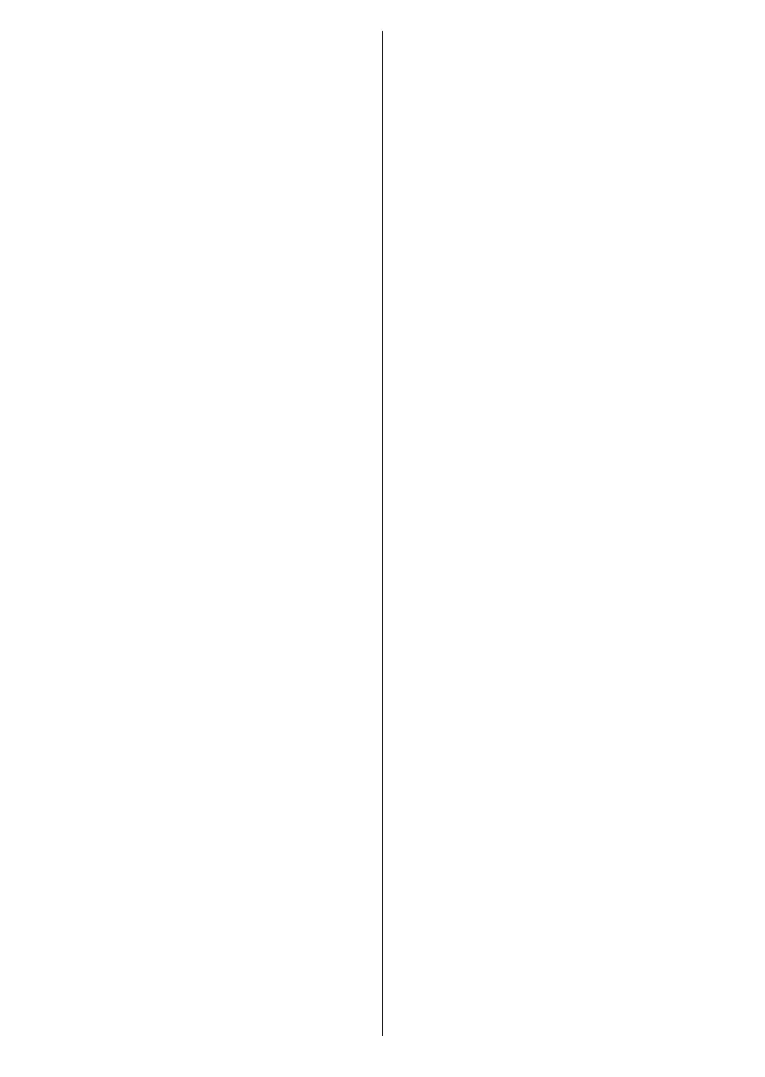English - 20 -
Equalizer Detail: -
Speakers Delay:
eARC: and Auto
Set as to disable.
Digital Output: -
ence. Auto, Bypass, PCM, Dolby Digital Plus and
Dolby Digital Highlight the
OK to set.
Digital Output Delay:
value.
Auto Volume Control:
adverts or when you are switching channels. Turn
OK.
Downmix Mode: -
ti-channel audio signals to two-channel audio signals.
Press OKStereo and
Surround
OK to set.
Dolby Audio Processing: With Dolby Audio Pro-
Press OK
Set the Dolby Audio Processing if
you would like to change these settings.
Dolby Audio Processing:
OK
turned on.
Sound Mode: If the Dolby Audio Processing
Sound Mode
available to set. Highlight the Sound Mode
OK
Game, Movie, Music, News, Stadium, Smart
and User Highlight the
OK to set. Some
set to User.
Volume Leveler: Allows you to balance the sound
abnormal sound rises and falls. Turn this feature
OK.
Surround Virtualiser: Turn the surround virtual-
Dolby Atmos:
technology. By means of this technology the sound
you feel like youre inside the action. You will have
OK.
Dialogue Enhancer:
enhancement. , Low, Medium and High
Note: This feature has an eect only if the input audio
format is AC-4 or dolby audio processing is enabled. This
eect only applies to the TV loudspeaker output.
When turned on, Dolby Atmos logo will be dis-
is detected.
Reset to Default: Resets the sound settings to
factory defaults.
Storage:
and connected devices if available. To see detailed in-
OK.
the connected USB storage devices as device storage.
Migrate data to this storage:
your USB storage device.
Note: If you move data to your USB storage device, you
may need to plug in your storage device to use all your
apps and other content.
Eject:
Delete & format as device storage: You can use
the connected USB storage device to extend the
on-screen instructions and read the information
Note: Formatting the connected storage device will erase
all data installed on it. Back up the les that you want to keep
before you proceed with formatting the device.
Delete & format as removable storage: If you did
or to another USB storage device using the Back
up apps
Note: Formatting the connected storage device will erase
all data installed on it. Back up the les that you want to keep
before you proceed with formatting the device.
You can also go to the section on the
Home Screen after connecting your USB device to
