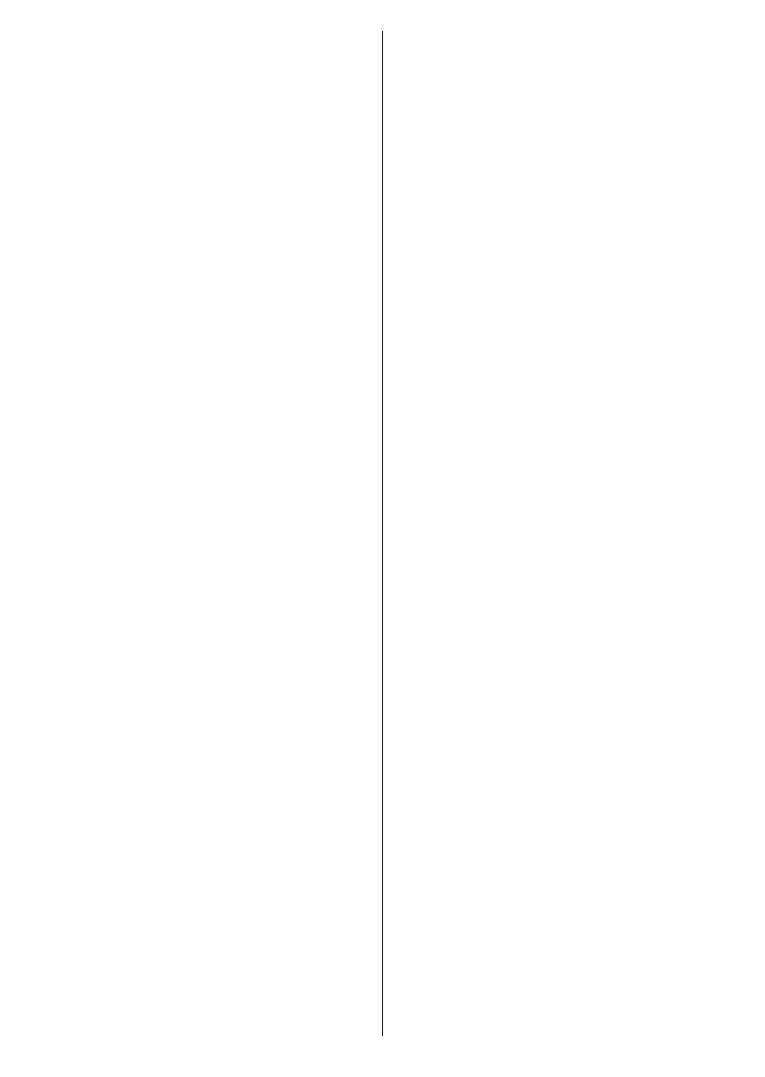English - 21 -
OK.
Browse:Storage menu.
Setup as device storage: Has the same function-
ality as the Delete & format as device storage
Eject: Same as described above.
Home Screen: Customise your Home Screen. Select
For some countries, the Home Screen will be or-
ganised into several tabs and this menu will contain
tabs. Highlight Set upOK to sign in to a
recommendations for that account in the Discover
tab on the Home Screen. After signing in, using
recommendations.
Store Mode: Highlight Store modeOK. A
ContinueOK
On to activate
or OK. In store mode your
screen. Once activated, Store Messaging setting
-
ence. It is recommended not to activate store mode
for home use.
Google Assistant: Highlight OnOK to turn
Chromecast Built-in: -
Highlight Let others control your
cast mediaOK. Always, While Casting
and Never
serial number under the About section.
Screen Saver:
screensaver or start the screensaver mode.
Energy Saver:
Never to disable.
Location: You can allow the use of the wireless
connection to estimate the location, see the recent
to use your location information.
Usage & Diagnostics: Automatically send usage data
and diagnostic information to Google. Set according
Manufacturer Usage & Diagnostics:
versions, bootloader versions and the source of the
a server located in Ireland. We are not able to identify
you and are only collecting and storing this diagnostic
information and anonymous usage data to ensure your
Accessibility:Audio Type, Visually Im-
paired, Captions, Text to Speech settings and/or
turn High Contrast Text
Audio Type:
Normal, Audio Description, Spoken Subtitle,
Hearing Impaired, and Audio Description and
Spoken Subtitle
Visually Impaired: Set the Audio Type as Au-
dio Description
-
tary describing on-screen action, body language,
disabilities.
Speaker: Turn on if you want to hear
Headphone: Turn on if you want to
route the sound of the audio commentary to the
Volume: the audio
commentary.
Pan and Fade: Turn on if you want to
hear the audio commentary more clearly, when it
is available through broadcast.
Audio for the Visually Impaired: Set the audio
Fader Control:
Main
AD
Captions:
Display
OK
demonstration.
Text to speech:
-
