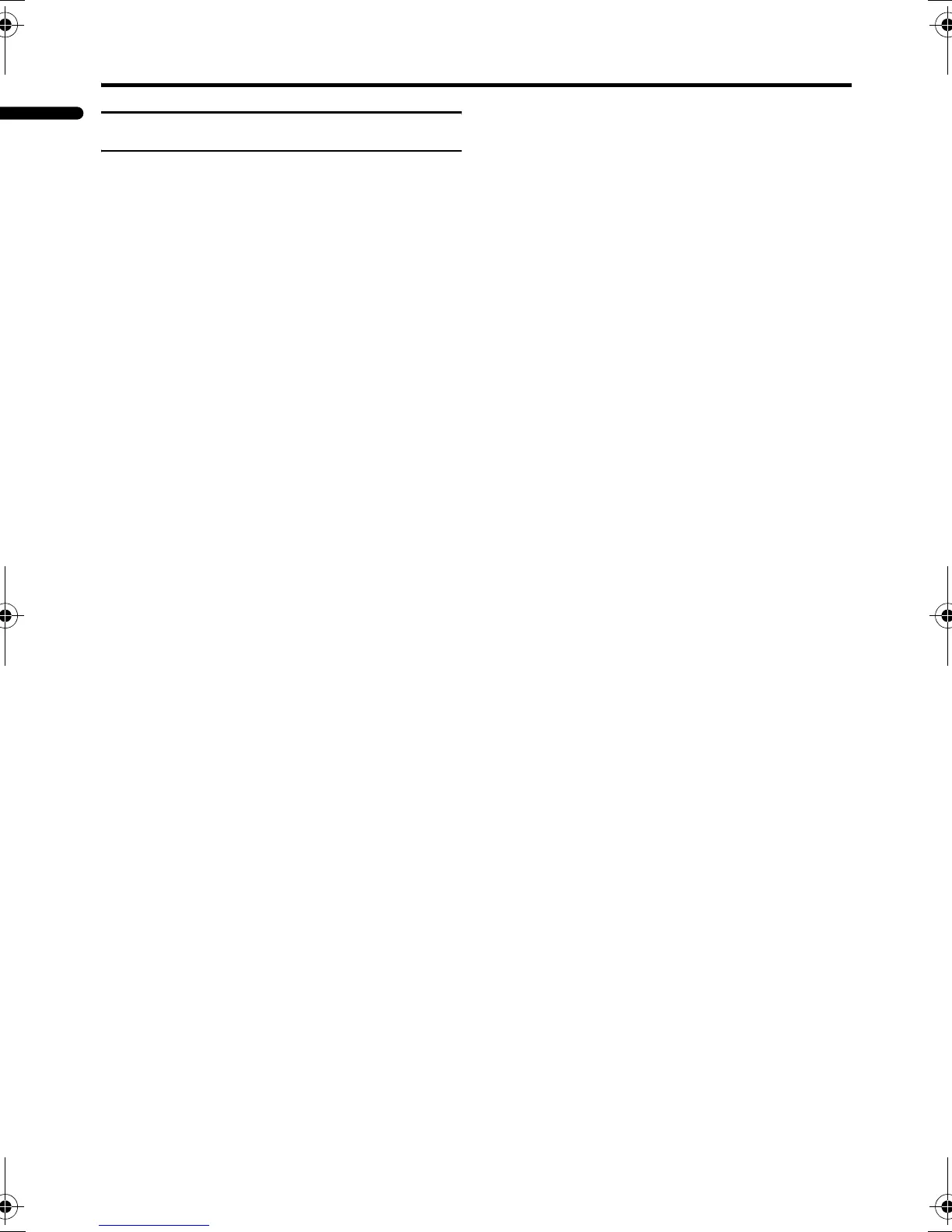34
FEATURES menu
LT-Z32/26SX5 / LCT1869-002A / English
ENGLISH
ILLUMINATION
You can choose one of three
ILLUMINATION modes to adjust the
illumination settings.
SOFT:
Softens illumination lights.
BRIGHT:
Heightens illumination lights.
OFF:
This function is turned off.
• For the location of the illumination lamp,
refer to page 10.
LT-Z32&26SX5_Eng.book Page 34 Wednesday, May 18, 2005 5:54 PM
