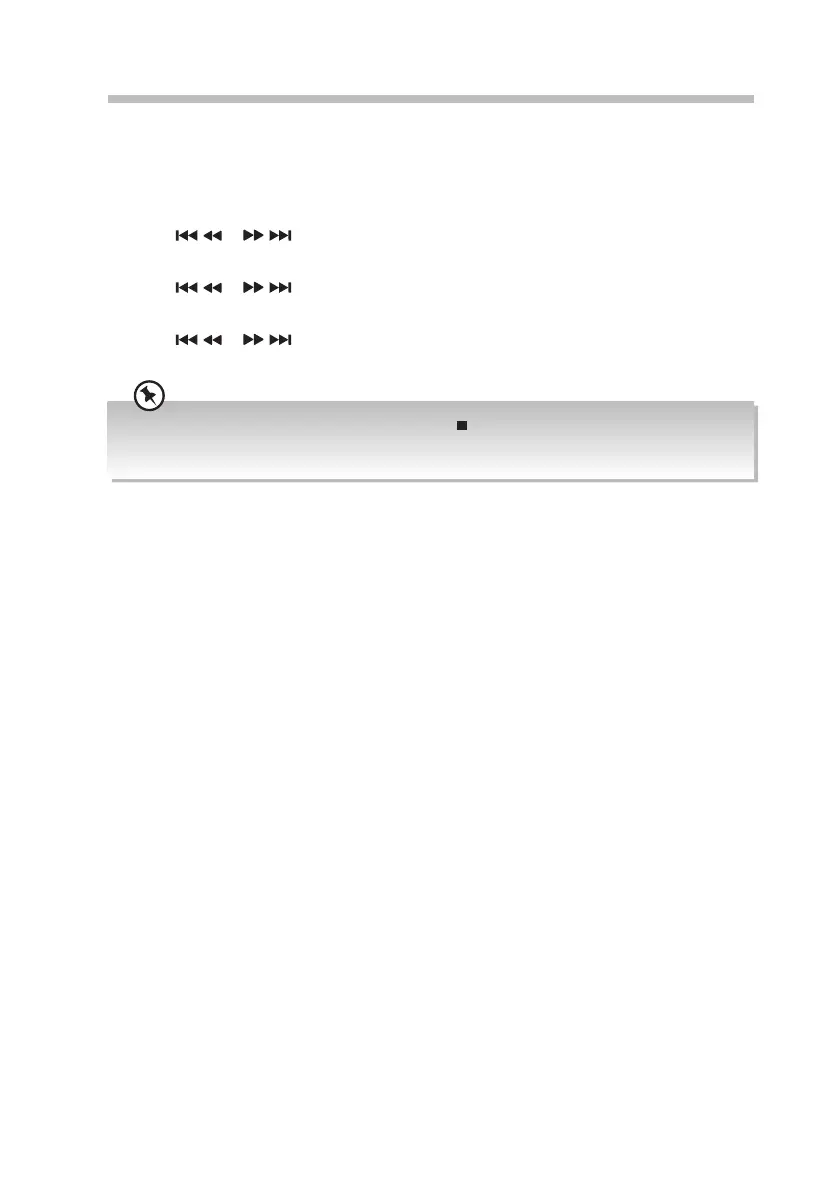16
Clock Operation
Manually Setting the Clock
Manual setting the clock can only be done in Standby mode.
1. In Standby mode, press and hold CLK button.
2. Press / or /
button to set the 12/24 hour format.
3. Press the CLK button, hour indicator will blink.
4. Press / or /
button
to set the hour.
5. Press the CLK button, minute indicator will blink.
6. Press / or /
button to set the minute.
7. Press the CLK button to conrm.
• To exit timer setting mode without storing, press the button.
• If no button is pressed in approx 90 seconds, the unit exits clock setting mode automatically.
• If a power failure occurs or the unit is disconnected from the mains, the clock setting will be lost.
Time Display
While the unit is on, press CLK button to display the clock for few seconds.
MX-DN550_IB_160920_will.indd 16 20/9/2016 11:25 AM
