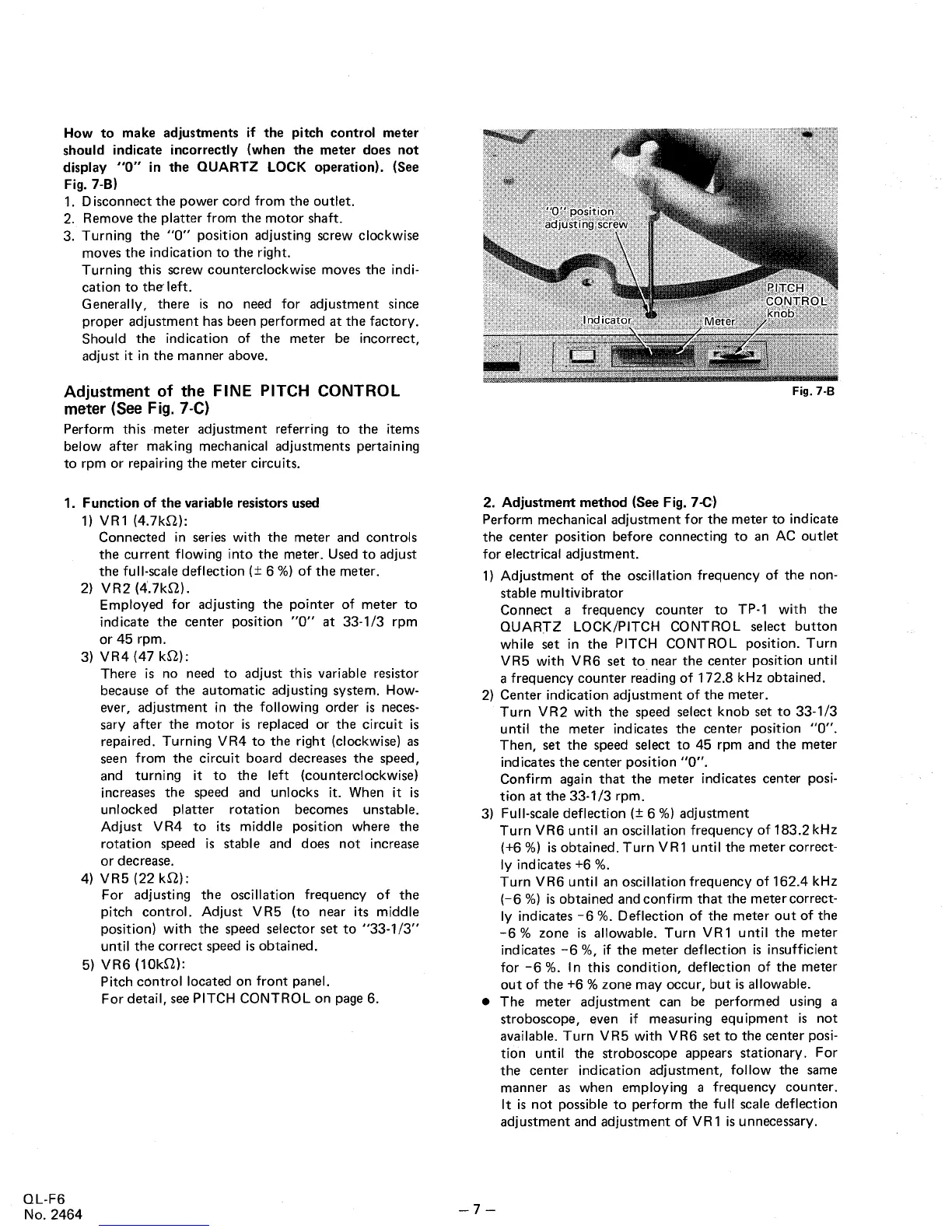How to make
adjustments if the pitch control meter
should indicate incorrectly (when the meter
does not
display "
0" in the
QUARTZ LOCK operation). (See
Fig.
1. Disconnect the power cord from the outlet.
2. Remove the
platter from the motor shaft.
3. Turning the "
0" position adjusting screw clockwise
moves the indication to the right.
Turning this screw counterclockwise
moves the indi-
cation to
tl:1e-left.
Generally, there is no
need for adjustment since
proper adjustment has been performed at the factory.
Should the
indication of the meter be incorrect
adjust it in the manner above.
Adjustment of the FINE
PITCH CONTROL
meter (See Fig. 7-
Perform this meter adjustment referring to the
items
below after making mechanical adjustments pertaining
to rpm or repairing the meter circuits.
1. Function of the variable
resistors used
1) VRl
(4.7k.Q):
Connected in series with the meter and controls
the current flowing into the meter. Used to adjust
the full-scale deflection
(:1: 6 %)
of the meter.
2) VR2 (4.7k.Q).
Employed for
adjusting the pointer of meter to
indicate the center position "0" at 33-
1/3 rpm
or 45 rpm.
3) VR4 (47 k.Q):
There is no need to
adjust this variable resistor
because of the automatic
adjusting system. How-
ever, adjustment in the following order is
neces-
sary after the motor is
replaced or the circuit is
repaired. Turning VR4 to the right
(clockwise) as
seen from the circuit board
decreases the speed
and turning it to
the left (counterclockwise)
increases the speed and
unlocks it. When it is
unlocked
platter rotation becomes unstable.
Adjust VR4 to
its middle position where the
rotation speed is stable and does not increase
or decrease.
4) VR5 (22 k.Q):
For adjusting the oscillation frequency of the
pitch control. Adjust V R5 (to
near its middle
position) with the speed
selector set to "33-1/3"
until the correct speed is obtained.
5) VR6 (10k.Q):
Pitch control located on front panel.
For detail
, see PITCH CONTROL on page 6.
QL-
No. 2464
Fig.
2. Adjustmerrt method (See Fig.
7-C)
Perform mechanical adjustment for the meter to indicate
the center position before connecting to an AC outlet
for electrical adjustment.
1) Adjustment of the
oscillation frequency of the non-
stable multivibrator
Connect a
frequency counter to TP-
l with the
QUARTZ LOCK/PITCH CONTROL select button
while set in the
PITCH CONTROL position. Turn
VR5 with VR6 set to near the center position until
a frequency counter re
ading of 172.
8 kHz obtained.
2) Center indication adjustment of the meter.
Turn VR2 with the speed select knob set to 33-
1/3
until the meter
indicates the center position "
Then
, set the speed select to
45 rpm and the meter
indicates the center position "
Confirm again that the meter
indicates center posi-
tion at the 33.
1/3 rpm.
3) Full-scale deflection
(:1: 6 %)
adjustment
Turn VR6 until an oscillation frequency of 183.
2 kHz
(+6 %) is obtained. Turn VRl until
the meter correct-
ly indicates +6 %.
Turn VR6 until an oscillation frequency of 162.4 kHz
(-6 %) is obtained and confirm that the meter correct-
Iy indicates -6 %. Deflection of the meter out of the
-6 % zone
is allowable. Turn VR 1 until the meter
indicates -6 %, if the meter deflection is insufficient
for -6 %. I n this condition
, deflection of the meter
out of the +6 % zone may occur
, but is allowable.
. The meter adjustment can be performed
using a
stroboscope
, even
if measuring equipment
is not
available. Turn VR5 with VR6 set to the center posi-
tion until the stroboscope appears
stationary. For
the center indication adjustment
, follow the same
manner as when
employing a frequency counter.
It is not possible to perform the full scale
deflection
adjustment and adjustment of VR 1 is
unnecessary.
7 -
