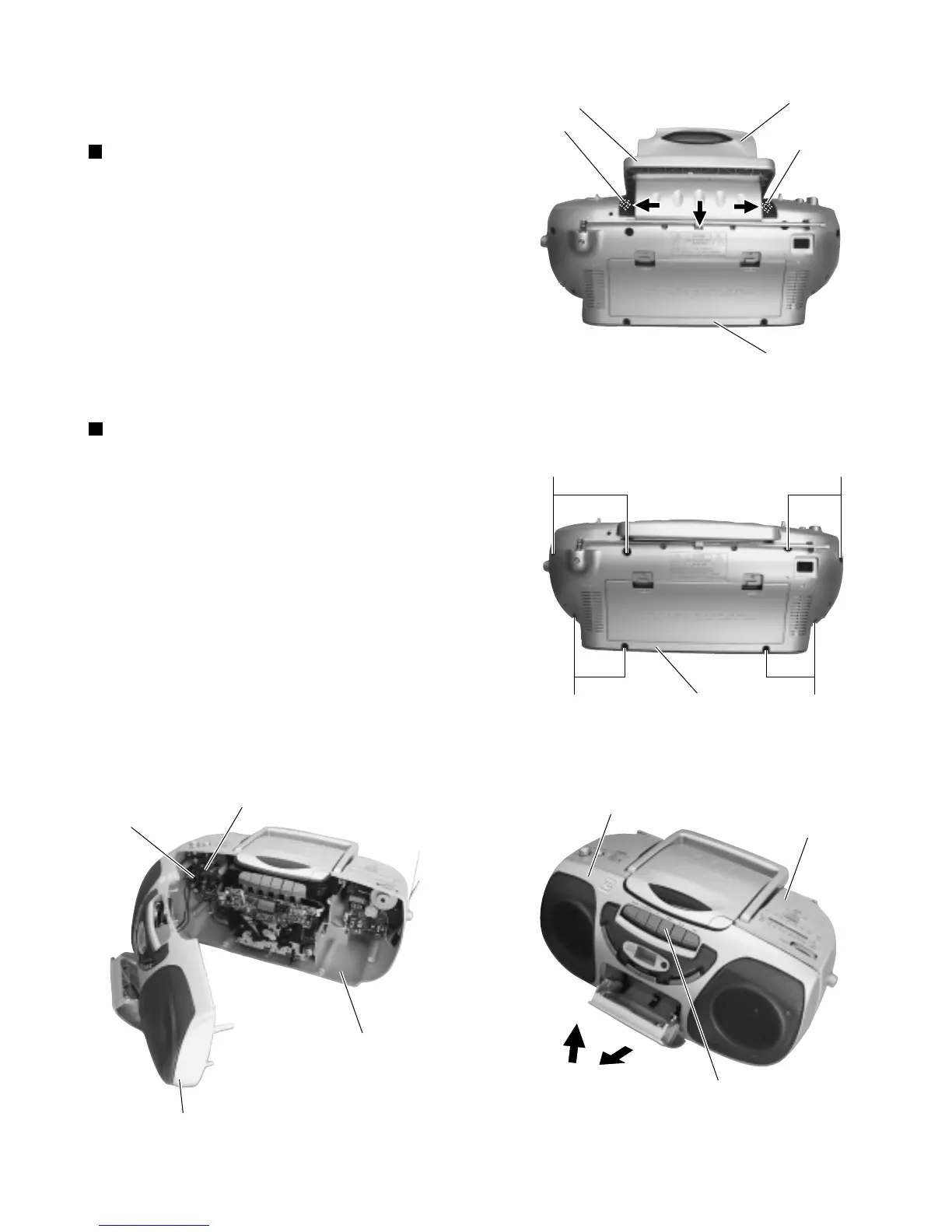RC-BX30
1-5
Fig.1
Fig.2
Fig.3Fig.4
Removing the front cabinet assembly
and rear cabinet assembly
(See Figs. 2 to 4.)
<Main body section>
Disassembly method
Removing the handle (See Fig. 1.)
1.
2.
3.
4.
5.
Remove the eight screws A retaining the front
cabinet and rear cabinet assemblies from the rear
of the main body. (See Fig.2.)
Open the cassette door. (See Fig.3.)
Slide the lower part of the front cabinet assembly
slightly in the direction of the arrow 1. (See Fig.3.)
While removing the front cabinet assembly from the
cassette knobs and remove it in the upward
direction 2. (See Fig.3.)
Disconnect the speaker wire from the connector
CN401 on the main board. (See Fig.4.)
Open the CD door.
Lift the handle slightly.
While pressing the claws a of the rear cabinet
assembly in the direction of the arrow 1, slide the
handle in the direction of the arrow 2.
1.
2.
3.
CD door
Rear cabinet assembly
Handle
Claw a
Claw a
11
2
A
A
A
A
Rear cabinet assembly
Cassette knobs
Rear cabinet assembly
Front cabinet assembly
Rear cabinet assembly
Front cabinet assembly
Main board
CN401
2
1
