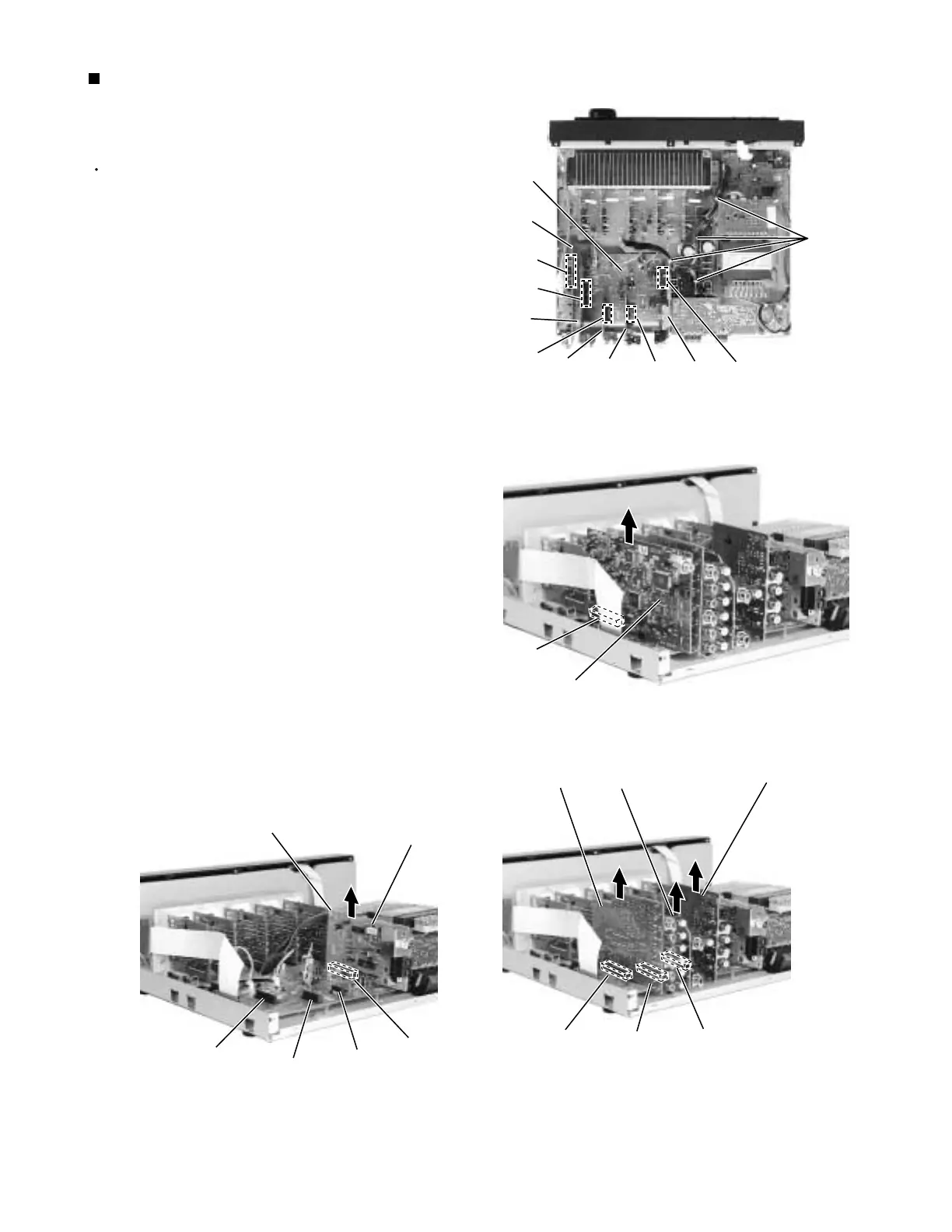RX-5020VBK/RX5022VSL
1-5
Prior to performing the following procedure, remove
the top cover and the rear panel.
Cut off the tie band fixing the harness.
Disconnect the d
igital signal board
from connector
CN481 on the audio board.
Disconnect the audio input board, DVD board and
the video board from connector CN421, CN431 and
CN441 on the audio board.
Disconnect the tuner board from connector CN411
on the audio board.
1.
2.
3.
4.
Removing the digital signal board / audio
input board / DVD board / video board
and tuner board on the audio board
(See Fig.5 to 8)
Fig.6
Fig.7
CN421
CN431
CN441
Audio
input
board
DVD
board
Video
board
Fig.8
CN441
CN431
CN421
CN411
Tie band
Tuner
board
Fig.5
CN411
Tie band
Digital
signal
board
DVD
board
Video
board
Tuner
board
Audio
input
board
CN481
CN481
CN421
CN431
CN441
Audio
board
Digital
signal
board
