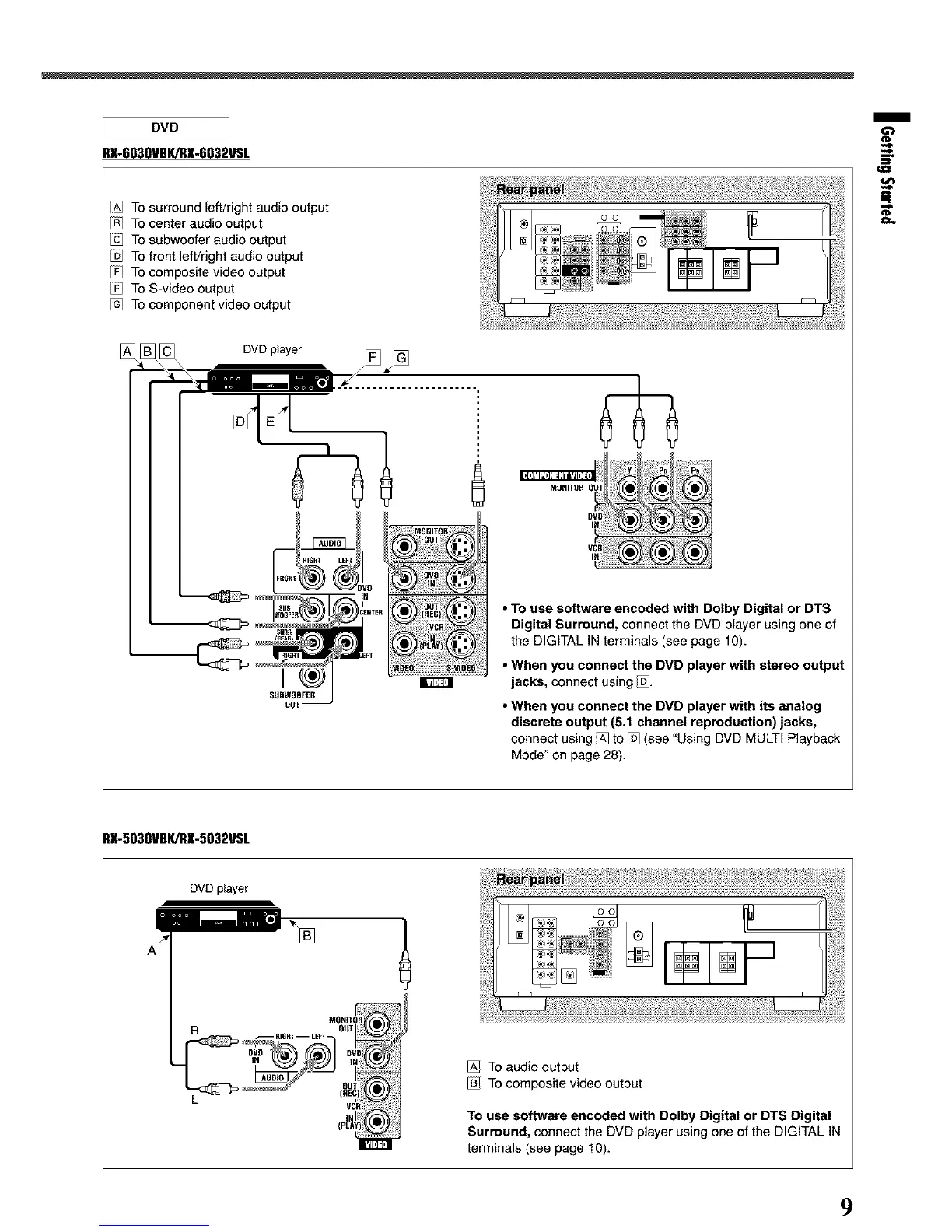DVD
RX-6030VBKiRX-6032VSL
/A1 To surround left/right audio output
To center audio output
To subwoofer audio output
To front left/right audio output
To composite video output
To S-video output
To component video output
$U8
SUBWOOFER
OUT--
• To use software encoded with Dolby Digital or DTS
Digital Surround, connect the DVD player using one of
the DIGITAL IN terminals (see page 10).
• When you connect the DVD player with stereo output
jacks, connect using _.
• When you connect the DVD player with its analog
discrete output (5.1 channel reproduction) jacks,
connect using/A] to _ (see "Using DVD MULTI Playback
Mode" on page 28).
m
€81
RX-5030VBI(/RX-5032VSL
DVD player
/AI TOaudio output
To composite video output
To use software encoded with Dolby Digital or DTS Digital
Surround, connect the DVD player using one of the DIGITAL IN
terminals (see page 10).
9