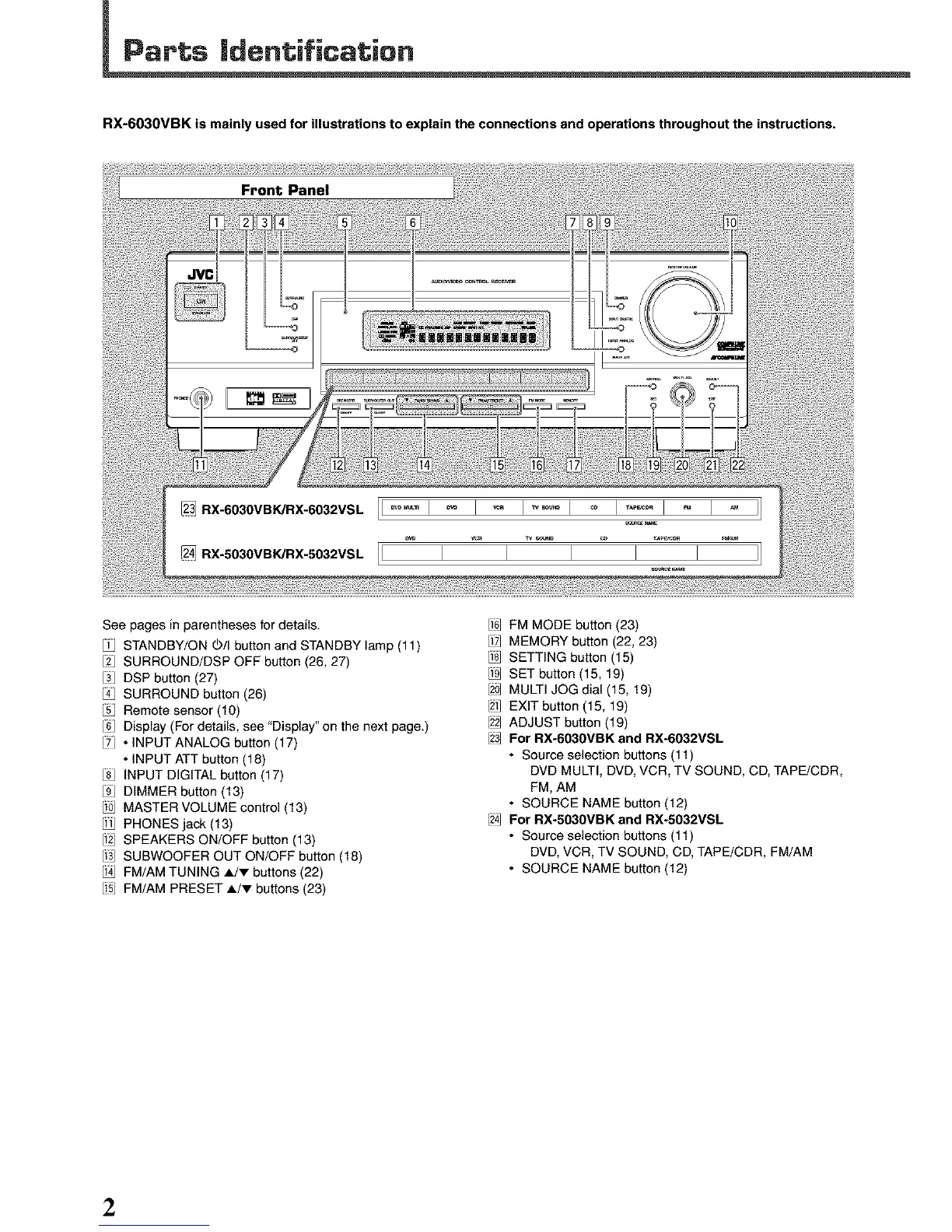RX-6030VBK is mainly used for illustrations to explain the connections and operations throughout the instructions.
See pages in parentheses for details.
I1_ STANDBY/ON _/I button and STANDBY lamp (11 )
I_ SURROUND/DSP OFF button (26, 27)
I_1 DSP button (27)
141 SURROUND button (26)
151 Remote sensor (10)
161 Display (For details, see "Display" on the next page.)
ITL • INPUT ANALOG button (17)
• INPUT ATT button (18)
181 INPUT DIGITAL button (17)
19_ DIMMER button (13)
I_0_MASTER VOLUME control (13)
lill PHONES jack (13)
I;2_ SPEAKERS ON/OFF button (13)
1_31SUBWOOFER OUT ON/OFF button (18)
1_4_FM/AM TUNING A/v buttons (22)
I;5L FM/AM PRESET A/_" buttons (23)
/f6l FM MODE button (23)
/f?l MEMORY button (22, 23)
/fS] SETTING button (15)
i9 SET button (15, 19)
/20l MULTI JOG dial (15, 19)
/2;1 EXIT button (15, 19)
/221ADJUST button (19)
/z3 For RX-6030VBK and RX-6032VSL
• Source selection buttons (11)
DVD MULTI, DVD, VCR, TV SOUND, CD, TAPE/CDR,
FM, AM
• SOURCE NAME button (12)
/24 For RX-5030VBK and RX-5032VSL
• Source selection buttons (11)
DVD, VCR, TV SOUND, CD, TAPE/CDR, FM/AM
• SOURCE NAME button (12)
2
