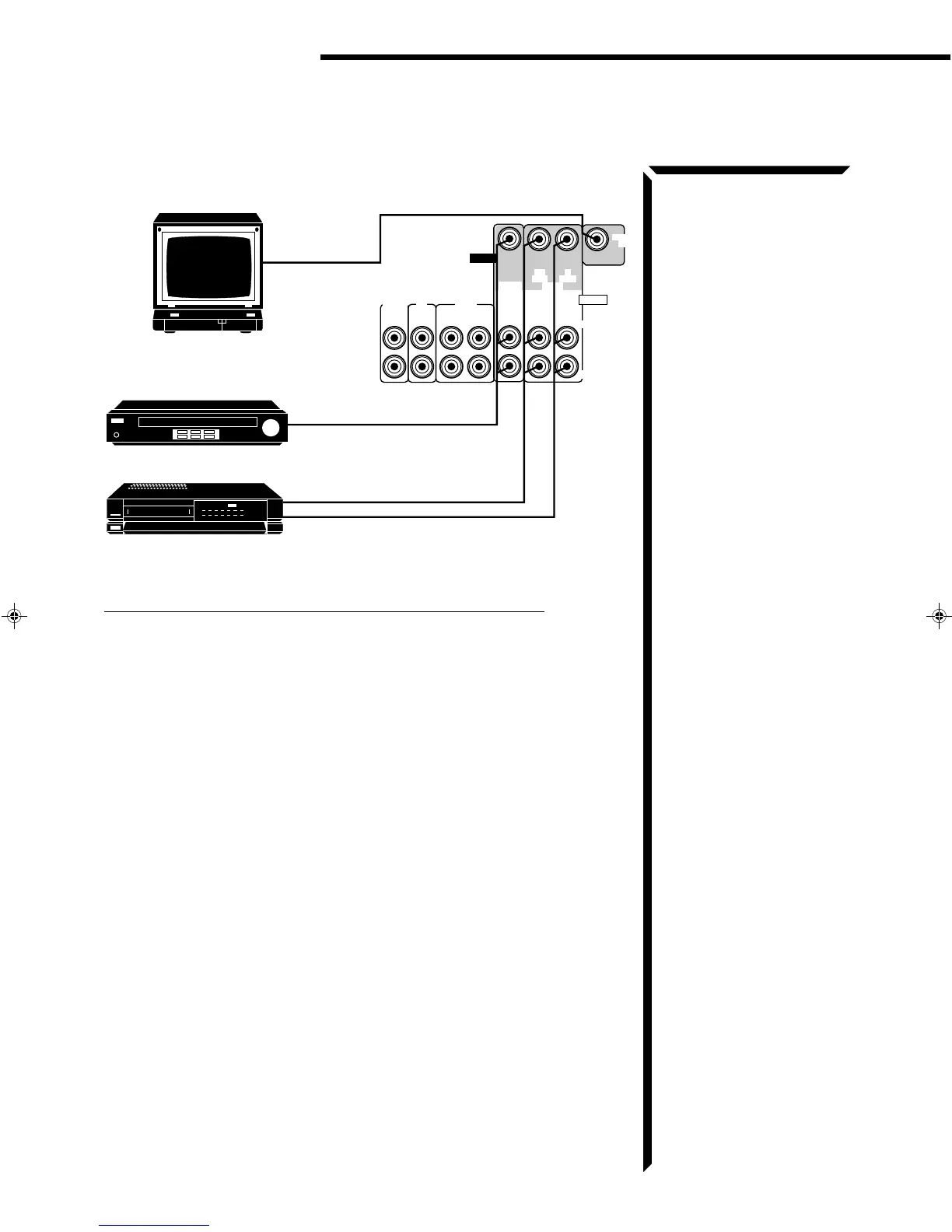9
Getting Started
If your audio components have a COMPU LINK-3 terminals
The COMPU LINK remote control system allows you to control other JVC audio
components from the receiver or vice versa.
For detailed information about the COMPU LINK-3 remote control system, see page
33.
TV
To video input
VCR
OUT
(REC)
IN
(PLAY)
OUT
(REC)
IN
(PLAY)
AUDIO
VIDEO
MONITOR
OUT
TAPE
PHONO
CD
OUT
(REC)
IN
(PLAY)
VHS
VIDEO
LEFT
RIGHT
Video disc player
VCR
To audio/video output
To audio/video input
To audio/video output
Video component connections
RX-554VBK(J)_0117-001B_En.01-19 98.1.6, 11:35 AM9