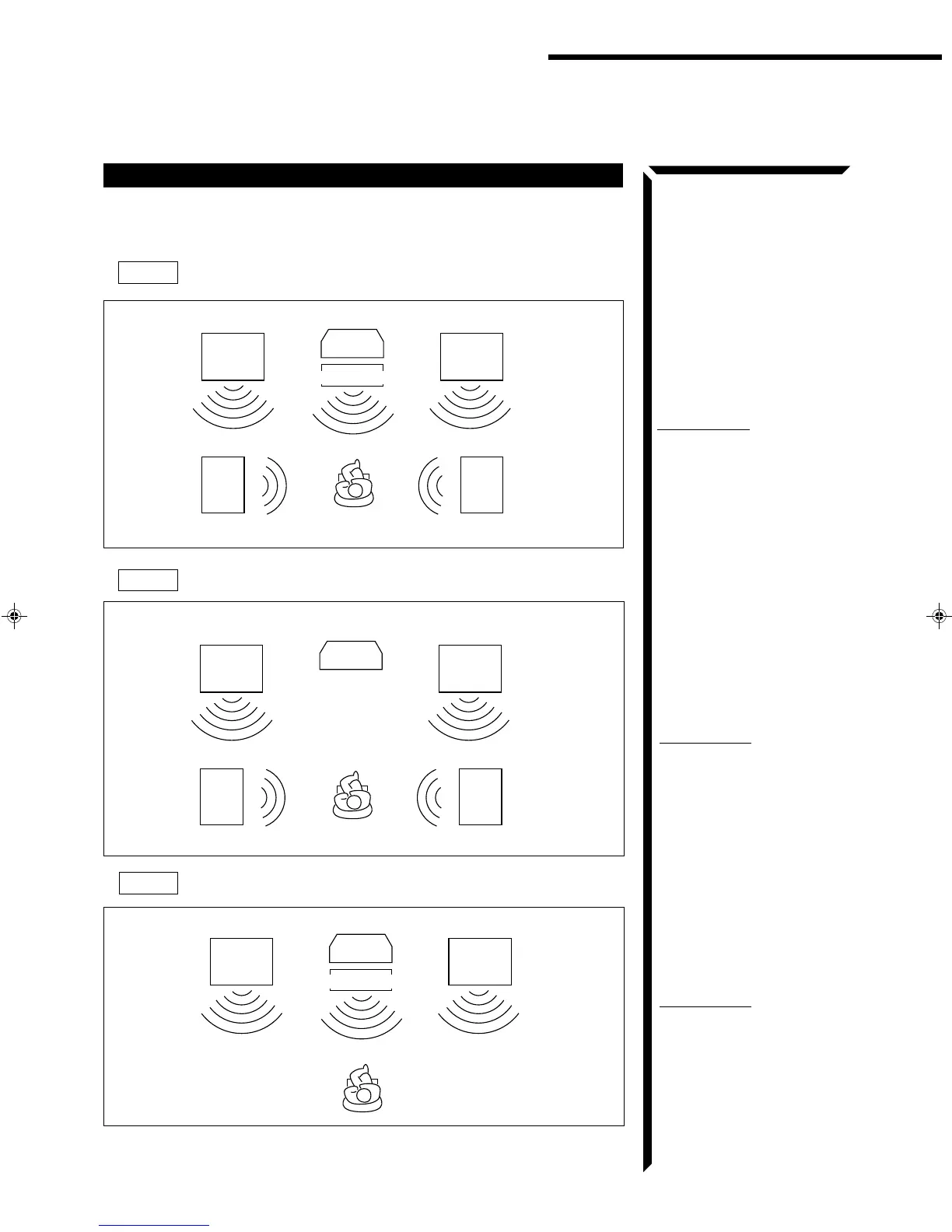27
In this case:
1.Select “3CHLOGIC.”
2.Select “NORMAL” or
“WIDE” for center mode.
See pages 28 to 31 for more
details.
In this case:
1.Select “PROLOGIC” or
“THEATER.”
2.Select “NORMAL” or
“WIDE” for center mode.
See pages 28 to 31 for more
details.
Activating the Surround Sounds
With this receiver, you can use two types of the surround modes — Dolby Surround and JVC Theater
Surround.
Speaker Arrangements for Surround Modes
The following illustrations show how to obtain the optimum sound environment for
various surround modes settings. Try to find the speaker direction and location to create
the optimum sound field.
CASE 1 When you have added a center speaker and rear speakers
CASE 2 When you have added rear speakers (without a center speaker)
CASE 3 When you have added a center speaker (without rear speakers)
Front
speaker
Front
speaker
Rear
speaker
Rear
speaker
TV
Center speaker
Front
speaker
Front
speaker
Rear
speaker
Rear
speaker
TV
Front
speaker
Front
speaker
TV
Center speaker
In this case:
1.Select “PROLOGIC” or
“THEATER.”
2.Select “PHANTOM” for
center mode.
See pages 28 to 31 for more
details.
RX-554VBK(J)_0117-001B_En.20-38 98.1.6, 11:37 AM27