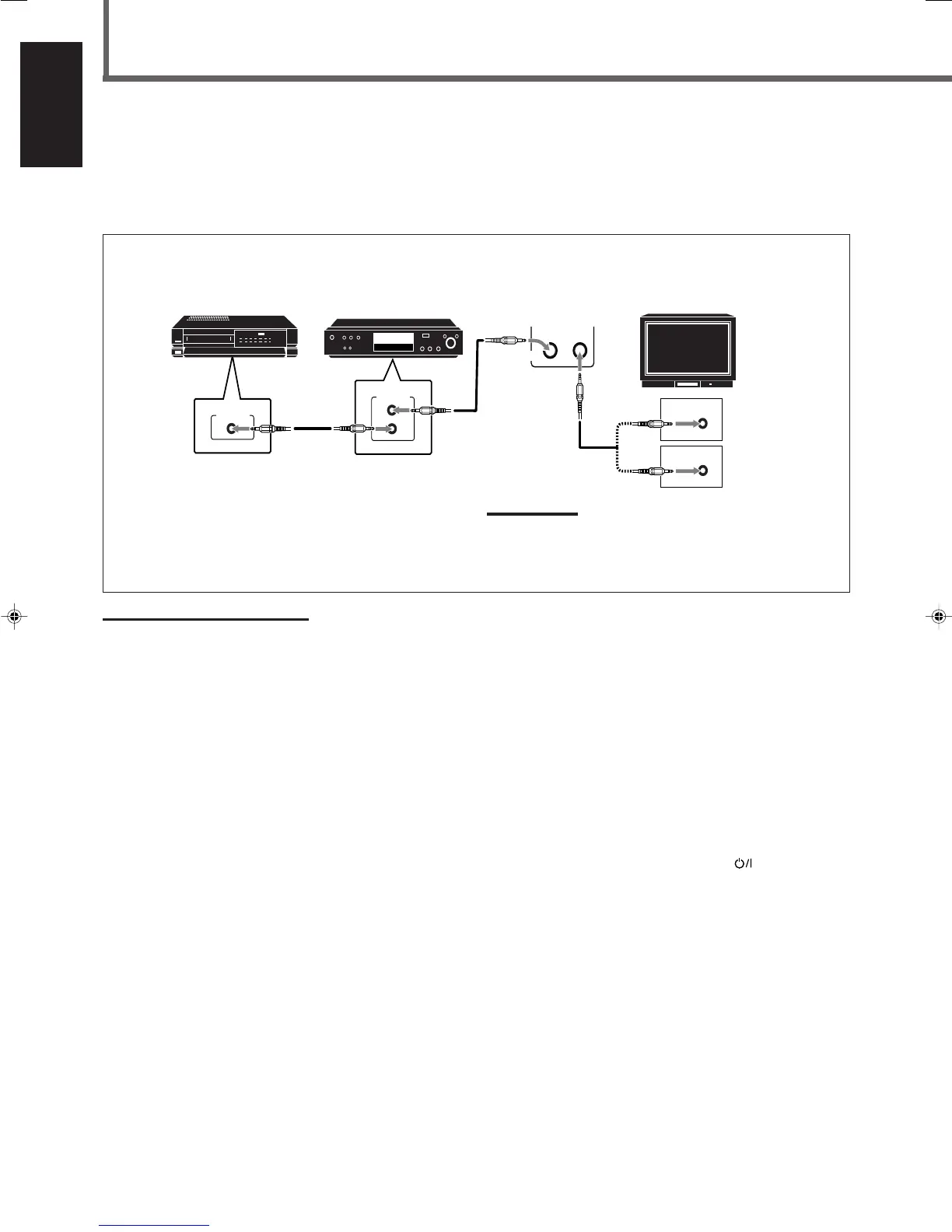26
English
The AV COMPU LINK remote control system allows you to operate JVC’s video components through the remote sensor on the receiver.
To use this remote control system, you need to connect the video components you want to operate by following the diagram and the
procedure below.
• Make sure that AC power cords of these components are unplugged before connecting. Plug AC power cords only after all connections are
completed.
CONNECTIONS:
AV COMPU LINK Remote Control System
AV
COMPU LINK
AV
COMPU LINK
VHS
AV
COMPU LINK
DVD
AV
COMPU LINK EX
AV
COMPU LINK III
VCR DVD player TV
Note:
You can only connect to the TV with the AV COMPU LINK EX or AV
COMPU LINK III terminal.
The TV with AV COMPU LINK RECEIVER/AMP terminal will not be
used.
Notes:
• When connecting only the VCR and DVD player to this receiver, use the cable with monaural mini-plugs.
• You can connect only the TV with AV COMPU LINK EX or AV COMPU LINK–III to the AV COMPU LINK terminal.
• Refer also to the manuals supplied with your video components.
• Make sure that the remote control code of the VCR connected to the VCR jacks is set to code “A.”
1
Unplug your VCR, DVD player, TV, and this
receiver from the AC outlets.
2
Connect your VCR, DVD player, TV, and this
receiver using cables with the monaural mini-
plugs (not supplied).
• See “CONNECTIONS” above.
3
Connect VCR, DVD player, TV, and this receiver
using cables with RCA pin plug.
• See pages 6 and 7.
4
Plug AC power cords of the components back into
the AC outlets.
5
When turning on the TV for the first time after
the AV COMPU LINK connection, turn the TV
volume to the minimum with the volume control
on the TV.
6
Turn on the other connected components first,
then turn on this receiver.
• When turning on the VCR, use the remote control supplied
with this receiver (press STANDBY/ON
VCR).
EN24-32.RX-6020V[C]_f 02.1.8, 9:16 AM26