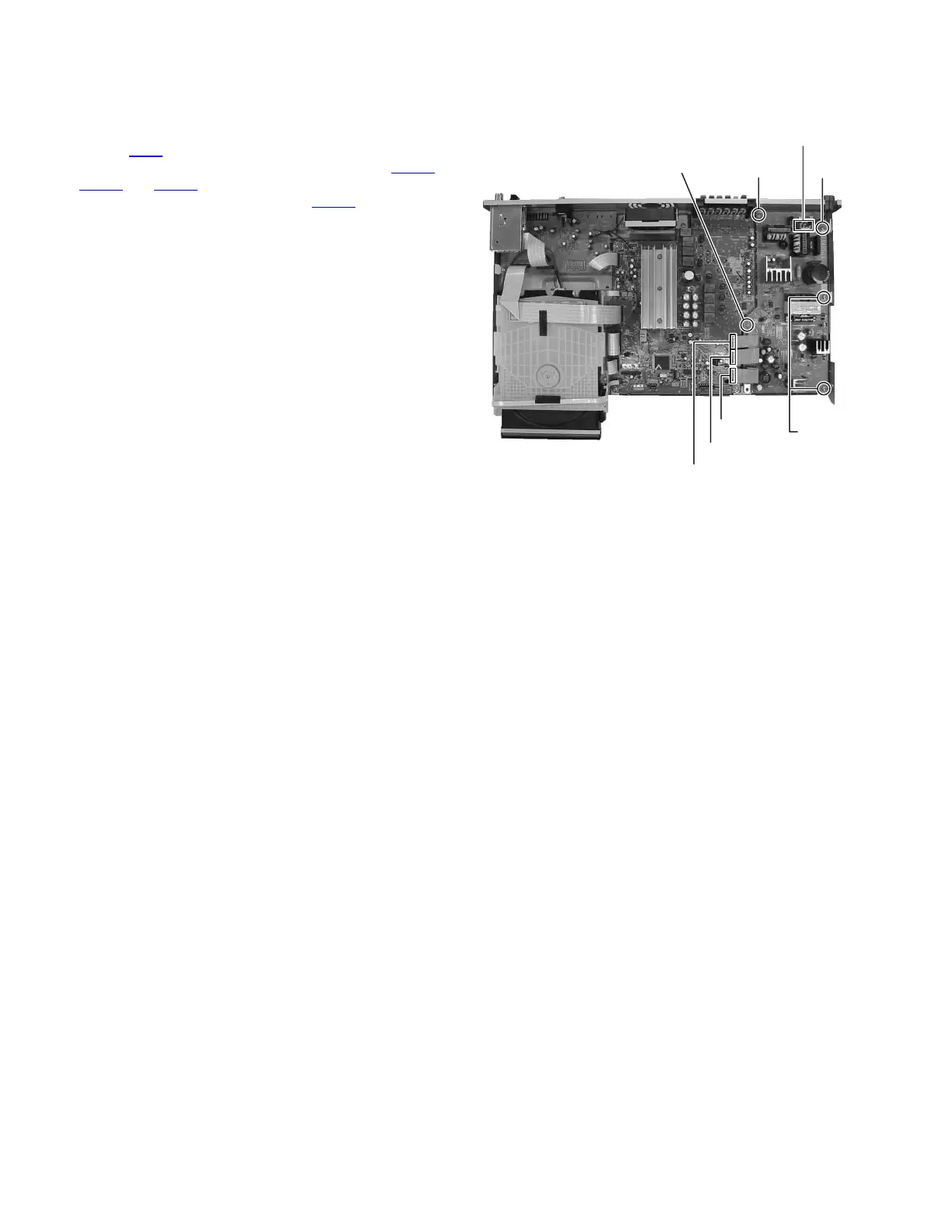1-10 (No.MB512)
3.1.3 Removing the power supply board
(See Fig.6)
CAUTION:
When remove the power supply board, do not touch the
capacitor (C905
) because it keep voltage.
(1) Disconnect the parallel wires from connectors CN101,
CN421
and CN422 on the main board.
(2) Disconnect the power cord connector CN901
on the power
supply board.
(3) Remove the four screws E attaching the power supply
board.
(4) Release the power supply board from fastener.
Fig.6
CN901
fastener
CN401
CN403
CN404
EE
E