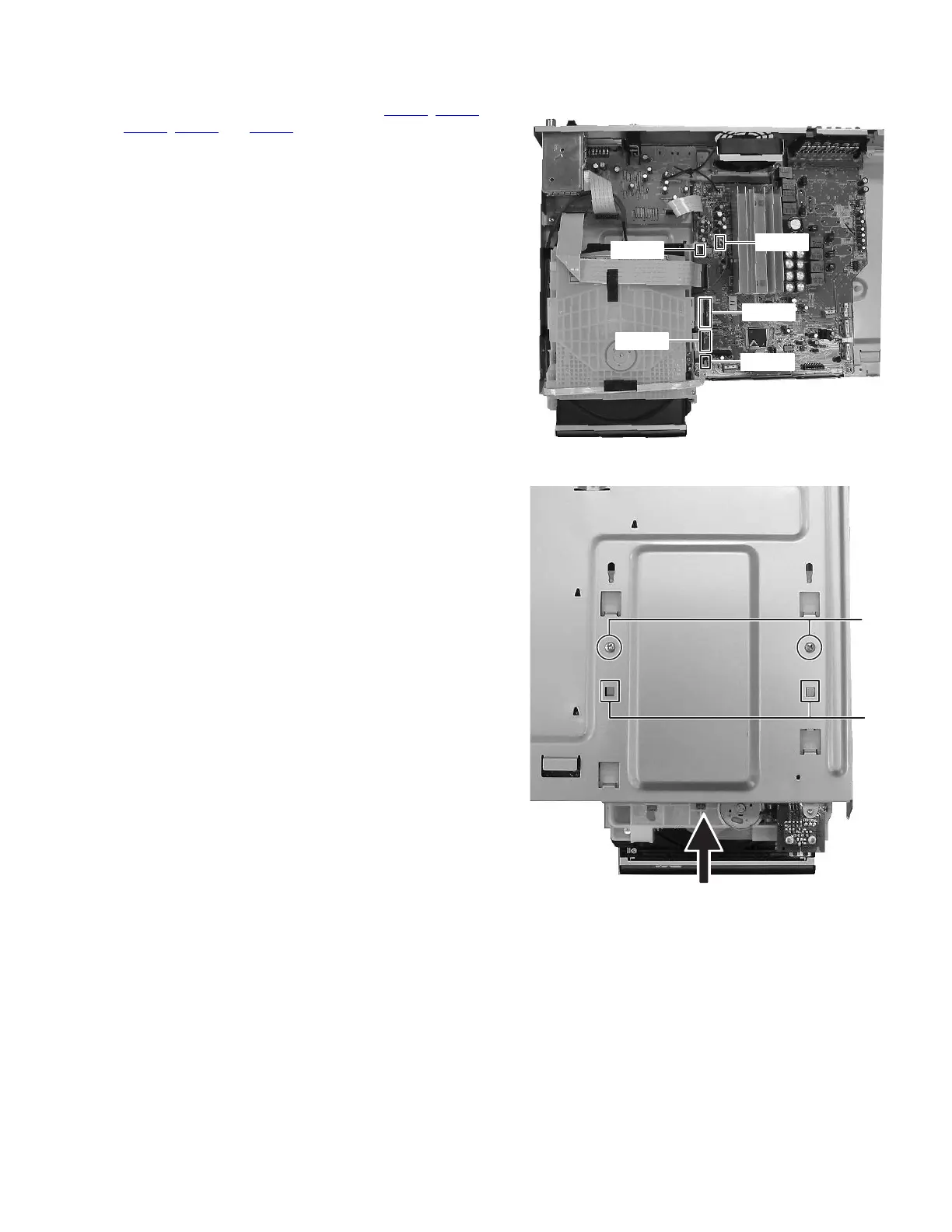(No.MB512)1-11
3.1.4 Removing the DVD mechanism assembly
(See Fig.7 and 8)
(1) Disconnect the card wires from connector CN405
, CN411,
CN412
, CN413 and CN414 of main board. (See Fig.7)
(2) Remove the two screws F attaching the DVD mechanism
assembly from bottom cover. (See Fig.8)
(3) Press the hook c and slide out the DVD mechanism for di-
rection the arrow. (See Fig.8)
Fig.7
Fig.8
CN414
CN413
CN411
CN412
CN405
c
F