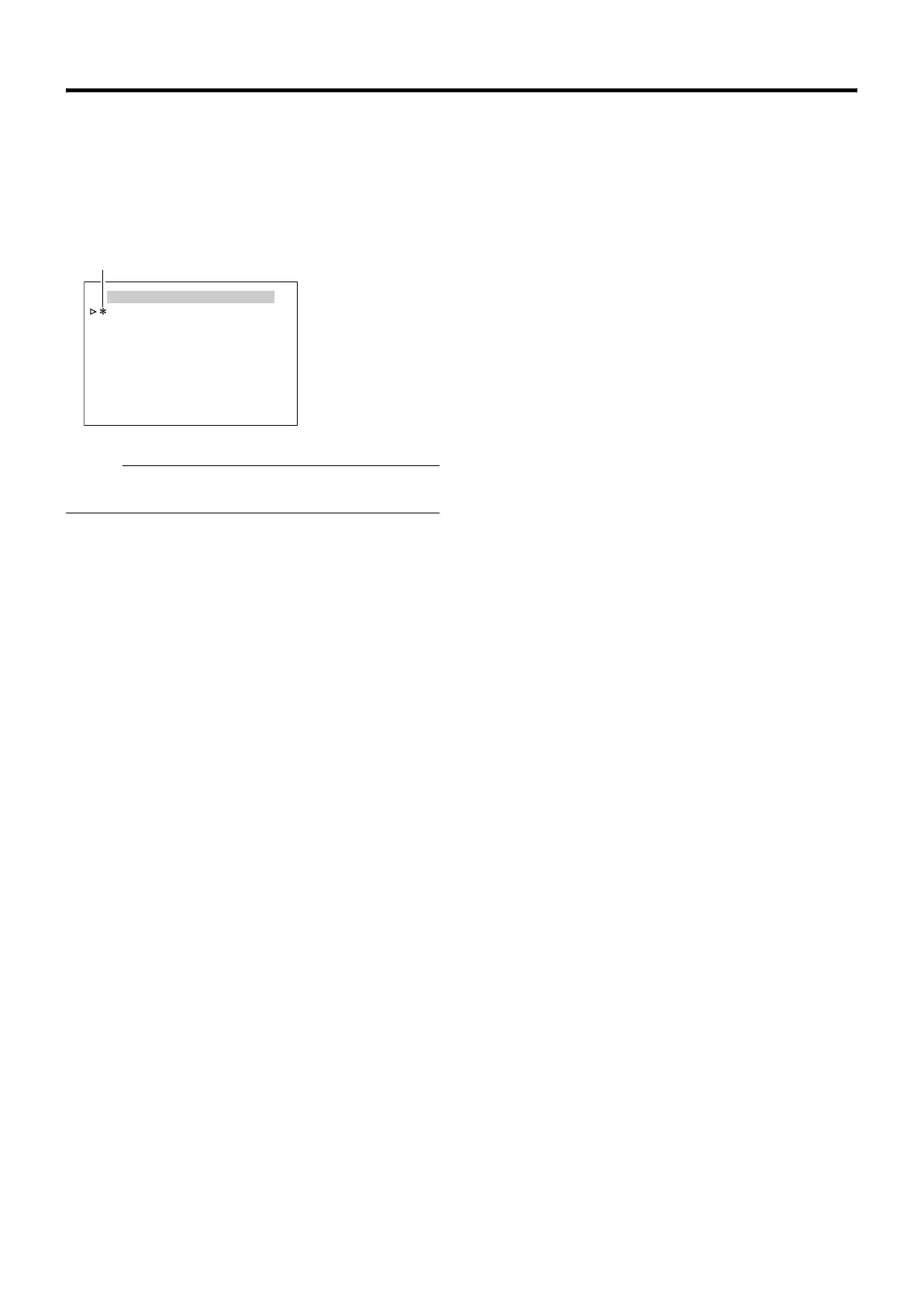25
5
Shift the [PAN/TILT] lever up and down to select
items
6 Press the [SET] button
● Press the lever to the left (W) to minimize the numbers.
● Press the lever to the right (X) to maximize the
numbers.
Memo :
● A change mark ( * ) as shown in the left diagram will be
displayed when the item setting is changed.
7 Press the [MENU] button
When the item has been set, press the [MENU] button to
return to the top menu screen.
CAMERA FUNCTION1
V. PHASE 1
POS. TITLE LOC. UP-L
PRIVATE MASK..
MANUAL DISPLAY ON
HOME M. DETECT OFF
D.ZOOM MAX X2
STABILIZER OFF
<
MENU
>
RETURN
Example of submenu screen
Change mark
TK-C686E_EN.book Page 25 Tuesday, December 4, 2007 4:45 PM
