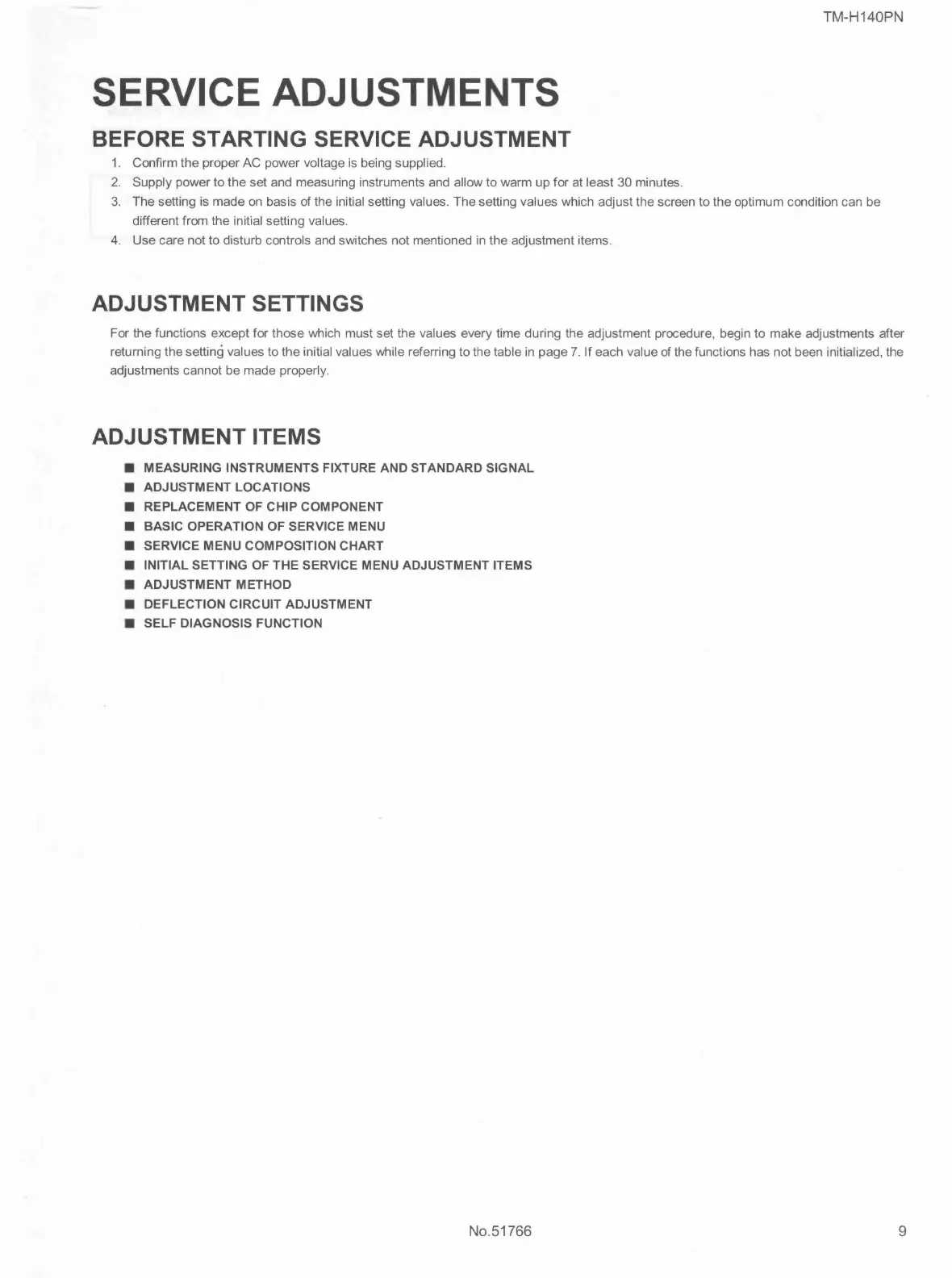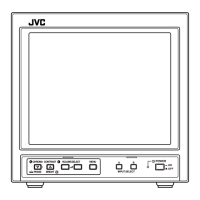TM-H140PN
SERVICE ADJUSTMENTS
BEFORE STARTING SERVICE ADJUSTMENT
1. Confirm the proper AC power voltage is being supplied .
2. Supply power to the set and measuring instruments and allow to warm up for at least 30 minutes.
3. The setting is made on basis of the initial setting values. The setting values which adjust the screen to the optimum condition can be
different from the initial setting values.
4. Use care not to disturb controls and switches not mentioned in the adjustment items.
ADJUSTMENT SETTINGS
For the functions except for those which must set the values every time during the adjustment procedure, begin to make adjustments after
returning the setting values to the initial values while referring to the table in page 7. If each value of the functions has not been initialized , the
adjustments cannot be made properly .
ADJUSTMENT ITEMS
■ MEASURING INSTRUMENTS FIXTURE AND STANDARD SIGNAL
■
ADJUSTMENT LOCATIONS
■
REPLACEMENT OF CHIP COMPONENT
■
BASIC OPERATION OF SERVICE MENU
■
SERVICE MENU COMPOSITION CHART
■ INITIAL SETTING OF THE SERVICE MENU ADJUSTMENT ITEMS
■ ADJUSTMENT METHOD
■
DEFLECTION CIRCUIT ADJUSTMENT
■
SELF DIAGNOSIS FUNCTION
No.51766
9