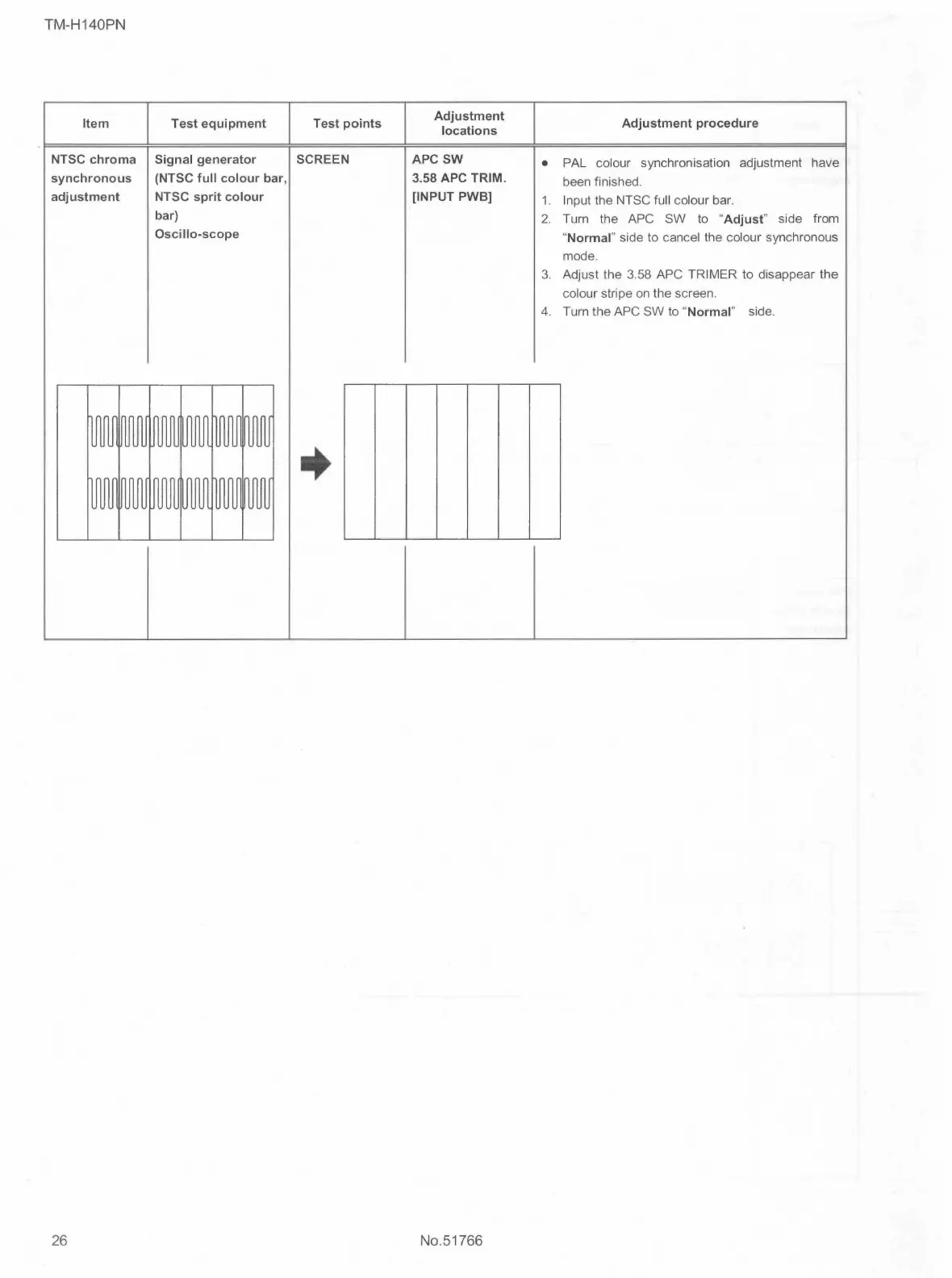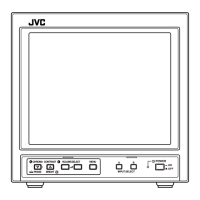TM-H140PN
Item
NTSC chroma
synchronous
adjustment
26
Test equipment Test points
Signal generator SCREEN
(NTSC full colour bar,
NTSC sprit colour
bar)
Oscillo-scope
..
I
I
Adjustment
locations
APC SW
3.58 APC TRIM.
[INPUT PWB]
No.51766
Adjustment procedure
• PAL colour synchronisation adjustment have
been finished .
1. Input the NTSC full colour bar.
2. Turn the APC SW to "Adjust" side from
"Normal" side to cancel the colour synchronous
mode .
3. Adjust the 3.58 APC TRIMER to disappear the
colour stripe on the screen.
4. Turn the APC SW to "Normal" side .