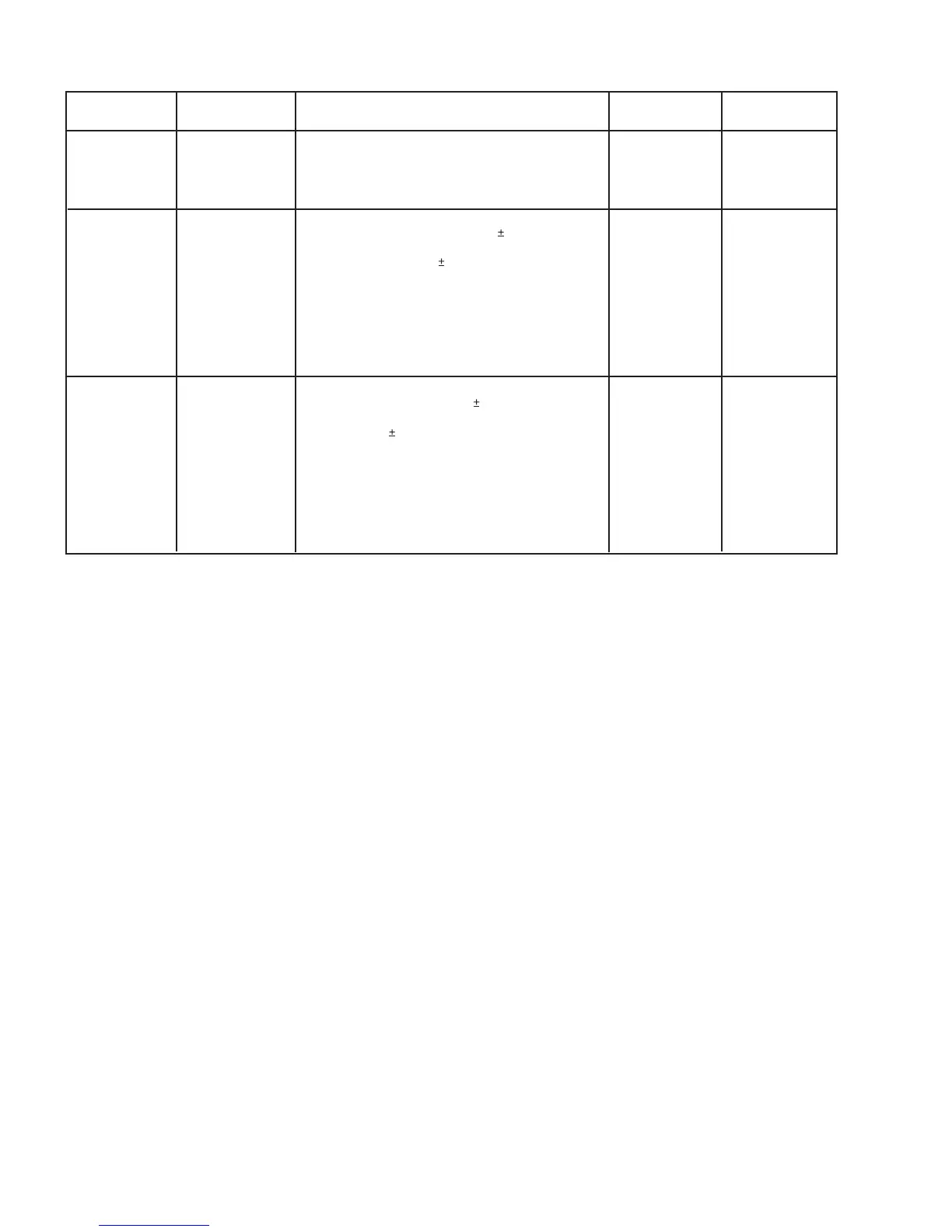1-14 (No.MB066)
4.1.6 Tuner Section
Measuring
Condition
Item
AM IF adjustment
T202
T204
R229
VC201
R230
L204
VC202
T201
See Fig 3-3
Signal input:
Loop ANTENNA
Signal output:
U201 PIN 16
Signal input:
Loop antenna
PHONES (with 32
ohm Load)
Signal input point:
FM-ANT
Phones With 32
ohm load
AM tracking
adjustment
FM Tracking
Adjustment
Check and adjustment procedure Standard value Adjusting part
1.Set the intermediate frequency sweep generator to
AM 450 kHz.
2.Adjust the T201 for maximum and center output.
1.Set the TUNER at 531 kHz adjust T202 until the
test pin of R229 Voltage at 1.5V 0.1V.
2.Set the TUNER at 1710 kHz, Check the pin of
R229 Voltage at 8.4V 6V.
3.Set theTUNER and S/G at 603 kHz, adjust T204
for maximum output.
4.Set the TUNER and S/G at 1404 kHz, adjust
VC201 for maximum output.
5.Repeat the above steps 3 and 4.
1.Set the Tuner at 87.5MHz adjust L203 until the test
pin of R230 voltage at 2.4V 0.1V
2.Set the Tuner at 108MHz. Check the pin of R230
voltage at 8 0.8V
3.Set the Tuner and S/G at 90.1MHz. Adjust L204 for
maximum output.
4.Set the Tuner and S/G at 106.1MHz. Adjust VC 202
for maximum output.
5.Repeat the above step 3 and 4
