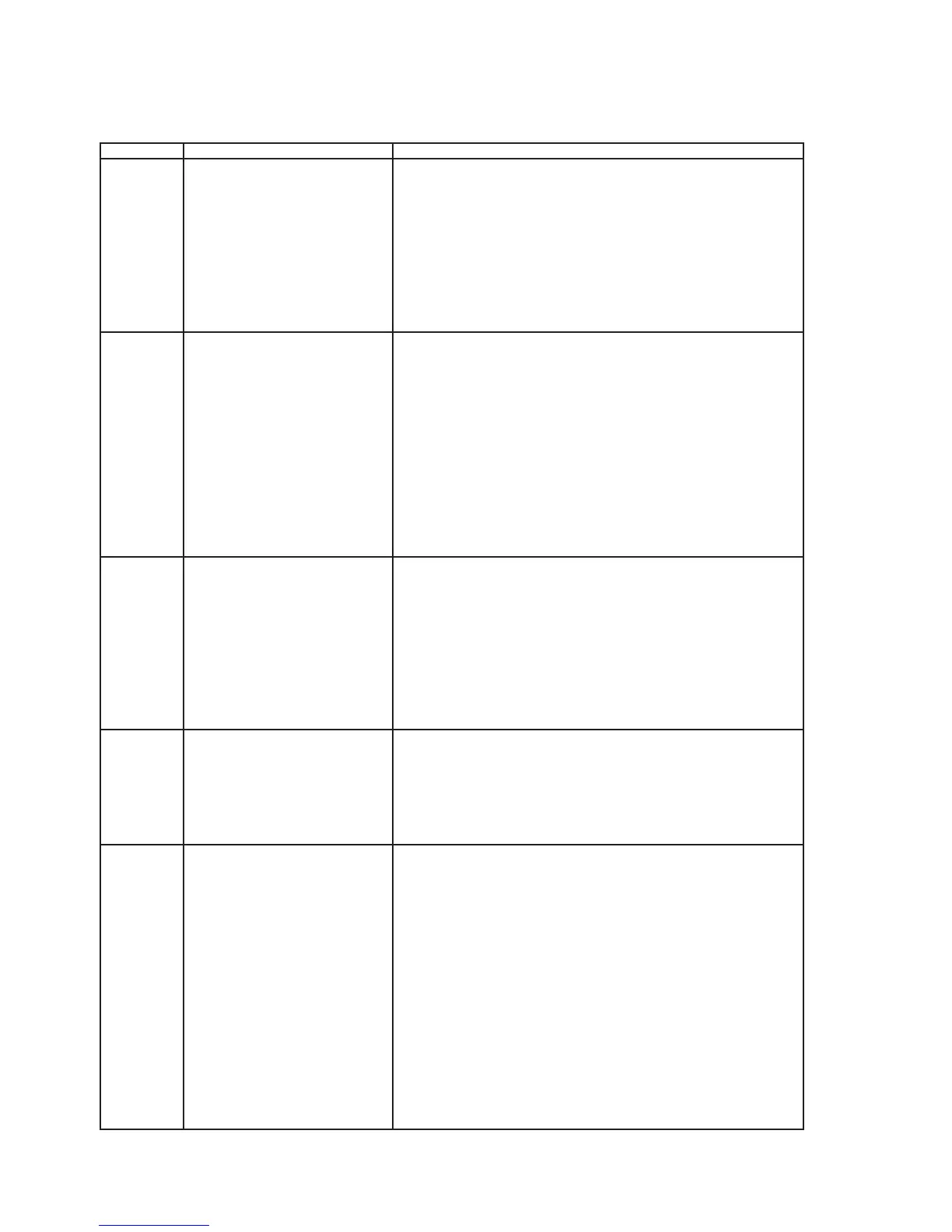1-16 (No.MB066)
SECTION 5
TROUBLESHOOTING
Circuit Symptom Cause and Remedy
General No sound
AM
No sound, weak sound
(Low sensitivity)
No sound, weak sound
(Low sensitivity)
FM
Tape
No sound / Recording
Unsteady tape sound,
weak sound
CD
Cannot read the TOC.
no sound
Speakers are not connected:
Check the speaker connection.
Wrong function is selected:
Set switch to the proper position.
Defective volume control:
Set the volume control to a proper sound level.
Defective the Headphone jack:
Replace the headphone jack.
Defect in U801
Check voltages. Replace if necessary.
Defect in U601
Check voltages. Replace if necessary.
Improper location of unit:
Rotate or reposition the unit.
Defect in IF T201:
Check registance, voltage, and current. Replace as needed.
Defect AM antenna coil L202 or oscilloscope coil T202:
Replace if necessary.
Intermediate frequency tuning faulty:
Readjust (see "Adustment").
RF tracking faulty:
Readjust (see "Adjustment").
Defective U201:
Check voltages. Replace if necessary.
Defective U260:
Check voltages. Replace if necessary.
Poor contact in antenna circuit:
Check resistance and resolder.
FM antenna not connected:
Connect the built-in or external antenna.
Defective band selector switch:
Replace or repair the switch.
Defective U201:
Check voltages. Replace if necessary.
Defective U260:
Check voltages. Replace if necessary.
Intermediate frquencytuning faulty:
Readjust (see !Adjustment").
Poor contact in FM antenna circuit:
Resolder or repair as required.
Dirty capstan or head:
Clean the capstan or head with alcohol.
Irreguler cassette tape winding:
Replace tape.
Defective U301:
Check voltage. Replace if necessary.
Cassette erasure prevention tabs broken out:
Replace tape or cover tab openings with adhesive tape.
Disc is inserted upside down:
Insert disc correctry.
Disc is dirty:
Wipe clean with a soft cloth.
Disc is scratched:
Use a new disc.
Disc is seriously warped:
Use a new disc.
A non-standard disc has been inserted:
Use only a barand neme disc.
Moisuture has formed inside the CD deck:
Wait about 20 to 30 minutes.
Defective IC701:
Check voltages. Replace if necessary.
Defective IC702:
Check voltages. Replace if necessary.
Defective IC703:
Check voltages. Replace if necessary.
Defect in the CD pickup mechanism:
Replace as required.
