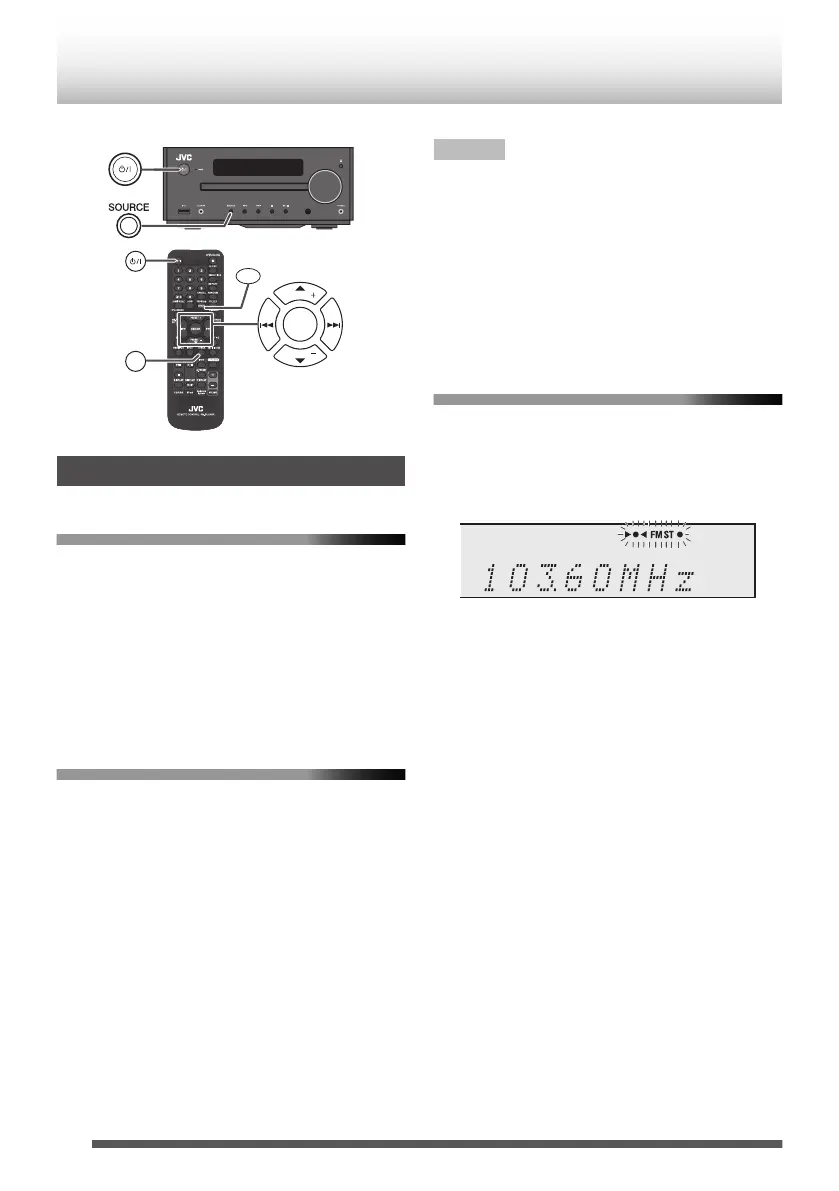Connect the aerial in advance. (p. 7)
.
PRESET
PRESET
PROGRAM
TUNER
MEMORY
ENTER
Tuning
Manual tuning
1
Press the [A] button to turn on the power.
2
Press the [SOURCE] button on the main unit
or [TUNER] button on the remote control
repeatedly to select FM Stereo or FM Mono.
3
Press the [S/T] button on the remote
control repeatedly to tune in to the desired
station.
Auto tuning
1
Press the [A] button to turn on the power.
2
Press the [SOURCE] button on the main unit
or [TUNER] button on the remote control
repeatedly to select FM Stereo or FM Mono.
3
Press the [S/T] button on the remote
control for more than 0.5 seconds.
Scanning will start automatically and the tuner will
stop at the first receivable broadcast station.
Note
0
In case of poor reception of radio wave, auto tuning
may stop.
0
Auto scan tuning will skip stations remitting weak
signal.
0
To stop the auto tuning, press the [S/T] button
again.
0
When an Radio Data System station is tuned in, the
frequency is displayed first, followed by the name of
the station.
To receive an FM stereo transmission
1
Press the [TUNER] button repeatedly until
“FMST” appears.
“ST” indicator flashes. N and/or R indicator
flashes when a broadcast is in stereo.
.
0
If the FM reception is weak, press the [TUNER]
button to extinguish the “ST” indicator. The
reception changes to monaural, and the sound
becomes clearer.
32
Listening to the Radio