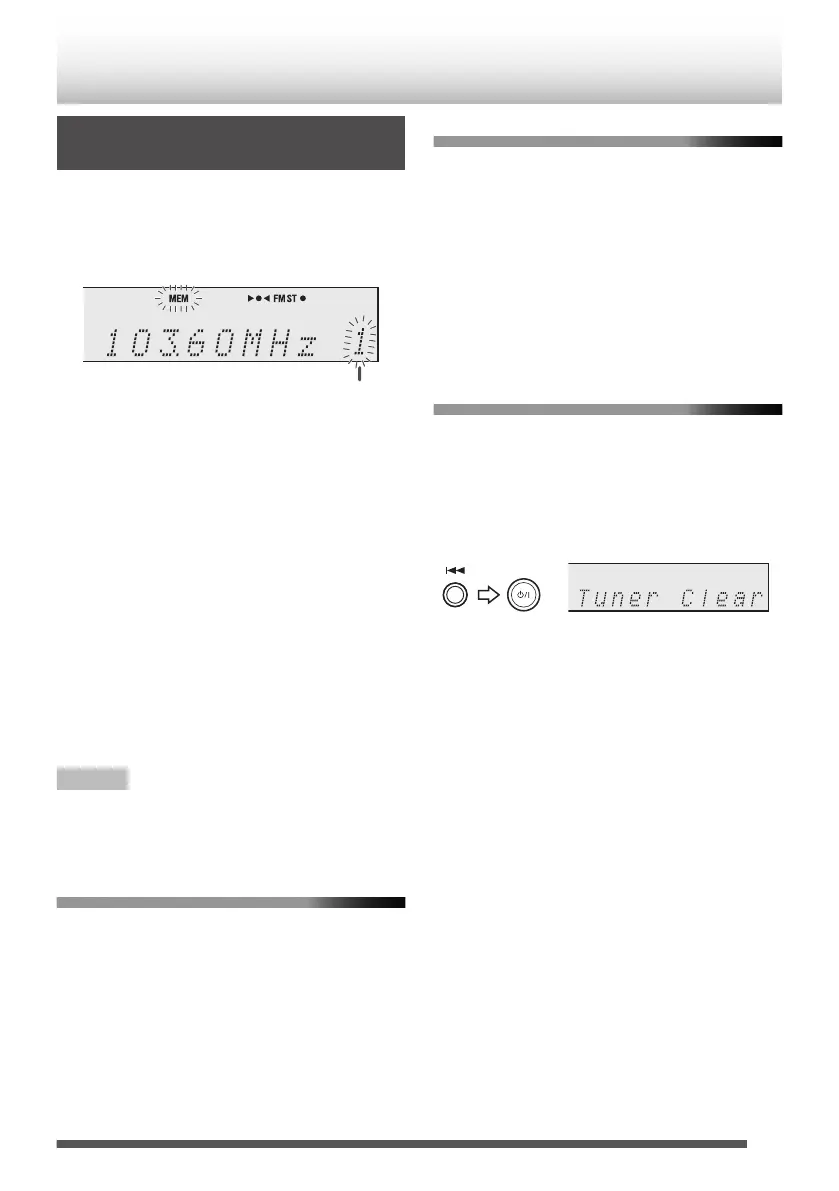Memorising the Broadcasting
Stations
You can store 40 stations in memory.
1
Tune in to a station you want to preset.
2
Press the [PROGRAM/MEMORY] button.
.
3
Within 30 seconds, press the [PRESET +/
PRESET -] button to select the preset
channel number.
0
Store the stations in memory, in order, starting
with preset channel 1.
4
Within 30 seconds, press the [PROGRAM/
MEMORY] button to store that station in
memory.
0
If the “MEM” and preset number indicators
disappear before the station is memorised,
repeat the operation from step 2.
5
Repeat steps 1 - 4 to set other stations, or to
change a preset station.
0
When a new station is stored in the memory,
the station previously memorised for that
preset channel number will be erased.
Note
Backup function protects the memorised stations for a
few hours should there be a power failure or the AC
power lead become disconnected.
To recall stations in memory
1
Press the [PRESET +/PRESET -] button to
select the desired station.
To scan the preset stations
Stations saved in the memory can be scanned
automatically. (Preset memory scan)
1
Press the [PRESET +/PRESET -] button for
more than 0.5 seconds.
0
The preset number will flash and the
programmed stations will be tuned in
sequentially, for 5 seconds each.
2
Press the [PRESET +/PRESET -] button again
when the desired station is located.
To erase entire preset memory
1
Press the [A] button to enter the standby
mode.
2
While pressing down the [S] button, press
the [A] button.
“Tuner Clear” will be displayed.
.
33
