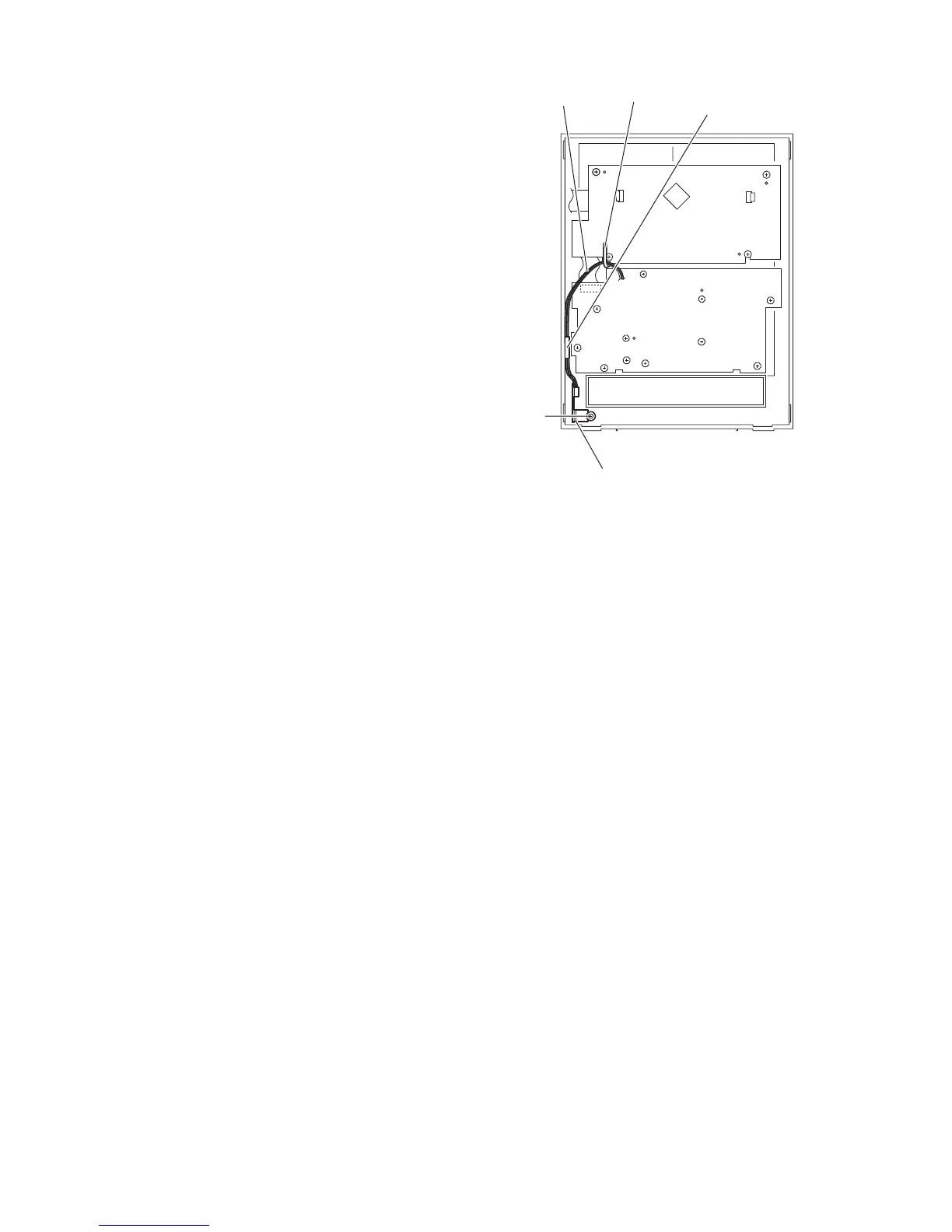1-18 (No.MB286)
3.1.18 Removing the headphone jack board
(See Fig.29)
• Prior to performing the following procedure, remove the side
panels L/R and front panel assembly.
(1) From the inside of the front panel assembly, remove the
screw X attaching the headphone jack board.
(2) Take out the headphone jack board from the front panel as-
sembly.
Reference:
After attaching the headphone jack board, fix the wire with the
spacer and wire holder as before.
Fig.29
Wire
X
Headphone jack board
Wire holder
Spacer
