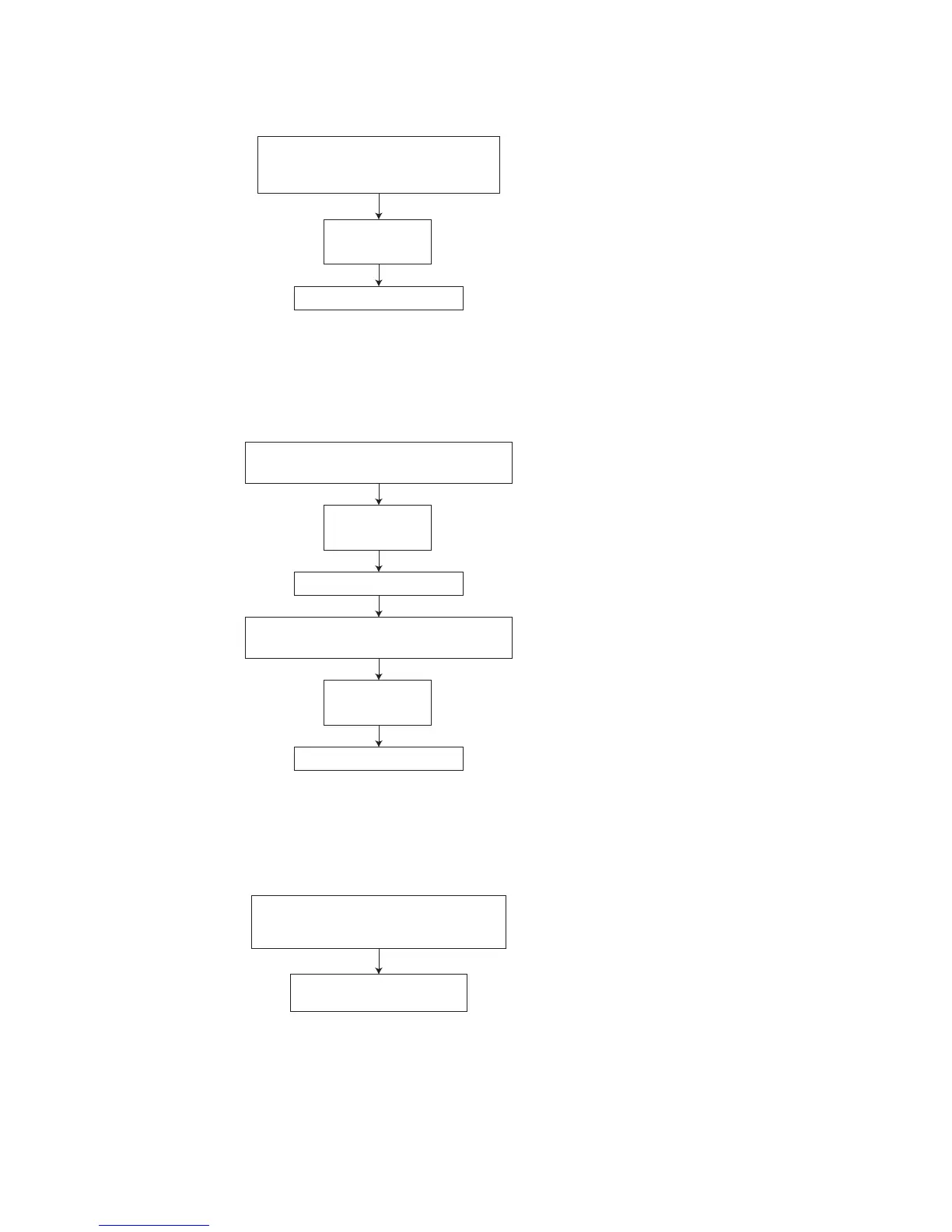1-32 (No.MB286)
4.4 Special mode 1
2. Tray lock
Tray lock is completed.
Press the "EJECT" key while pressing the
"STOP" key on the main unit at standby.
Loader-mecha is locked.
EJECT processing isn't done by pushing EJECT key at tray lock on state.
Then display to LOCKED / UNLOCKED.
EJECT is pushed, pushing STOP again, tray lock is off.
Back up to tray locked ON/OFF.
1. Cold start
Press the "STANDBY/ON", "ENTER"
and "10" keys on the remote controller
at standby.
FL indication
COLD
Cold start is completed.
Cold start processing.
FL indication
LOCKED
Tray lock is canceled.
Press the "EJECT" key while pressing the
"STOP" key on the main unit at standby.
FL indication
UNLOCKED
3. Compulsive NTSC mode
Insert the power cord in an outlet while
pressing the
"STOP"
and "DVD/CD" keys
on the main unit simultaneously.
A main unit entered in the
NTSC mode compulsively.
Into the compulsive NTSC mode.
Hereafter, only first power-on, start by NTSC unrelated NTSEL-SW.
(Send command to module)
Mode is clear at POWER OFF.
