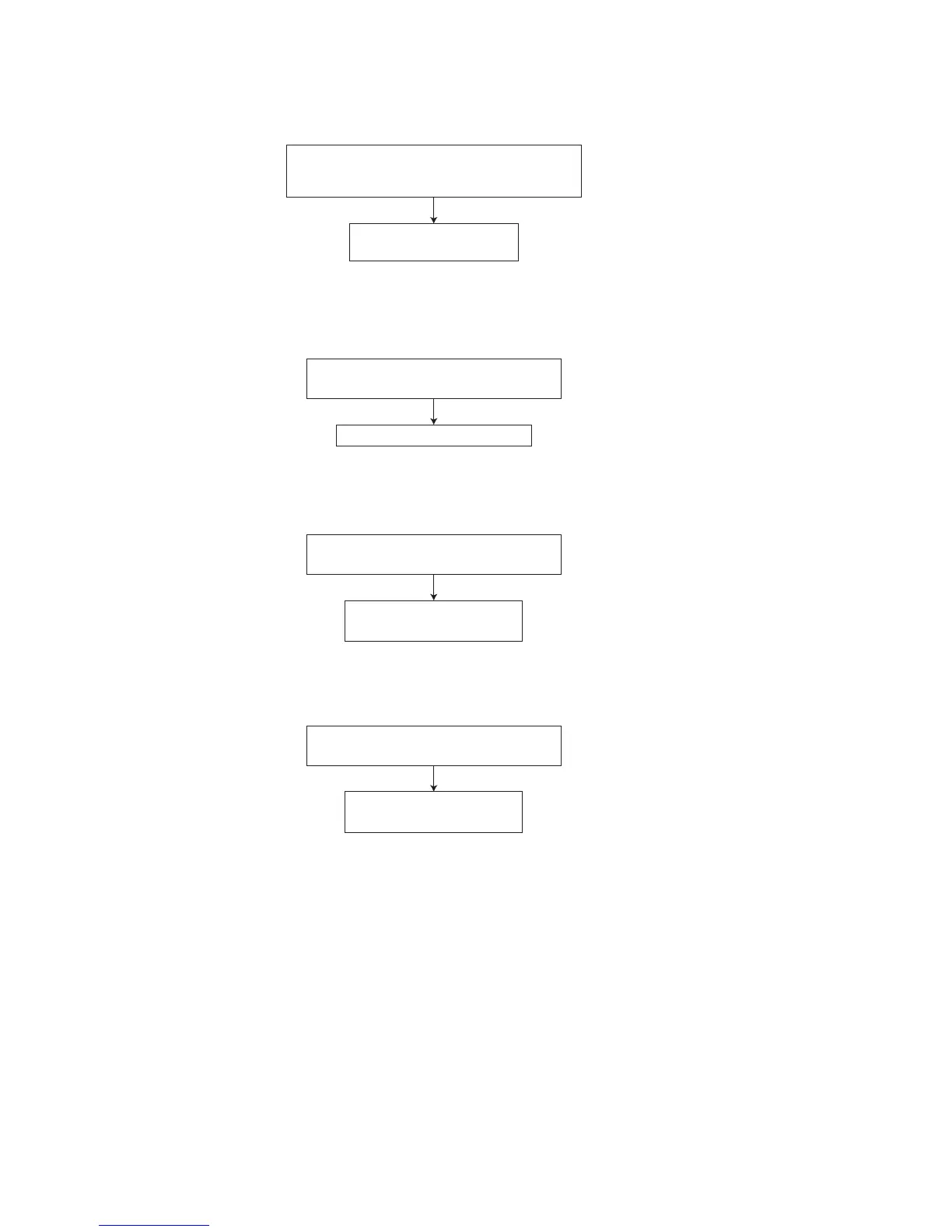(No.MB286)1-33
6. TUNER AM switch to 9kHz-step only U version
Press the "POWER" and "B.SKIP" keys
on the main unit simultaneously.
A tuner unit entered in the
9kHz step mode.
7. TUNER AM switch to 10kHz-step only U version
Press the "POWER" and "F.SKIP" keys
on the main unit simultaneously.
A tuner unit entered in the
10kHz step mode.
4. DVD test mode
Insert the power cord in an outlet while pressing
the
"DVD/CD"
and "RHYTHM AX" keys on the
main unit simultaneously.
A main unit entered in the
DVD test mode.
Into the DVD test mode. Test mode contents is refer to module spec.
DVD test mode is canceled by POWER OFF and except source DVD.
5. DVD initialize
Press the "3D PHONIC" key on the main
unit during the DVD test mode.
DVD initialization is completed
DVD module initialized.
LCD segment is light on at initialize completed.
AM frequency change to 9kHz at U-version.
AM frequency change to 10kHz at U-version.
