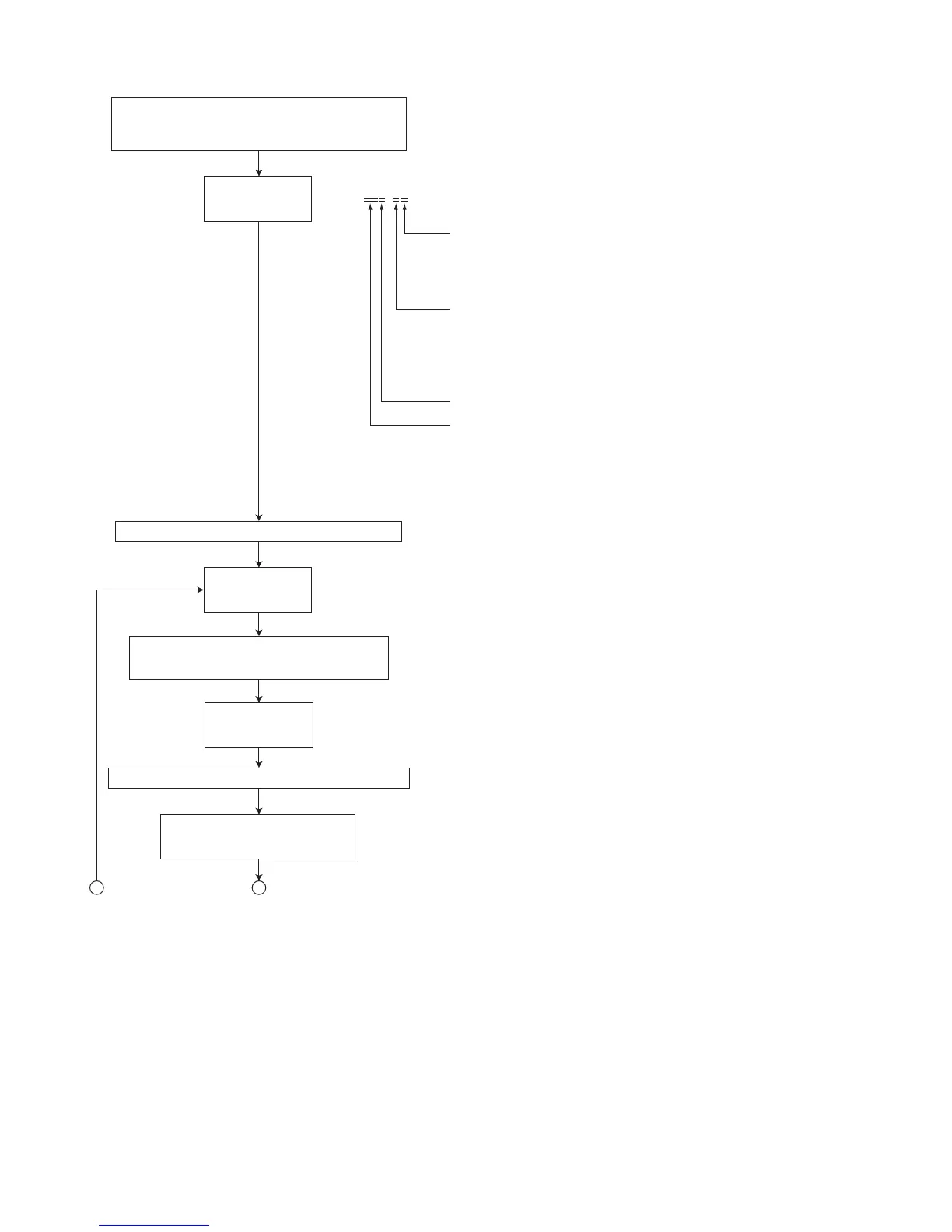1-34 (No.MB286)
4.5 DVD TEST MODE
Destination VERSION id displayed.
The display to the VERSION code is as follows.
JC / 1U / D / E / 2U / 3U / UB / UT / 4U / UY / EE / UF
Region number
The study state from DVD-MICON
"3" : DVD Study un-completing, CD Study un-completing
"2" : DVD Study completing, CD Study un-completing
"1" : DVD Study un-completing, CD Study completing
"0" : DVD Study completing, CD Study completing
EEPROM NORMAL initialization
Press the "F.SKIP" key on the main unit
or remote controller more than 2 seconds.
Insert the power cord in an outlet while pressing
the "
DVD/CD"
and "RHYTHM AX" keys on the
main unit simultaneously.
FL indication
T xxy vw
Press the "3D PHONIC" key on the main unit.
EEPROM FULL initialization
Press the "MENU" key on the remote controller.
FL indication
(For Example) " DK= 4EC1 "
DEVICE KEY CHECKSUM DISPLAY
4EC1=check sum
The initialization state from DVD-MICON
"3" : FULL initialization end
"0" : NORMAL initialization end
"Blank" : Initialization un-ending
1
T xxy vw
FL indication
T xxy v
FL indication
T xxy 33
8
