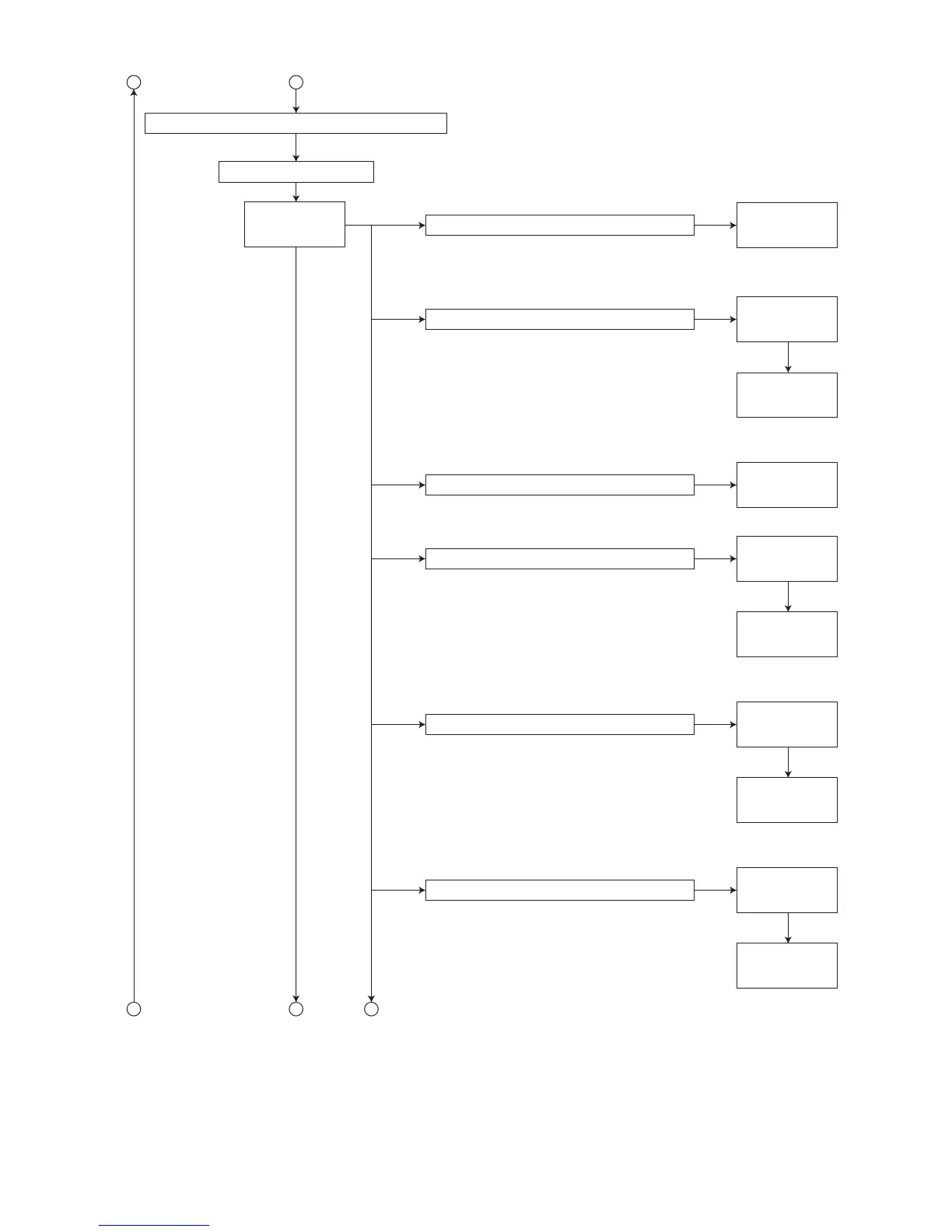(No.MB286)1-35
1
Enter to CHECK MODE
Press the "MENU" key on the remote controller.
Press the "1" key on the remote controller.
Starting of PLAYBACK
Press the "2" key on the remote controller.
Press the "4" key on the remote controller.
CD_LD lighting & laser current display
Press the "5" key on the remote controller.
DVD_LD lighting & laser current display
FL indication
CHECK
Press the "3" key on the remote controller.
Performing of SEARCH TNO-1
2 3
FL indication
PLAYBACK
FL indication
FL indication
CHECK
FL indication
FL indication
WOBBLE
FL indication
cccc j j j j
(2 seconds)
Performing of SEARCH TNO+1
FL indication
cccc j j j j
(2 seconds)
COLD LSR
FL indication
cccc j j j j
(2 seconds)
DVDLDLSR
Press the "6" key on the remote controller.
FL indication
FL indication
cccc j j j j
(2 seconds)
JITX1
Entering in the DVD x 2 JITTER MEASUREMENT
MODE
8
7
