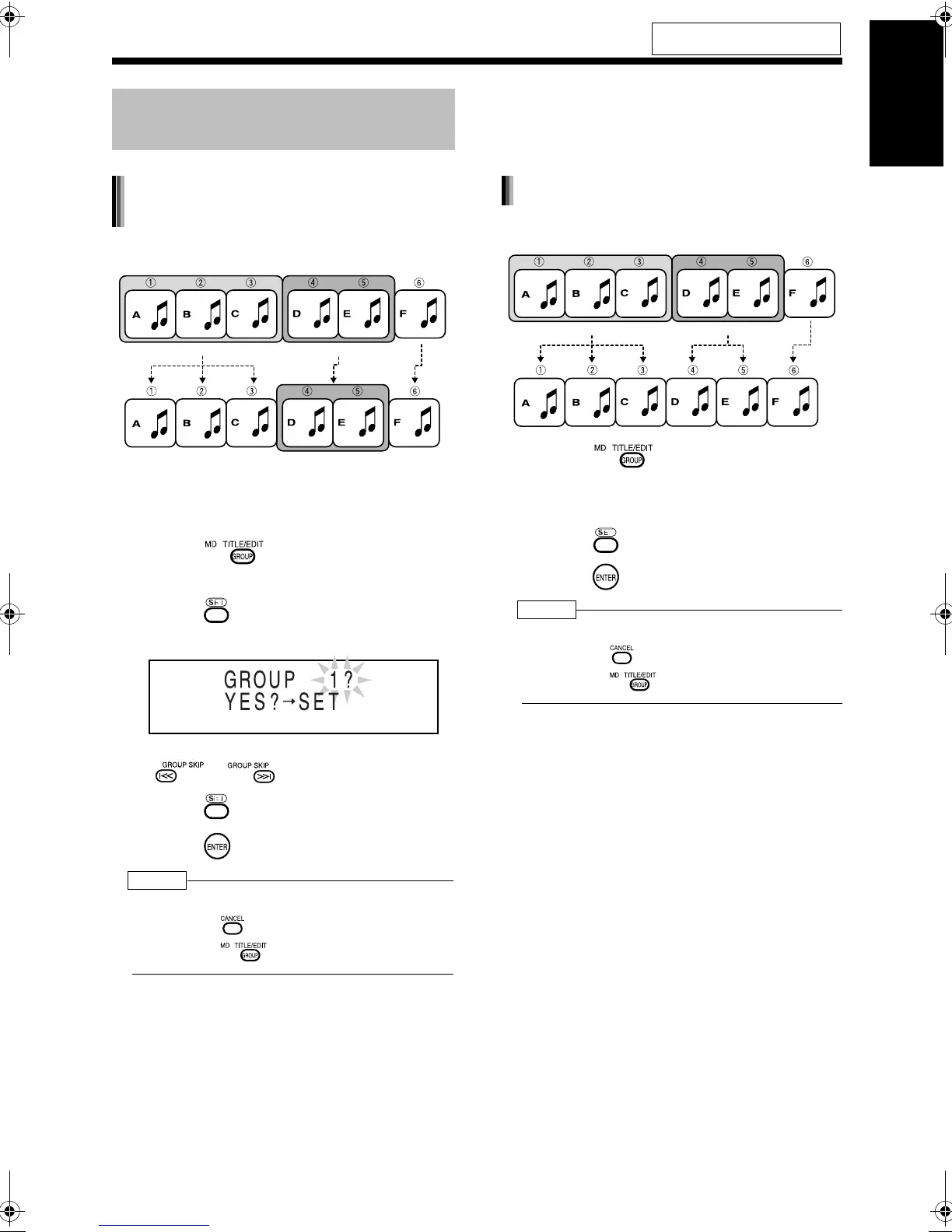66
English Editing MDs English
Example: Canceling group 1
■ While a track in the group you want to can-
cel (group 1 in the example shown above)
is being played back
1 Press repeatedly to select
"UNGROUP?".
2 Press .
Example: When you want to cancel group 1
• You can also select a group number with
or .
3 Press .
4 Press .
NOTE
• During editing, you can return to the previous step
by pressing . You can quit the editing operation
by pressing .
Example: Canceling all groups
1 Press repeatedly to select
"UNGR ALL?".
• "UNGR" stands for "UNGROUP".
2 Press .
3 Press .
NOTE
• During editing, you can return to the previous step
by pressing . You can quit the editing operation
by pressing .
For the locations of remote control
buttons, refer to page 58.
Canceling a Group
(UNGROUP/UNGR ALL)
Canceling a specified group
(UNGROUP)
Group 1 Group 2
Group 1
Canceling all groups (UNGR ALL)
Group 1 Group 2
UX-QD70[UB].book Page 66 Wednesday, July 20, 2005 4:36 PM
