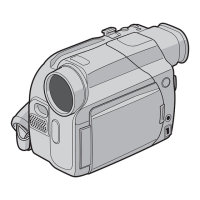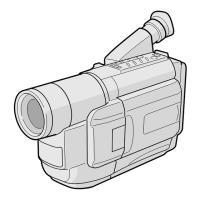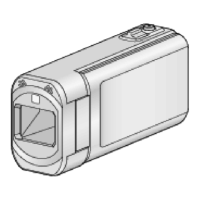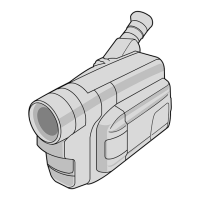OPERATION
How
to
affix
the
matching
transformer
to
your
VHF
antenna
cable
Viewing video cassettes being
played
back with
the
GR·
A30U
•If
your
VHF
antenna
cable
is
a
300-ohm
flat
feeder,
connect
the
two
lugs
to
the
screws
in
an
ordinary
manner
.
•If
your
VHF
antenna
cable
is
a 75-ohm coaxial cable, proceed as follows:
To
view video cassettes
or
to
monitor
the recording,
set
the
VIDEO/TV switch
of
the
RF
channel selector
to
the chan-
nel corresponding
to
the
RF
output
channel (3
or
4).
Viewing television programs
Set
the VIDEO/TV switch
to
TV,
and
the
TV
receiver will
function
as
usual.
CD
Press
both
side tabs inward
and
slide
the
cover off.
®
Strip
the
coaxial cable with a pair of wire strippers, a
knife, or the like
as
shown.
@ Remove
the
collar
and
put
it
on
the
pole inside
the
cover.
© Loosen
the
screws for
the
clamp
and
insert
the
stripped
cable so
that
the
braided
portion
is
positioned under
the
clamp.
@ Insert
the
stripped
end
(core
conductor)
of
the
cable
from
above
into
between
the
knife
contacts.
@Tighten
the
screws.
CD
Replace
the
cover.
D
To
A/V
input
terminal
VC-V826U
,.,
A/V
output
cable
~
(optional)
To
AV OUT
connector
Screws Knife
contacts
Clamp Collar
•Simply
connect
the AV OUT
connector
of
the
GR·
A30U
to
the VIDEO
and
AUDIO
IN
connectors
of
the
television using
the
optional VC-V826U A/V
output
cable.
•The
optional VC-V826U A/V
output
cable can be
extended
by 5 m ( 16 ft) with
the
optional
VC-P1
U
A/V extension cable.
•Use
the
VIDEO (
or
A/V)
mode
specified on the
television, instead of
tuning
to
channel 3
or
4.
TAPE DUBBING OR EDITING
Dubbing
onto
a standard recorder
Connection
1.
Connect
the
AV OUT
connector
of
the
GR-A30U
to
the
AUD IO
and
VIDEO
IN
connectors
of
the video
recorder usi
ng
the
opt
ional VC-V826U
A/V
output
cable.
2.
Connect
a television
to
the
video recorder using the optional VC-V826U A/V
output
cable.
Operation
To
AV
OUT
connector
rn
m~mm
VC-V826U
A/V
output
cable
(optional)
@"
To
VIDEO
IN
and
AUDIO
IN
connectors
lD
•Put
the
G R·A30U in the Play
mode
and
the
connected
recorder
in
the
Record
mode
to
copy
the
recording.
To
edit
out
unwanted
material, press
the
recorder's PAUSE
button.
1!

