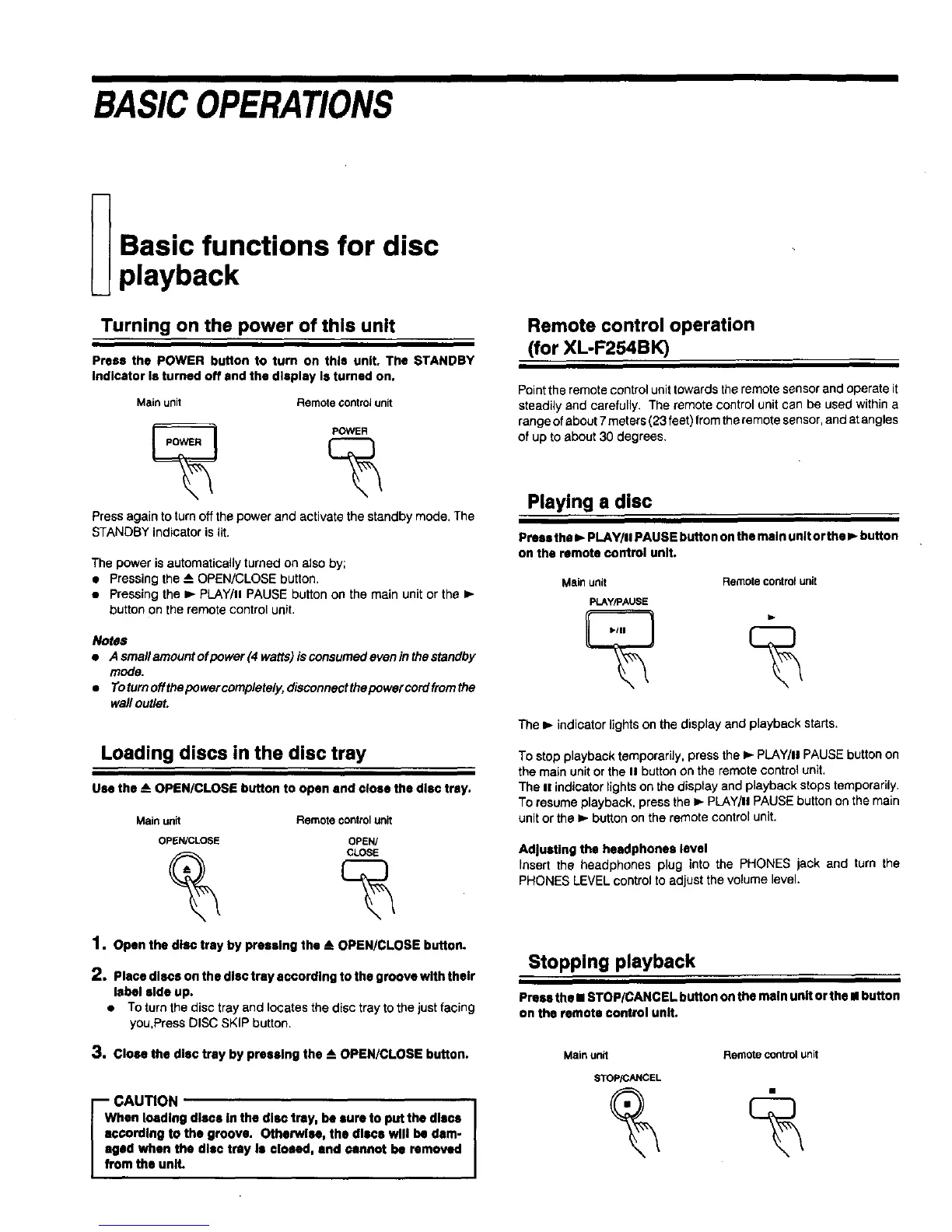BASICOPERATIONS
Basic functions for disc
playback
Turning on the power of this unit
Press the POWER button to turn on this unit. The STANDBY
indicator Is turned off and the display Is turned on.
Mainunit Remotecontrolunit
Press againto turn offthe power and activate thestandbymode. The
STANDBYindicator islit,
The power is automatically turned on also by;
• Pressing the -- OPEN/CLOSE button,
• Pressing the I_- PLAY/. PAUSE button on the main unit or the I_-
button on the remote control unit.
Notes
• Asmallamountofpower(4watts)isconsumedeveninthestandby
mode,
• Toturnoffthepowercompletely, disconnectthepowercordfromthe
wall outlet.
Loading discs in the disc tray
Use the A OPEN/CLOSE button to open end close the disc tray.
Main unit Remote controlunit
OPE_N/CLOSE OPEN/
1. open the disc tray by pressing the A OPEN/CLOSE button.
2, Placediscsonthedisctraysccordingtothegroovewiththeir
label side up.
• TO turn the disc tray and locates the disc tray to the just facing
you,Press DISC SKIP button.
3. Close the disc tray by preselng the A OPEN/CLOSE button.
Iaa_CAUTION
hen loading discs In the disc tray, be lure to put the discs
c¢ordlng to the groove, Otherwise, the discs will be dam-
sad when the disc tray Is closed, end cannot be removed
m the unlL
Remote control operation
(for XL-F254BK)
Point the remote control unit towards the remote sensor and operate it
steadily and carefully. The remote control unit can be used within a
range of about 7 meters (23 feet) from the remote sensor, and at angles
of up to about 30 degrees,
Playing a disc
Press the I_ PLAY/II PAUSE button on the main unit or the I,, button
on the remote control unit.
Mainunit Remotecontrolunit
pLAY/PAUSE
The ib indicator lights on the display and playback starts.
To stop playback temporarily, press the I,,-PLAY/II PAUSE button on
the main unit or the II button on the remote control unit.
The u indicator lights on the display and playback stops temporarily.
To resume playback, press the )- PLAY/II PAUSE button on the main
unit or the _- button on the remote control unit.
Adjusting the headphones level
Insert the headphones plug into the PHONES jack and turn the
PHONES LEVEL control to adjust the volume level.
Stopping playback
Press the • STOP/CANCEL button on the main unit or the • button
on the remote control unit.
Mainunit Remotecontrolunit
STOPiCANCEL
