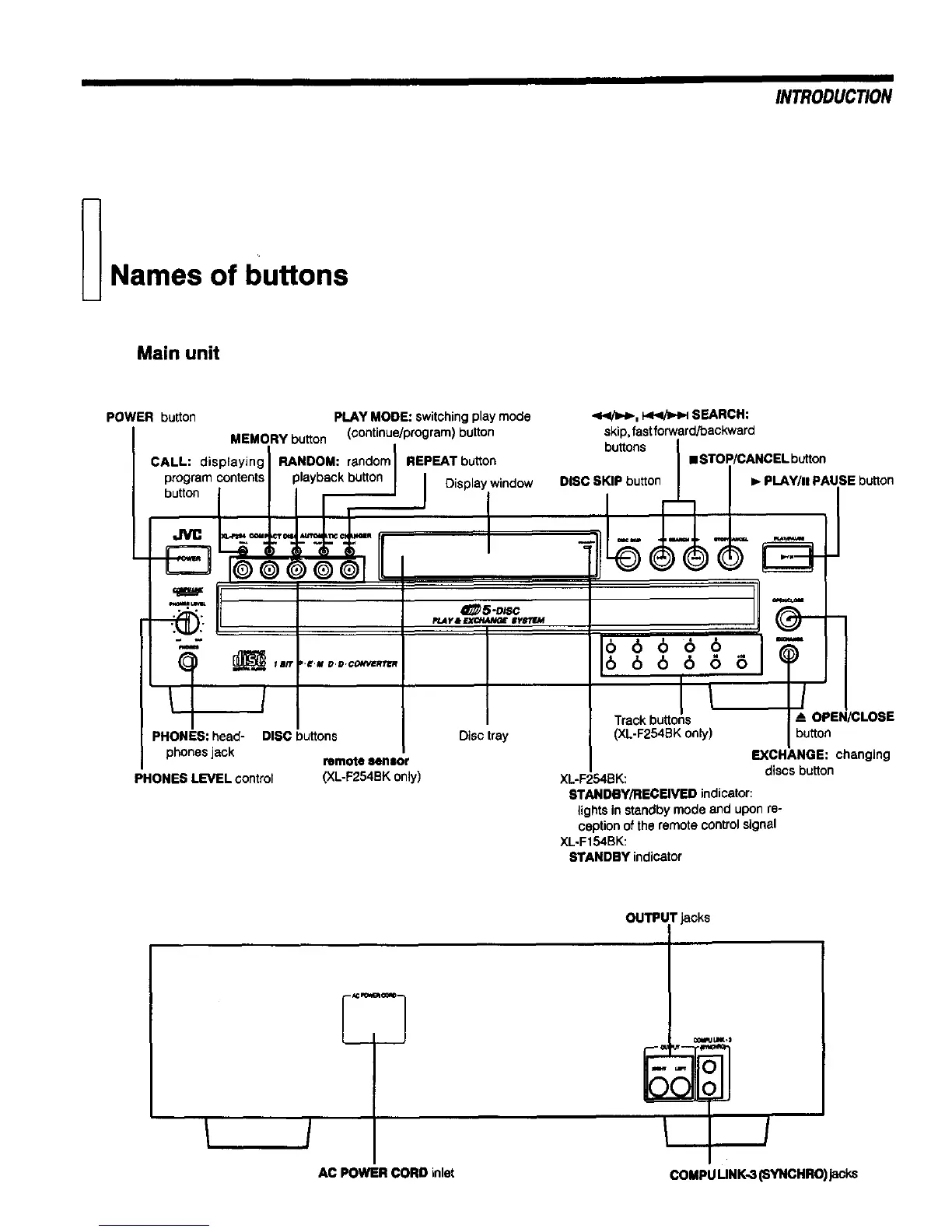INTRODUCTION
_ Names of buttons
Main unit
POWER button
MEMORY button
CALL: displaying
program contents
button
PLAY MODE: switchingplay mode
(continue/program)button
RANDOM: randomI REPEAT button
playbackb.._._ I Displaywindow
_ 5"D_SC
PLAy&EXCHANGE $yS"LF..M
.<</_, f.4Z<!_HHSEARCH:
skip,fastforward/backward
buttons
• STOP/CANCEL button
DISC SKIP button I_PLAY/II PAUSE button
O
Track bu_ons
! OPEN/CLOSE
PHONES: head- DISC buttons
phones jack remote lenlor
PHONES LEVEL control (XL-F254BK only)
Disctray
(XL-F254BKonly) button
EXCHANGE: changing
discs button
XL-F254BK:
STANDBY/RECEIVED indicator:
lightsin standbymode and upon re-
ceptionof the remotecontrolsignal
XL.Ft54BK:
STANDBY indicator
OUTPUT jacks
3
AC POWER CORD inlet COMPUUNK-3 (SYNCHRO)jacks
