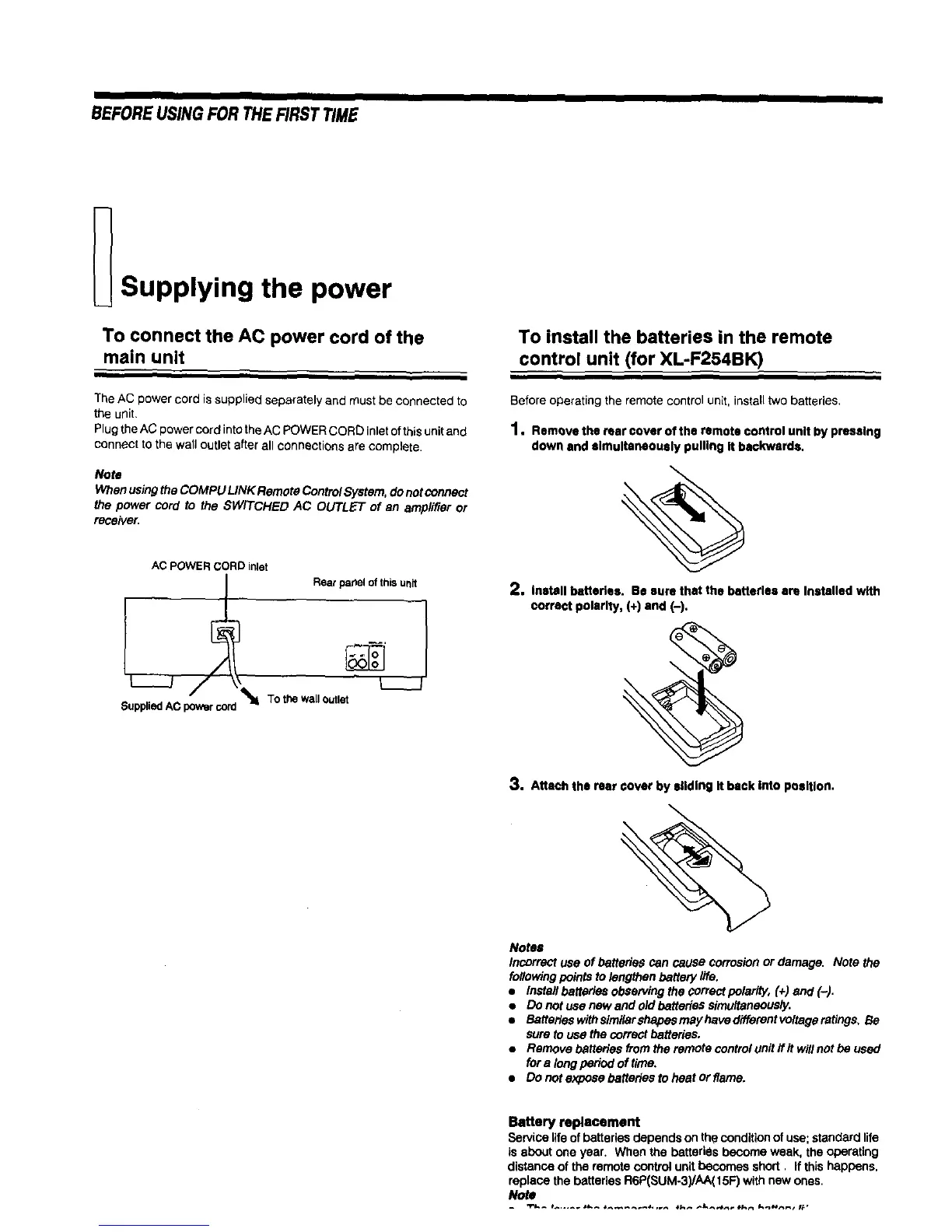I ill IIII
BEFOREUSING FOR THE FIRST TIME
Supplying the power
To connect the AC power cord of the
main unit
TheAC power cord is suppliedseparatelyand must be connected to
the unit.
Plugthe AC power cord into theAC POWERCORD inletofthis unitand
connect to the wall outlet after all connections are complete.
Note
When using the COMPU LINK Remote ControI System, do not connect
the power cord to the SWITCHED AC OUTLET of an amplifier or
receiver.
AC POWER CORE)inlet
_.oo^upp"-J AC powsrcord To the walloutlet
To install the batteries in the remote
control unit (for XL-F254BK)
Before operating the remote control unit, install two batteries,
1, Remeve the rear cover of the remote control unit by pressing
down and simultaneously pulling it backwards.
2, install batteries. Be sure that the batteries are installed with
correct pctarlty, (+) and (-).
\
3. Attach the rear cover by sliding It back Into position.
Notes
Incorrect use of batteries can cause corrosion or damage. Note the
following points to lengthen battery life.
• Install batteries observing the correct polarity, (+) and (-).
• Do not use new and old batteries simultaneously.
• Batteries with similarshapes mayhave different voltage ratings, Be
sure to use the correct batteries.
• Remove batteries from the remote control unit flit will not be used
for a long period of time,
• Do not expose batteries to heat or flame.
Battery replacement
Service life of batteries depends on the condition of use; standard life
is about one year. When the batteries become weak, the operating
distance of the remote centro_ unit becomes short, If this happens,
replace the batteries R6P(SUM-3yAA(15F) with new ones.
Note
