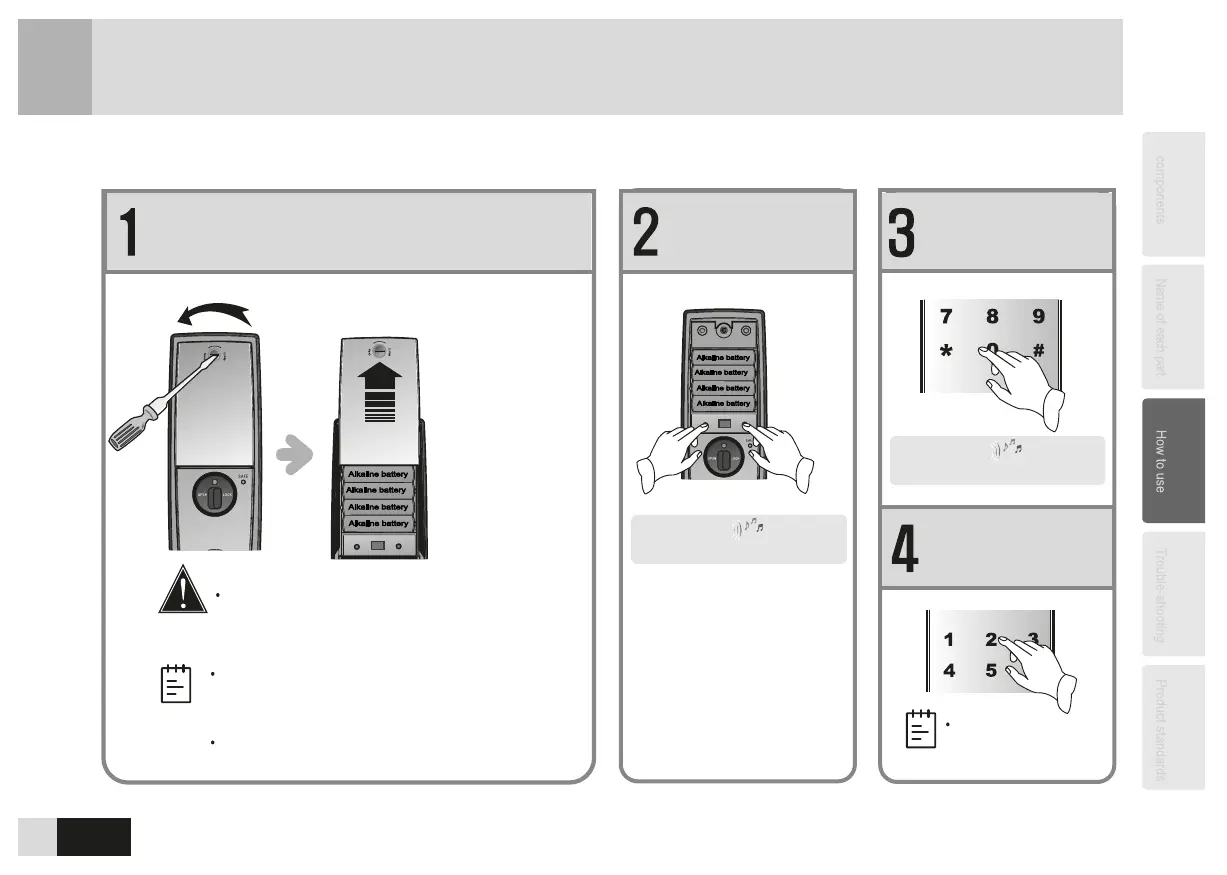Factory Reset
Open the battery cover
How to Use
Press[M] and [E]
simultaneously and
do not loose.
The system will restart after factory reset.
Wireless relay won't be cancelled after factory
reset; All registered PIN codes, card keys and
remote controls will be deleted after factory
reset. Admin PIN code will be reset to 00123456.
Please touch the keypad to make sure it is
power-off after batteries removed.
3-1
M
E
M
E
10
3
Voice Guide:
“Please input PIN code.”
Voice Guide:
“1 Chinese, 2 English..”
Input 8-digit admin
PIN code and press #
to confirm.
Select the language
based on the voice
guide and press # to
confirm.
Default admin
PIN code for this
lock is 00123456.
Caution
Note
Note
