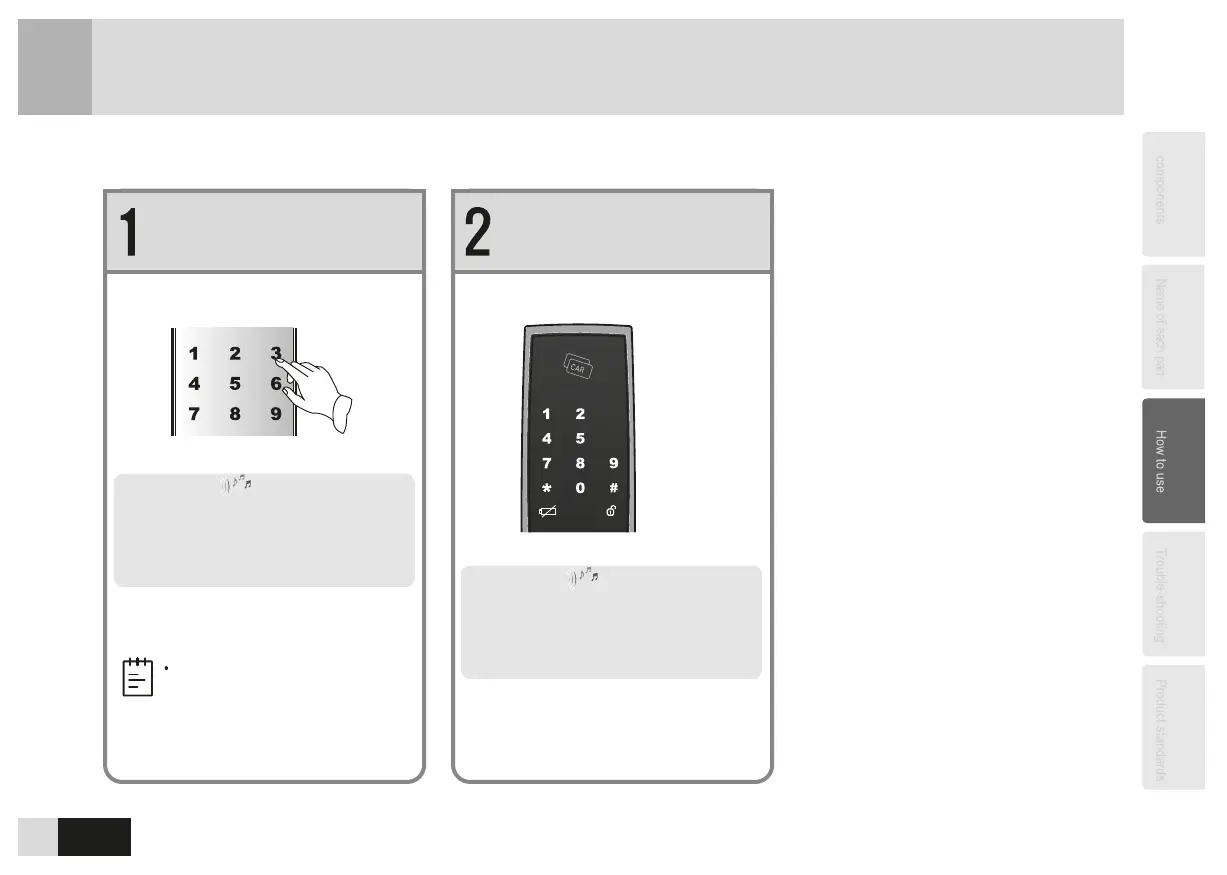12
How to Enter the Menu
3-4
Enter the menu by admin PIN
code
Enter the menu by admin card
key
Input admin PIN code and press
# to confirm
Swipe the admin card key on the
card reader
Voice Guide:
“2 Card key management, 3 PIN code
management, 4 Wireless communication
setting, 5 System setting. Press
corresponding number and pound key to
confirm.”
There is only management right for
admin card key and admin PIN code. It
cannot be used to unlock the door.
Voice Guide:
“2 Card key management, 3 PIN code
management, 4 Wireless communication
setting, 5 System setting. Press
corresponding number and pound key to
confirm.”
Note
