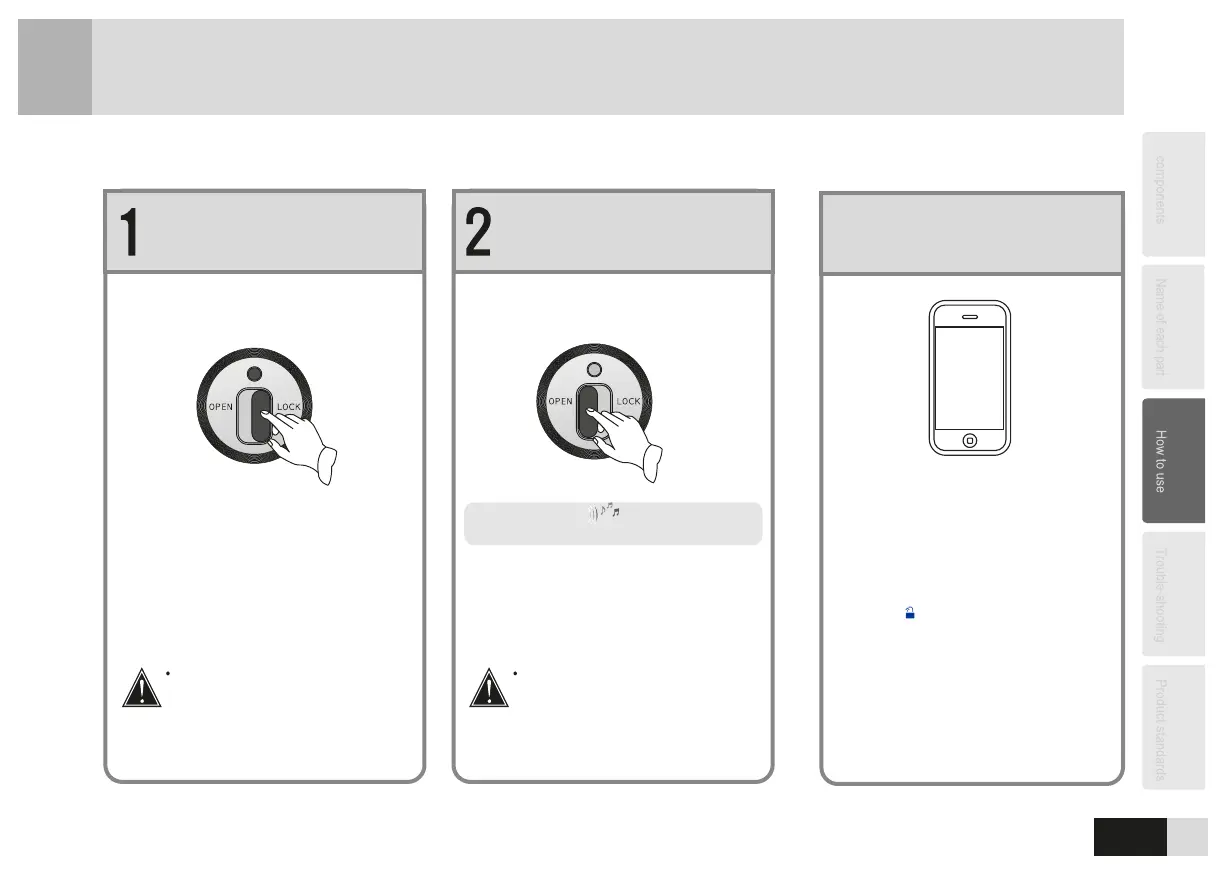23
Open a Door from Outside in Lock Mode
3-18
Auto-lock Mode. Passage Mode. APP Unlocking.
Bluetooth Unlocking
3-19
Slide the button to [LOCK] to activate the
auto-lock function, the door will be
automatically locked after closed.
Caution
Please make sure the door has been
locked before leaving.
Slide the button to [OPEN] to activate the
auto-lock function, the door won't be
automatically locked after closed.
Voice Guide:
“Passage Mode.”
Caution
Please be alert to the surrounding
environment under passage mode.
1. Shake the mobile phone to unlock:
Enter the “Device Information” interface
and shake the mobile phone, the lock will be
unlocked successfully.
2. APP Unlocking:
Enter the “Device Management” interface
and click “ ”, the lock will be unlocked
successfully.
