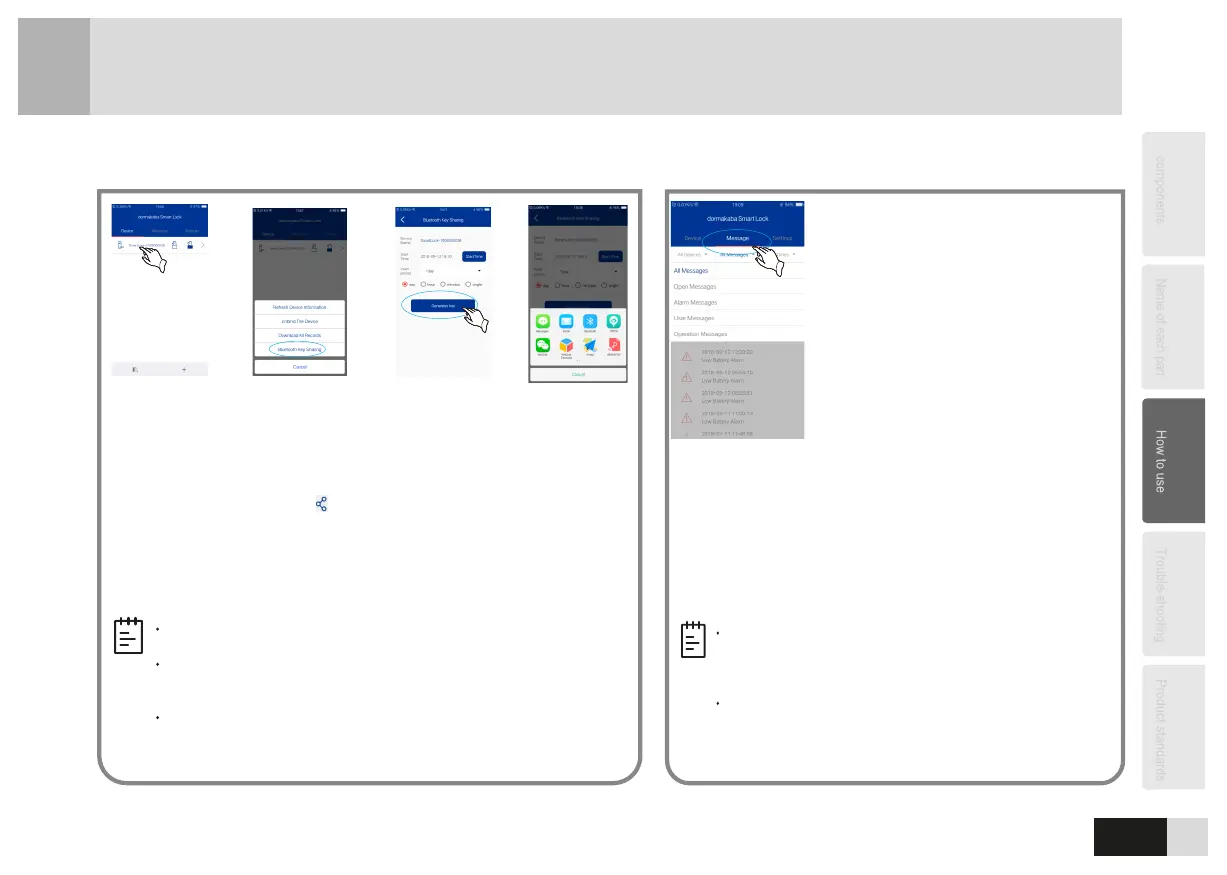á
á
á
29
Bluetooth Key Sharing
1. Enter device management interface and press a binding
device until a selection menu pops up. Then click “Bluetooth
Key Sharing”.
2. Choose the start date, time and valid period, and click
“generates key”.
3. Click the sharing icon “ ”to share the new key to other users
via email, Wechat, QQ, etc. The receiver can input the key to
open the door.
3-31
View Message
3-32
Note
Only the administrator is equipped with “Bluetooth Key
Sharing” on the management interface.
When single valid term is selected, only 10 Bluetooth key canbe
shared,10+ keys can be shared but the door cannot be
opened.
The shared keys will be valid within 24 hours; if you select
other time ranges, the Bluetooth key sharing is not restricted.
1. Click “All Devices” after entering
“Message” interface.
2. Select a device name, click “All
Messages” to unfold options
including “All Messages”, “Open
Messages”, “User Messages” ,
“Operation Messages”and “Alarm
Messages”. You can click “All Times”
to unfold operations including “All
Times”, “Recent 1 day”, “Recent 7
days”, “Recent 15 days”, “Recent 30
days” and “Custom Time zones”.
Synchronize Message: In the “Message” interface,
press a lock icon until a dialogue box pops up on the
bottom of the screen and click “Synchronize” to keep
the message on the APP in line with the smart lock
system.
Not
In the “Message” interface, press a lock icon until a
dialogue box pops up on the bottom of the screen to
select “All” or delete some certain records.
The Android users can operate the APP following
above instruction, operation system is slightly
different for IOS users. The mobile APP shall prevail in
actual operation and menu.
3. Select the required message type or time zone to
view.
