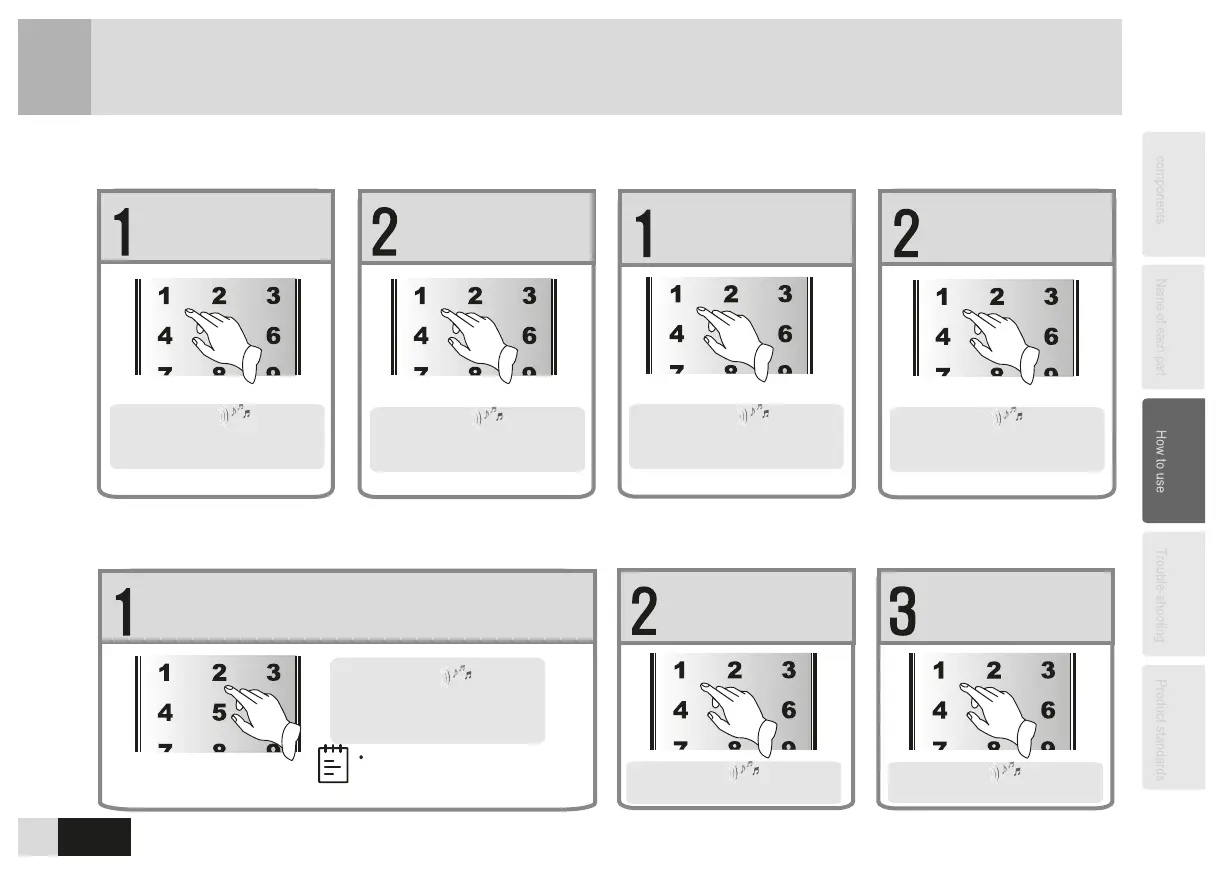24
3-21
Turn on Wireless Communication
3-20
Turn off Wireless Communication
Enter the menu, press
4 and # on the keypad.
Press 1 and # on the
keypad.
Enter the menu, press
4 and # on the keypad.
Press 2 and # on the
keypad.
Voice Guide:
“1 Turn on wireless communication;
2 Turn off wireless communication;
4 Please delete phone user.”
Voice Guide:
“Operation succeeded.”
Voice Guide:
“1 Turn on wireless communication;
2 Turn off wireless communication;
4 Please delete phone user.”
Voice Guide:
“Operation succeeded.”
Voice Guide:
“1 Turn on wireless communication;
2 Turn off wireless communication;
4 Please delete phone user.”
Please Delete Phone User
3-22
Enter the menu, press 4 and # on the keypad.
Press 4 and # on the
keypad.
Input the user ID and
press # to confirm.
Voice Guide:
“Please input user ID.”
Voice Guide:
“Operation succeeded.”
The phone user ID: 00~09.
Note
