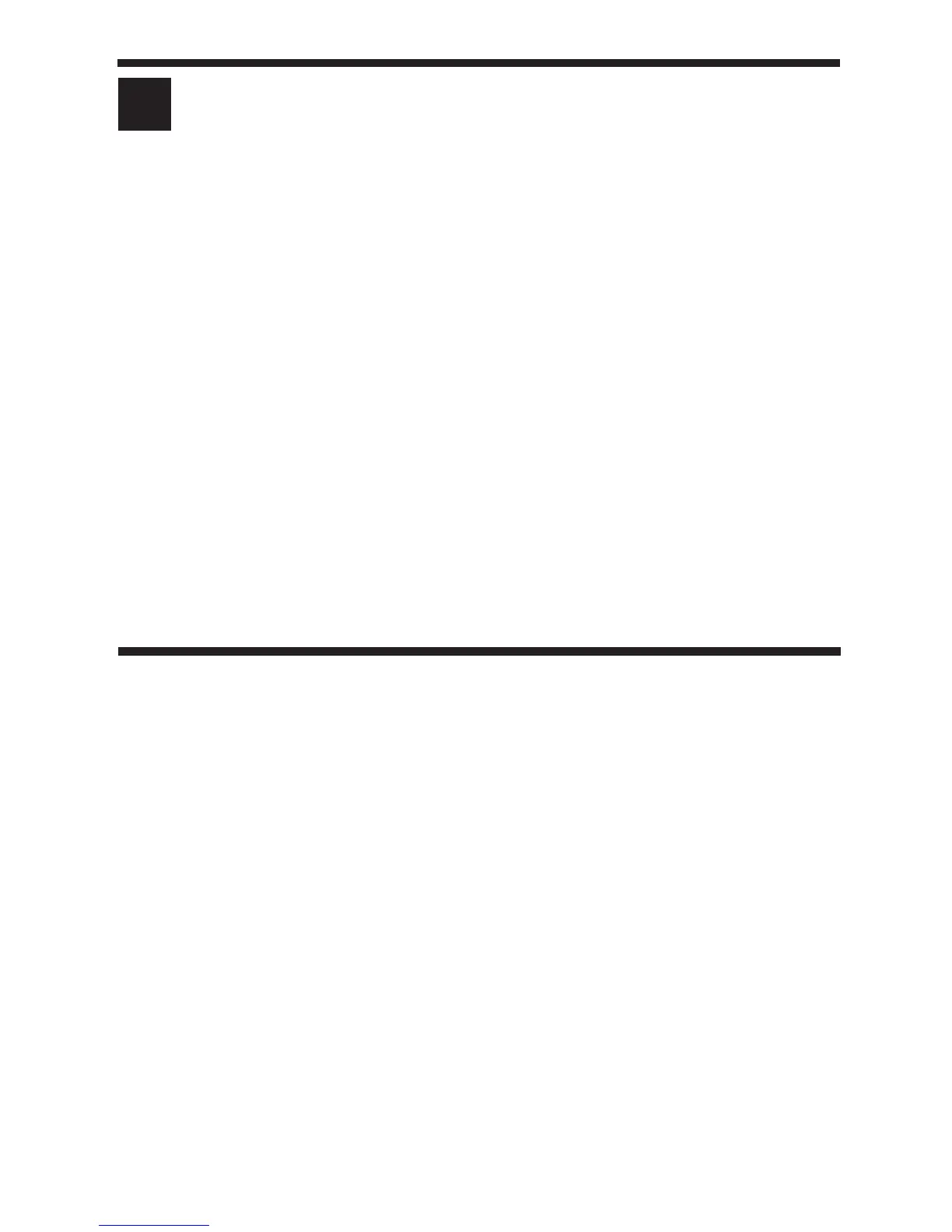Changing the
combination
(Continued)
6. Choose your new combination, write
it below, then enter the new
combination — depress buttons carefully
(a slight click should be felt as each but-
ton is depressed) (see figure 7-5).
Note: You can use one button or all five for
a combination, but each button can only be
used once. You can depress two or more
buttons simultaneously as a step in the
combination.
7. Turn the lever once, (all the way until it
stops), hold in po si tion and check if latch
is re tracted (see figure 7-6). Re lease the
lever. Turn the lever one more time to
stop po si tion. At this point, the latch
should not retract unless you use the
new com bi na tion.
8. Use the special bit wrench (B) to
tight ly reinstall the tam per proof screw
(A) in the housing (see figure 7-7).
7
Cambio de combinación
(
Continuación)
6. Elija su nueva combinación, lo escriba en
por debajo de, a continuación, introduzca
la nueva combinación - oprima los
botones con cuidado (un ligero se debe
sentir ya que cada botón pulsado)
(véase
la ilustración 7-5).
Nota: para crear una combinación es posible
usar entre uno y 5 botones. Los botones
pueden oprimirse simultáneamente y/o suce-
sivamente. Pero el mismo botón sólo puede
utilizarse una vez en la misma
combinación.
7. Haga girar la manija una vez (hasta el
tope), manténgala en esta posición y
verifique si el pestillo está replegado
(véase la ilustración 7-6). Suelte la mani-
ja. Vuelva a girar la manija una vez más
hasta el tope. Allí, el pestillo no debería
replegarse a menos que usted use la
nueva combinación.
8. Con la llave especial (B), atornille el
tornillo antirrobo (A) en la caja (véase la
ilustración 7-7).
20
Registro de combinaciones
Combination setting record
Combination # Date
____________________________
____________________________
____________________________
____________________________
____________________________
____________________________
____________________________
____________________________
____________________________
Combinación # Fecha
____________________________
____________________________
____________________________
____________________________
____________________________
____________________________
____________________________
____________________________
____________________________
