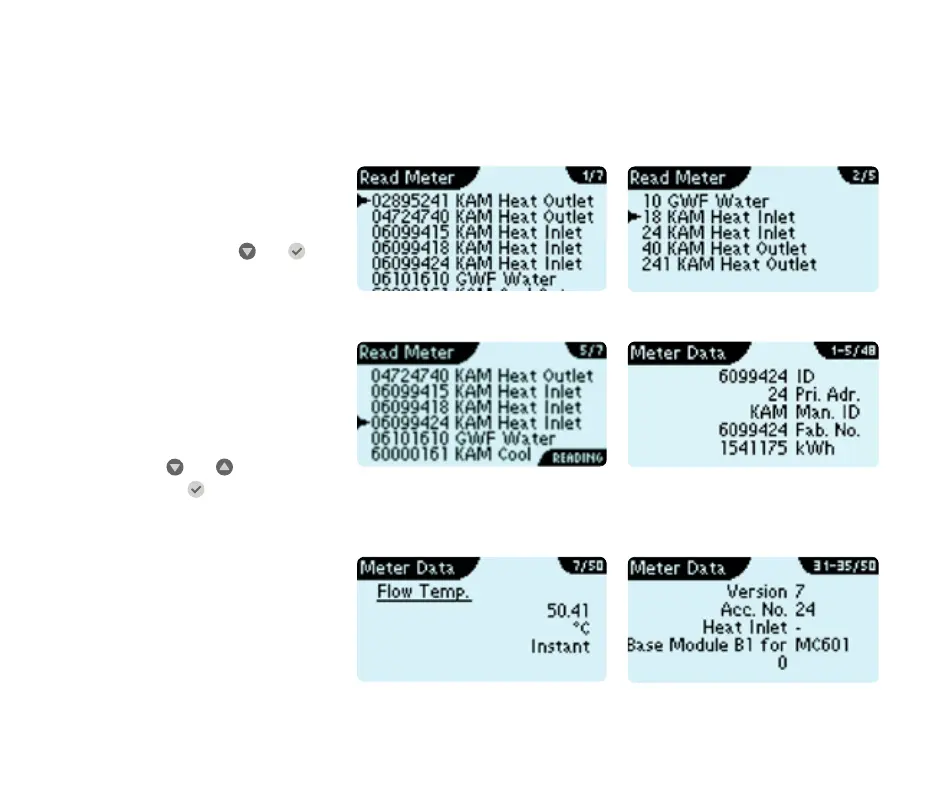31Kmstrup A/S • 5512853_C1_GB_01.2017
M-Bus Mster MultiPort 250D
7.6 Meter reding by mens of MultiPort 250D
Meter reding is effected either immeditely fter scnning or from the menu Red Meter.
7.6.1 Meter reding fter scnning
When the scnning hs been
completed, select Red Meter using
the right function key to hve the list
of meters found displyed. Select the
meter to be red using
nd .
Meter list from scnning with sec. ddr.
Meter list from scnning with prim.
ddr.
When the meter hs been red, the
first dt ppers in the disply,
which lso indictes the totl number
of registers tht cn be red. The
exmple to the left displys registers
1 to 5 of totl of 50 registers.
Scroll using
nd .
When pressing
gin, reding
dt is displyed in detiled
resolution.
The meter is being red.
The meter hs been red.
When reding MULTICAL®
meters, both M-Bus-specific nd
mnufcturer-specific dt re
displyed by the mster. Among
other things, softwre version nd
module type re displyed.
From other meter types, M-Bus-
specific dt is displyed.
Detiled temperture indiction.
Detiled module type indiction.